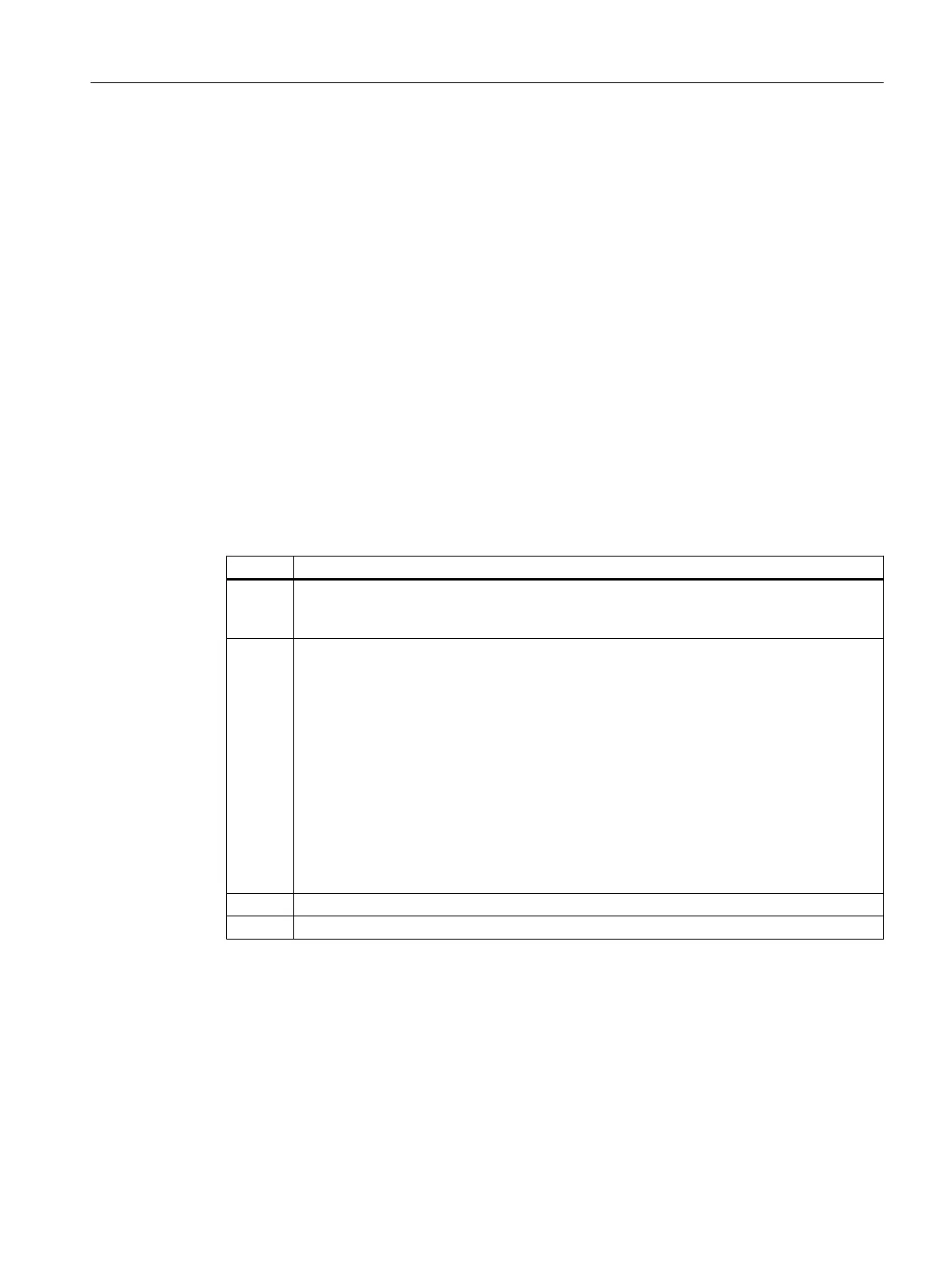3.3 Setting up the PC Interface
3.3.1 How to set up the Ethernet interface for the SIMATIC PC station
Introduction
In order to use S7-PLCSIM, you will need to set up an Ethernet interface for the SIMATIC PC
station so that the OS variables can be compiled and a connection can be established between
the AS and OS for PLCSIM.
Requirement
● The PCS 7 "fast_MP" project has been created using the PCS 7 Wizard.
● SIMATIC Manager is open in the Component View.
Procedure
Step Action
1 In the Component View, select the SIMATIC PC station in the "fast_Prj" folder , followed by
the menu command Edit > Open Object.
HW Config opens.
2
● If the hardware catalog is not visible, select the View > Catalog menu command.
● Select the current PCS 7 version from the "Profile" drop-down list.
● Open the following folder in the hardware catalog: SIMATIC PC Station > CP Industrial
Ethernet > IE General.
● Drag & drop the "SW V..." module with the latest version to the slot with index "1". The
"Properties – Ethernet Interface IE General (R0/S1)" dialog window opens.
● Select the "IP protocol is being used" check box.
● Change the entry in the "IP address" input field to the IP address of your computer.
● Clear the "Set MAC address/use ISO protocol" check box.
● Select the "Plant bus" entry in the list in the "Subnet" area.
● Click "OK". The dialog box closes.
3 Select the Station > Save and Compile command.
4 Select the Station > Exit command.
Configuring the hardware and networks
3.3 Setting up the PC Interface
Getting Started (V8.1 with APL)
Getting Started, 07/2014, A5E32713210-AA 21
