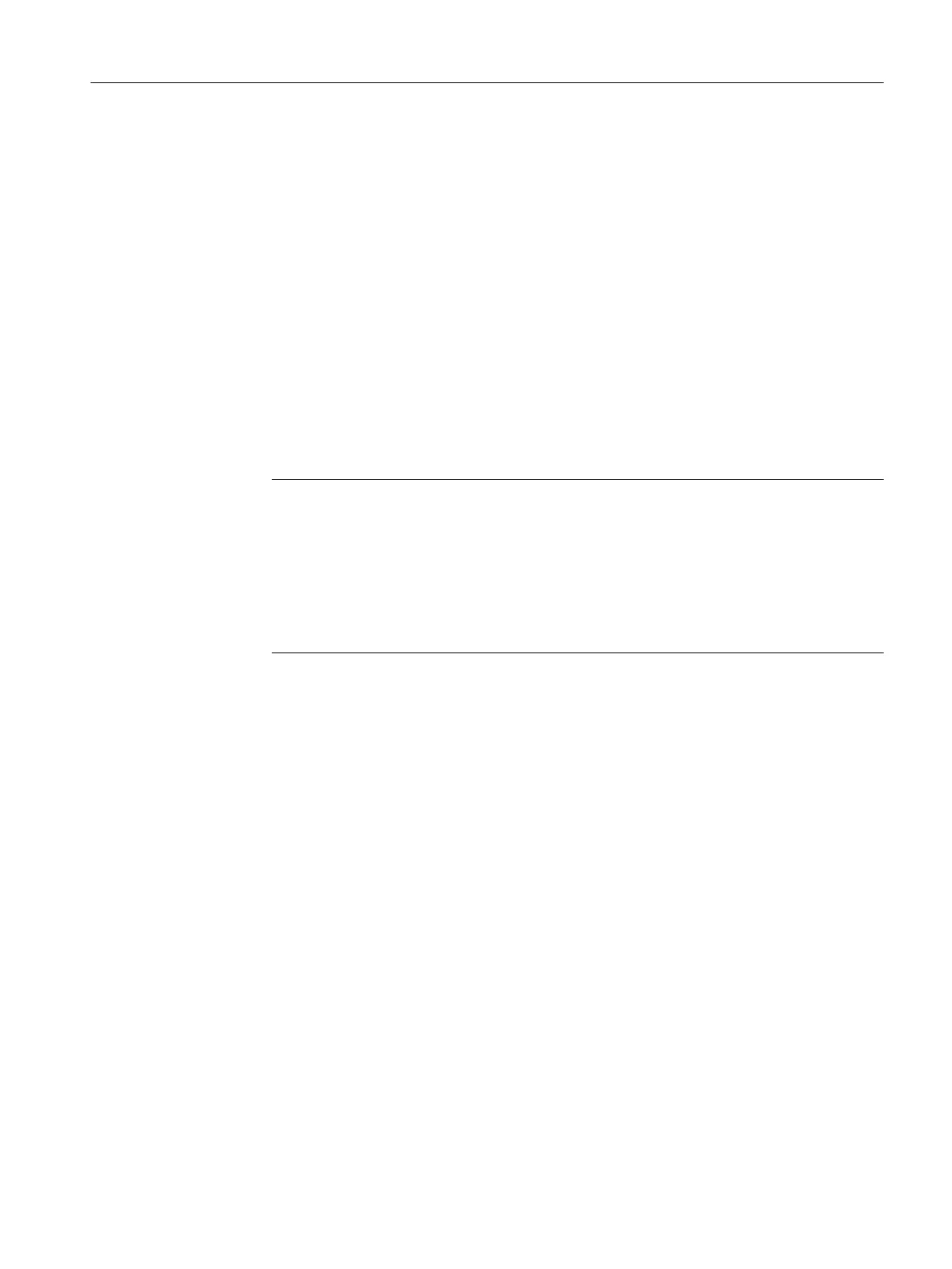PCS 7 documentation on the
Process Control System; SIMATIC PCS 7
DVD
● PCS 7 Readme (DVD version)
The
PCS 7 Readme
on the
Process Control System; SIMATIC PCS 7
DVD contains
important information about PCS 7 and takes precedence over the PCS 7 documentation
supplied with the product. After installation of PCS 7, you can find the
Process Control
System PCS 7; PCS 7 Readme
document in the Windows Start menu using the following
path:
Siemens Automation > SIMATIC > Product Notes > <language>
● You will find the most important PCS 7 system documentation at the following locations:
– On the
SIMATIC PCS 7
DVD in the "_Manuals" folder
– On the engineering station as online help (CHM file) for the SIMATIC Manager
application
– On the engineering station as a PDF file in the Windows Start menu using the following
path:
Siemens Automation > SIMATIC > Documentation > <language>
Note
The following PCS 7 system documentation is included:
● Catalog Overview
Process Control System PCS 7; PCS 7 Documentation
● Configuration manual
Process Control System PCS 7; Engineering System
● Function manual
Process Control System PCS 7; PCS 7 - PC Configuration
● Configuration manual
Process Control System PCS 7; Operator Station
● Function manual
Process Control System PCS 7; OS Process Control
● The product documentation is installed with the relevant product.
Preface
Getting Started (V8.1 with APL)
Getting Started, 07/2014, A5E32713210-AA 7
