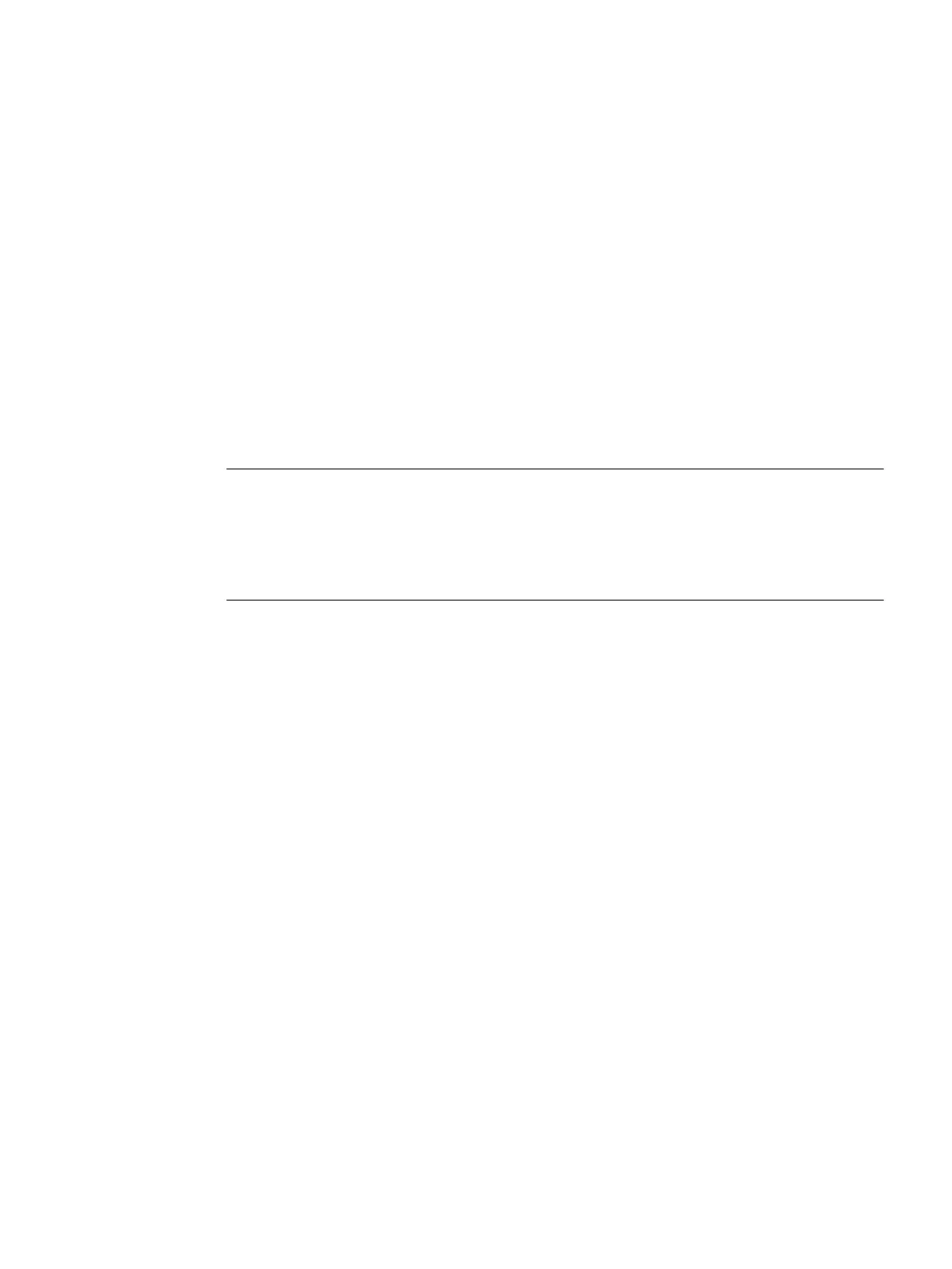Preface
1
Information About the Getting Started PCS 7 - First Steps Documentation
The
Getting Started - First Steps
documentation uses a straightforward sample project to
illustrate the basic principles of the SIMATIC PCS 7 software components and how they
interact during engineering and in a process mode context.
This Getting Started serves as an introduction and does not contain detailed or background
information. If this Getting Started information has increased your interest in SIMATIC PCS 7,
we recommend you read the
Process Control System PCS 7, Getting Started Part 1
.
Conventions
Note
In this documentation, the names of elements in the software interface are specified in the
language of this documentation. If you have installed a multi-language package for the
operating system, some of the designations will be displayed in the base language of the
operating system after a language switch and will, therefore, differ from the designations used
in the documentation.
In PCS 7, you can use standard Windows functions in many situations:
● Multiple selection using the "CTRL" and "Shift" keys
● Column sorting in tables by clicking on the column header
● Use of "drag & drop" instead of "copy and paste"
The individual tutorials in Getting Started build on each other so that you will create your own
complete PCS 7 project step-by-step. For this reason, you should work through all the tutorials
in the specified sequence.
Purpose of this Getting Started Documentation
This document aims to guide you quickly and successfully through the basics of SIMATIC PCS
7. You get to know many elementary configuration steps and develop an understanding for
how SIMATIC PCS 7 functions in the process.
Requirements for the Getting Started PCS 7 - First Steps Documentation
The "fast_MP" sample project can be carried out on any PC or programming device on which
the following software is installed:
● Operating system, Internet Explorer, Message Queuing service and SQL server (additional
information is available in the manuals
Process Control System PCS 7; PCS 7 PC
configuration
and
Process Control System PCS 7; Released Modules
)
● Installation of the SIMATIC PCS 7 engineering station (
Process Control System; SIMATIC
PCS 7
DVDs)
Getting Started (V8.1 with APL)
Getting Started, 07/2014, A5E32713210-AA 5
