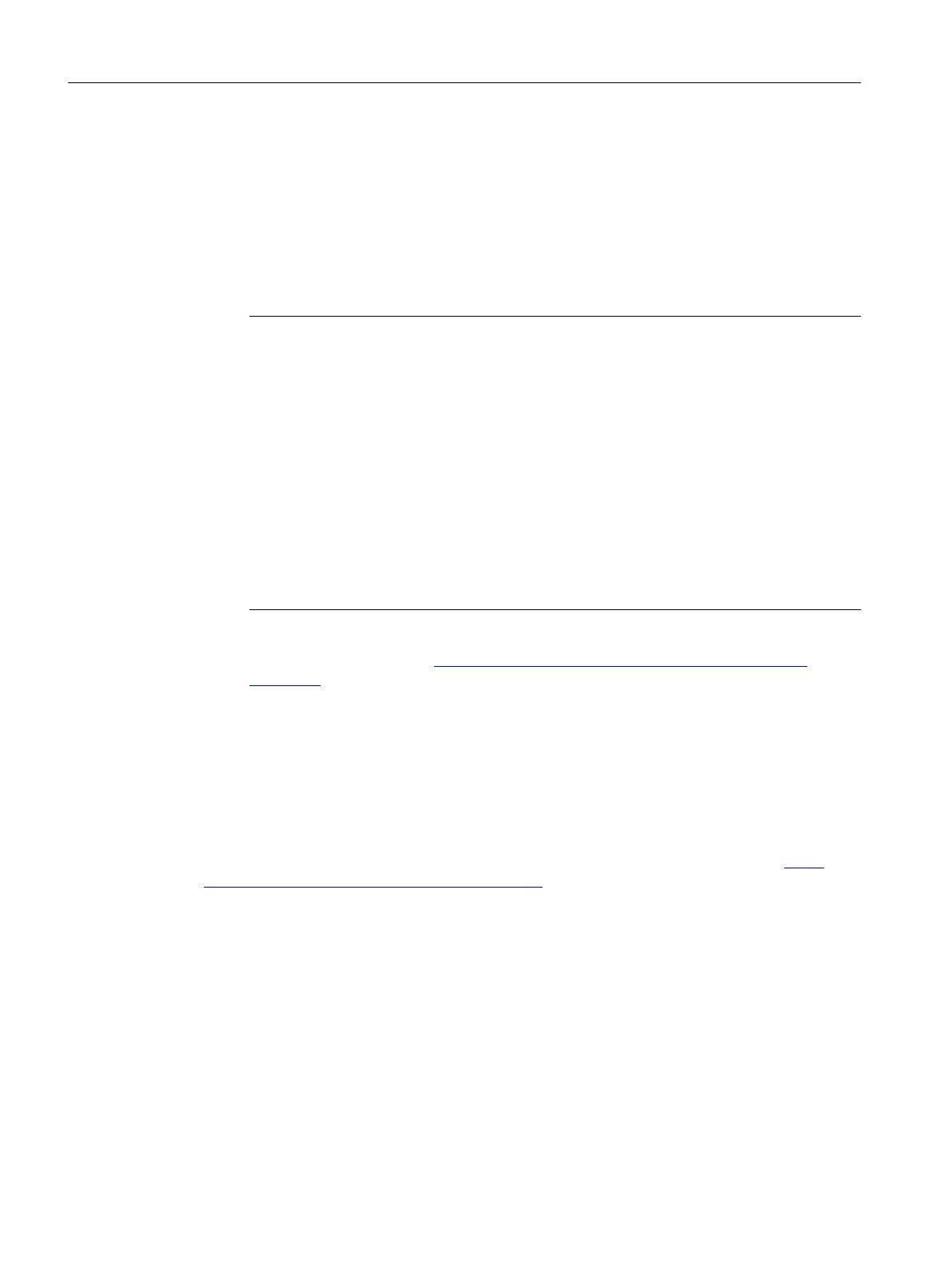Documentation for PCS 7 on the Internet (current versions)
The latest documentation on the PCS 7 versions is available from the "Technical
Documentation SIMATIC PCS 7" website:
● In the section "Software manuals for SIMATIC PCS 7 ..."
– The link to the latest system and product documentation of the particular PCS 7 version.
– The link to download the Setup for the latest system documentation
"PCS 7 Documentation Portal Setup".
Note
PCS 7 Documentation Portal Setup
Setup includes the complete system documentation for PCS 7 (PDF files and online
help).
● You can install this Setup without PCS 7.
● The following documentation is updated when you install the Setup on the
engineering station (completed and overwritten - if you select the original installation
folder):
– Online help of the "SIMATIC Manager" application: (CHM files)
– System documentation for PCS 7 in the Windows Start menu:
Siemens Automation > SIMATIC > Documentation > Language > PDF files
● The PCS 7 Newsletter keeps you informed when new versions of the system
documentation become available.
– The link to download the entire PCS 7 documentation as a
Manual Collection
in the My
Documentation Manager (http://support.automation.siemens.com/WW/view/en/
38715968).
The
Manual Collection
includes the manuals for hardware and software.
● In the section "Hardware Manuals for SIMATIC PCS 7 ..."
– The link to the latest manuals for components approved for a PCS 7 version.
– The link to the latest manuals for approved SIMATIC PCS 7 industry software for PCS
7.
Catalogs, brochures, customer magazines and demo software
This information is available on the Internet at: Information and Download Center (http://
www.automation.siemens.com/mcms/infocenter)
Elements of the Getting Started PCS 7 - First Steps Documentation
The document is available in online help format or can be printed out as a hardcopy PDF. We
recommend using the printed PDF for configuration on the PC.
You will find the online help and the printable manual in the Start menu under the SIEMENS
SIMATIC documentation following installation of SIMATIC PCS 7.
We wish you every success!
Your SIEMENS AG
Preface
Getting Started (V8.1 with APL)
8 Getting Started, 07/2014, A5E32713210-AA
