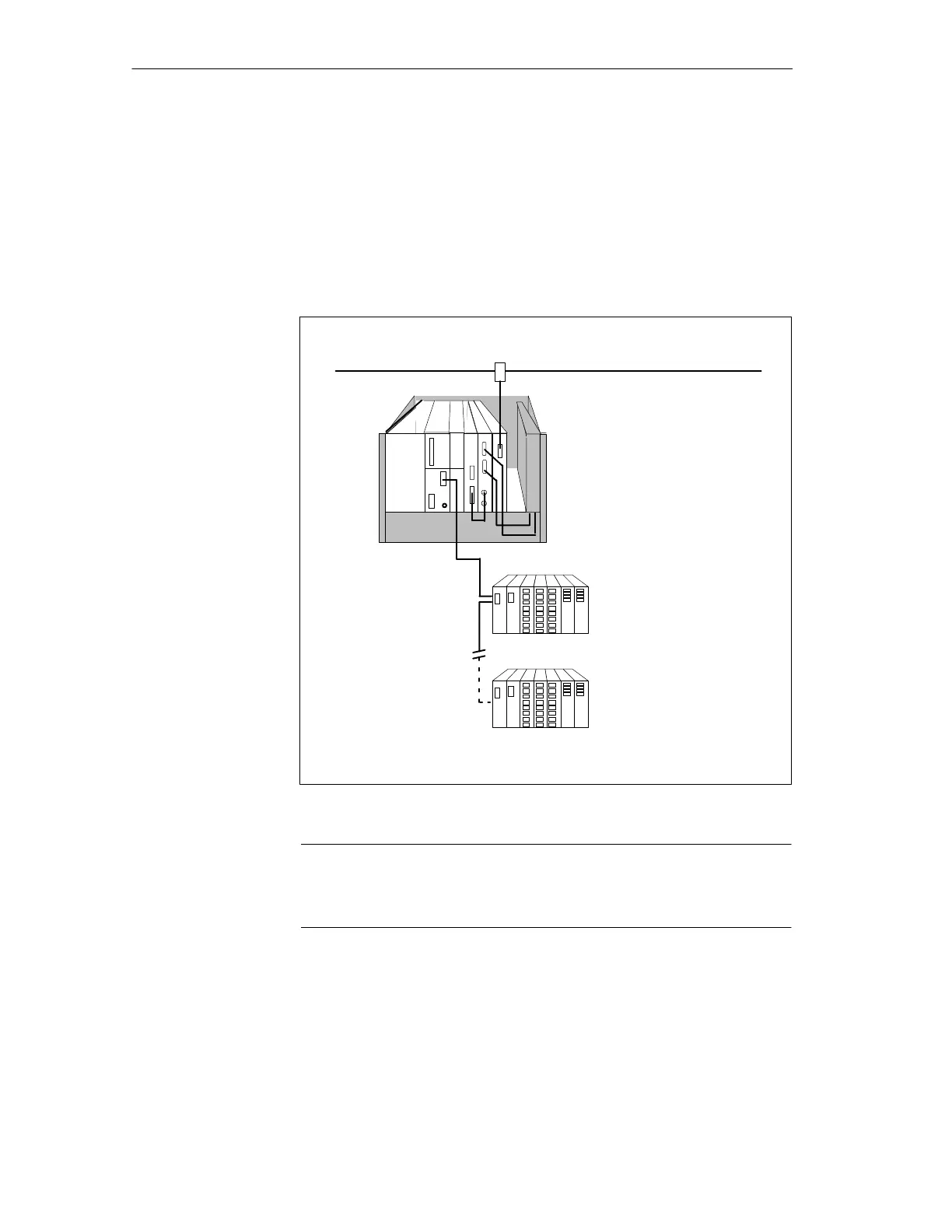3-6
Connecting TM I/O to PCS 7
C79000-G8076-C710-04
Insert the wired mains plug into the power supply module.
Wire and insert the preassembled front connector for the IF 961-DIO inter-
face module according to your application.
Connect the PROFIBUS system. See Figure 3-4.
PROFIBUS / Ethernet
ET 200M
PROFIBUS-DP
PCS7/TM installa-
tion technique
M7-400
ET 200M
Figure 3-4 Connecting PROFIBUS-DP
Note
Further information on how to connect the PROFIBUS-DP system is found
in manuals /17/ to /18/.
Mains plug
PS 405/407
Front connector
IF 961-DIO
PROFIBUS
connection
Commissionin
