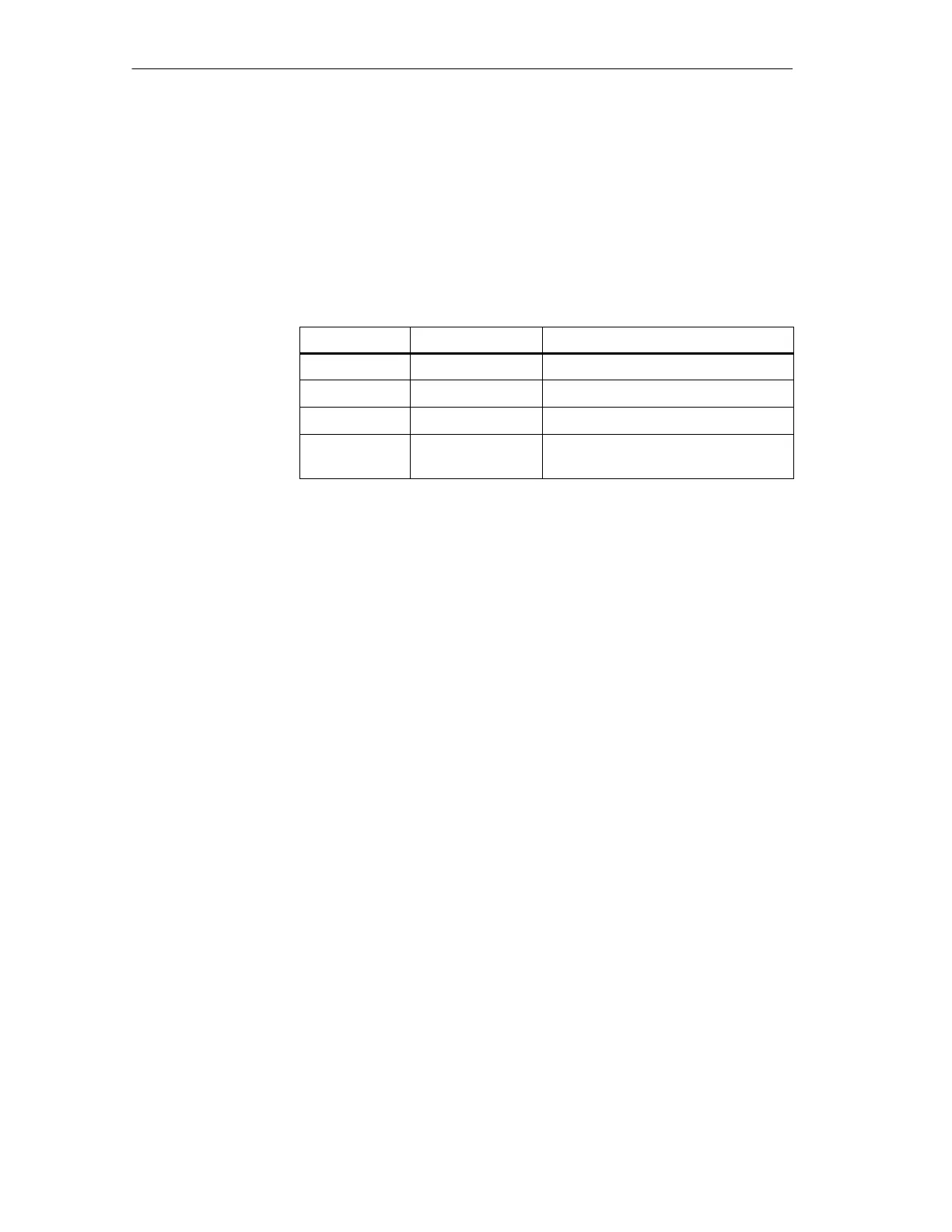5-16
Connecting TM I/O to PCS 7
C79000-G8076-C710-04
The RUN LED indicates successful startup. The I/O bus system operates in
cyclic mode, that is, the process image is updated periodically.
Table 5-3 describes the status and error displays relevant to I/O response.
They are listed in the order of their arrangement on the TPM 478-2 interface
module. TPM 478-2 is equipped with the following status and error displays:
Table 5-3 Status and error displays for cyclic operation
Display
Meaning Description
EIO (red) Reserve
PQA (yellow) Reserve
PQB (yellow) Reserve
RUN (green) active cyclic mode, the process image is up-
dated at every cycle
Startup of the I/O
bus system
Meaning of status
and error displays/
diagnostics:
I/O communication
Interface module TPM 478-2
