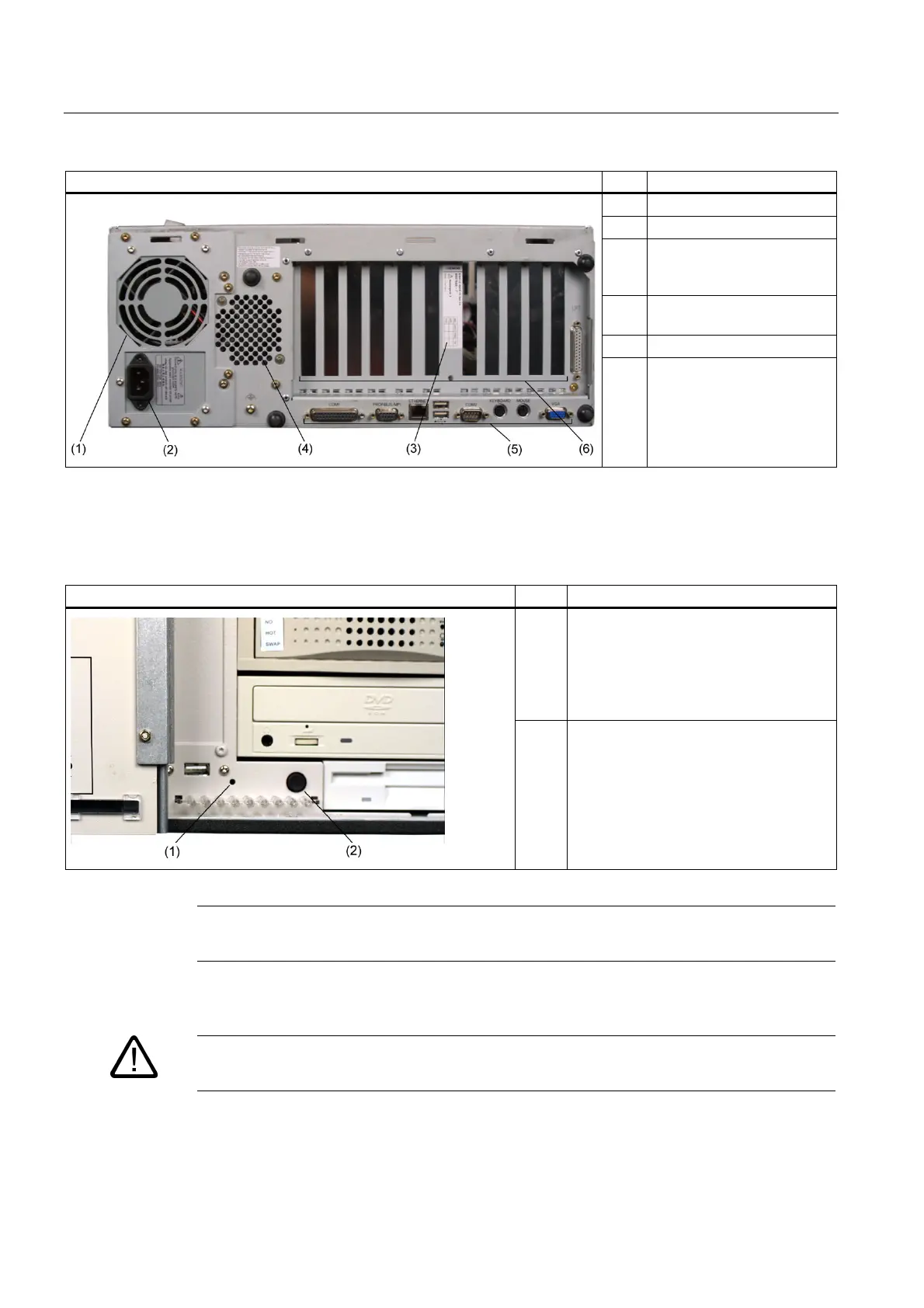Description
2.1 Design
SIMATIC Rack PC 840 V2
2-2 Getting Started, Edition 04/2004, A5E00248069-02
Rear view of the device Pos Description
(1) Fan / power supply unit
(2) Power supply connection
(3) Rating plate (may also be
mounted on the inside of the
front panel door)
(4) Drive cooling fan at the rear
(optional)
(5) Connecting elements
(6) Expansion slots
2.1.2 Operator controls
Operator controls On / Off / Reset buttons Pos Description
(1) Reset button
The reset button can be actuated with a
pin or an opened up paper clip, for
example. The button signal triggers a
hardware reset. The PC performs a
restart (cold start.)
(2) On/Off button
For switching the device on or off
Caution
Data may be lost when the PC performs a hardware reset.
Warning
The On / Off button signal does not switch off power to the PC!
