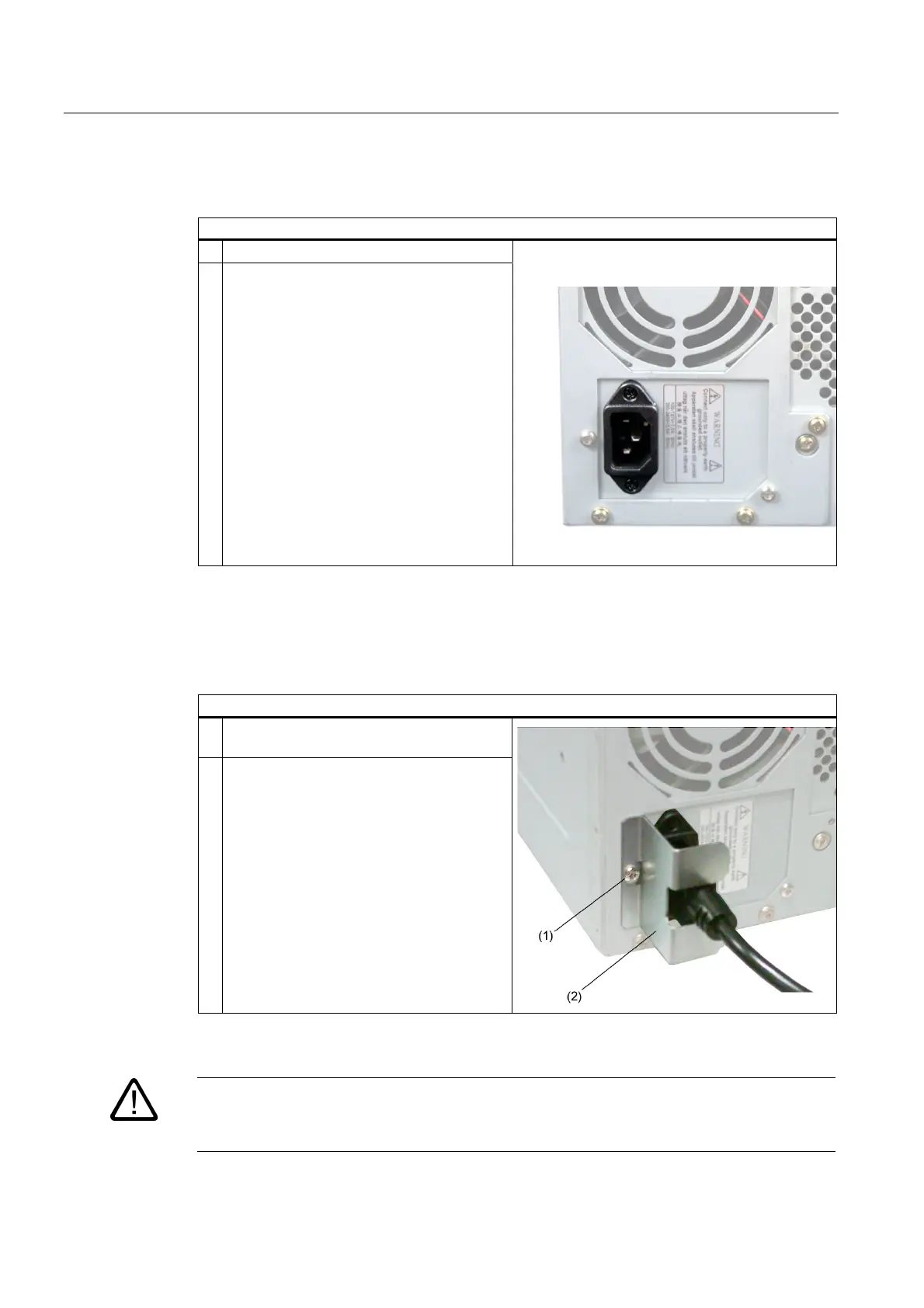Connecting
5.2 Connecting the device to power
SIMATIC Rack PC 840 V2
5-4 Getting Started, Edition 04/2004, A5E00248069-02
Connecting
Steps in connecting the device to mains
1 Connect the IEC connector
2 Connect the power cord to the mains outlet,
then switch on the mains isolation switch (if
this exists)
The yellow power LED (standby) on the front
panel of the PC lights up.
Secure the power plug
You can secure the power plug in order to avoid unintentional disconnection of the power
cord.
Steps in securing the power plug
1 Remove the lower left fastening screw (1) on
the power supply module.
2 Power plug clamp (2) screw it to the power
supply module
Warning
If the power plug is secured with a clamp, the power outlet must be freely accessible to allow
the device to be easily removed from the mains.
