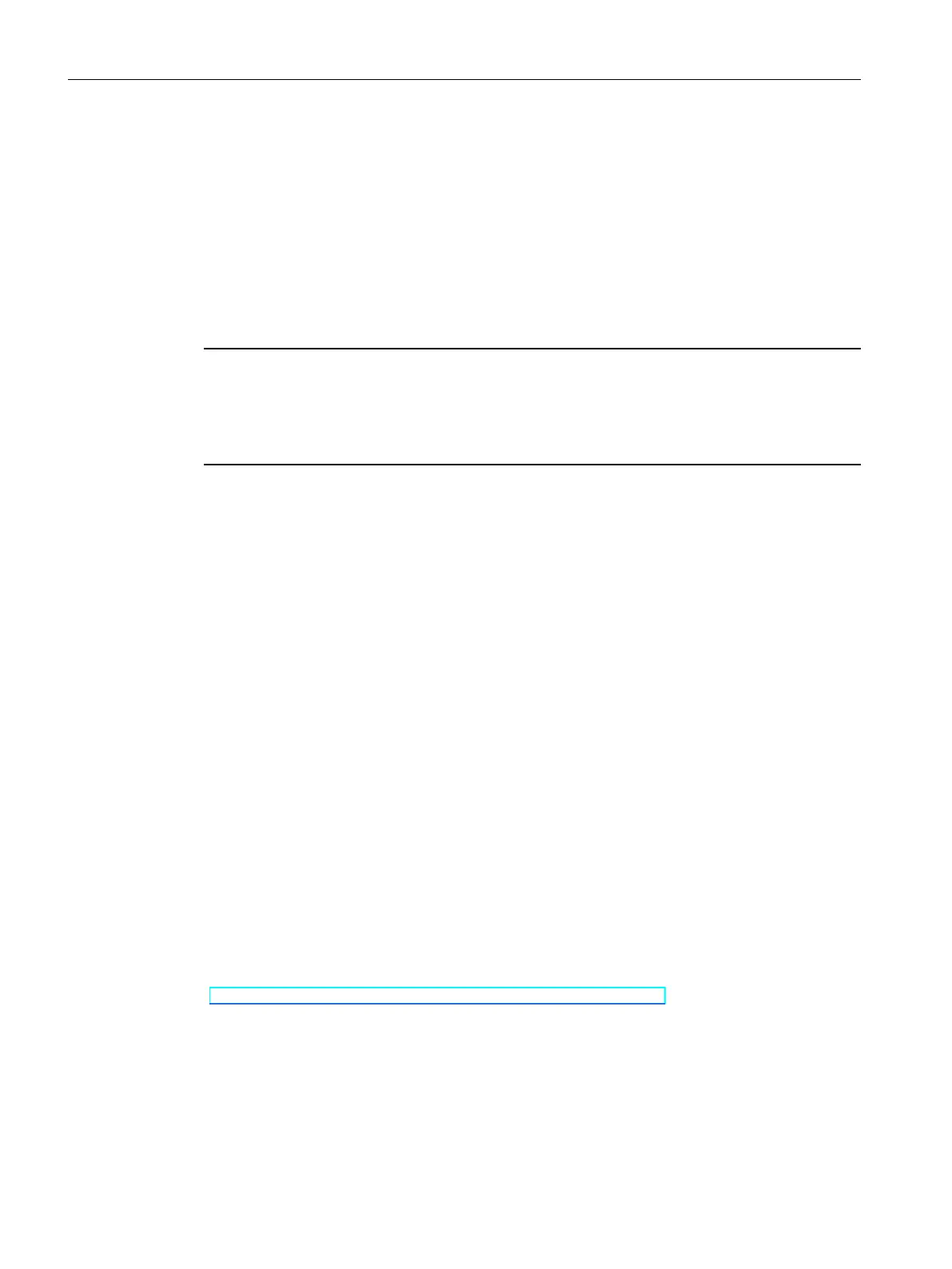Testing with a data block editor
The data block editor offers different options for monitoring and modifying tags. These
functions directly access the actual values of the tags in the online program. Actual values are
the current values of tags in the CPU work memory at any given moment during program
execution. The following functions for monitoring and modifying are available in the
database editor.
•
Monitor tags online
•
Modify individual actual values
•
Create a snapshot of the actual values
NOTE
Setting data values during commissioning
During plant commissioning, you often need to adjust data values to adapt the program to
local conditions.
The declaration table for data blocks offers some functions for this purpose.
Testing with the LED flash test
In many online dialogs, you can perform an LED flash test. This feature is useful if you are not
sure which device in the hardware configuration corresponds to the device currently selected
in the software.
If you click on the "Flash LED" button in STEP7 under Online & diagnostics (online access),
specific LEDs flash on the device currently selected. The RUN/STOP, ERROR, and MAINT LEDs
flash on the CPU. The LEDs flash until you cancel the flash test.
Testing with a trace function
The trace function is used to record the CPU tags, depending on settable trigger conditions.
Examples of tags are the system and user tags of a CPU. The CPU saves the recordings. If
necessary, you can display the recordings with STEP7 and evaluate them.
•
Restriction: The storage of measurements on the SIMATIC memory card (measurements in
the device) is not supported for R/H-CPUs.
•
Procedure
–
The trace function can be called from the folder of the top CPU in the project tree,
under the name "Traces".
–
In the "Measurements" system folder, double-click to open the recording to display the
measurement. The "Diagram" tab for the measurement opens in the work area.
Please also see the FAQs on the Internet
(https://support.industry.siemens.com/cs/ww/en/view/102781176) for testing with the trace
function.
Reference
Additional information on the test functions can be found in the STEP7 online help.
348
S7-1500R/H redundant system
System Manual, 11/2022, A5E41814787-AD
Test and service functions
14.1 Test functions
