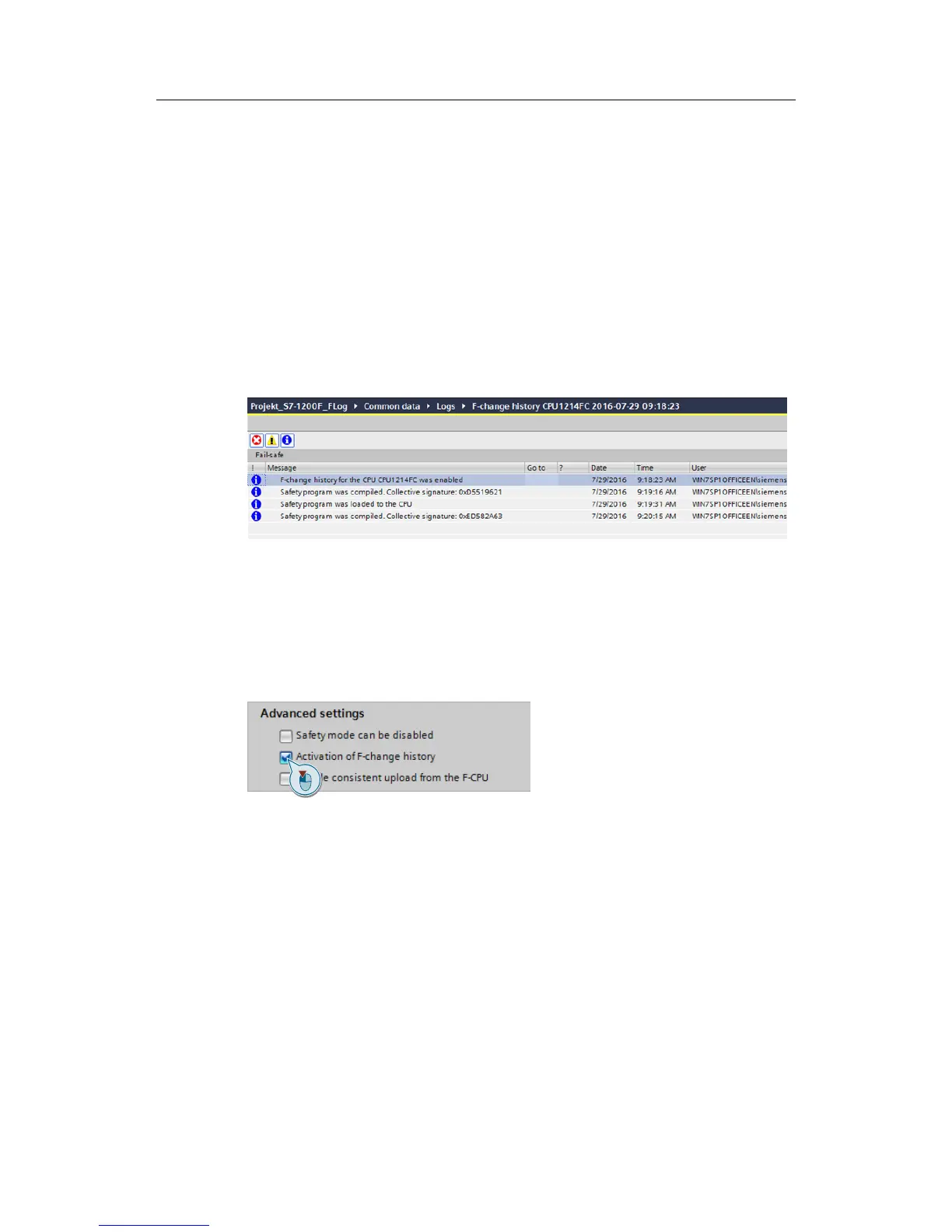Safety Programming Guideline
Entry ID: 109750255, V1.0, 10/2017
2.4 F-change history
F-change history acts like the standard user program's change history. In the
project tree, "Common data > Logs", one F-change history is created for each
F-CPU.
F-change history logs the following:
F-collective signature
User name
Compile time stamp
Download of the safety program with time stamp
Compiled F-blocks with signature and time stamp
Figure 2-6: F-change history
Recommendation
Activate change history when you start configuring or at the latest when you have
defined the final project-specific CPU name as the change history is linked to the
CPU name.
Figure 2-7: Activating F-change history
