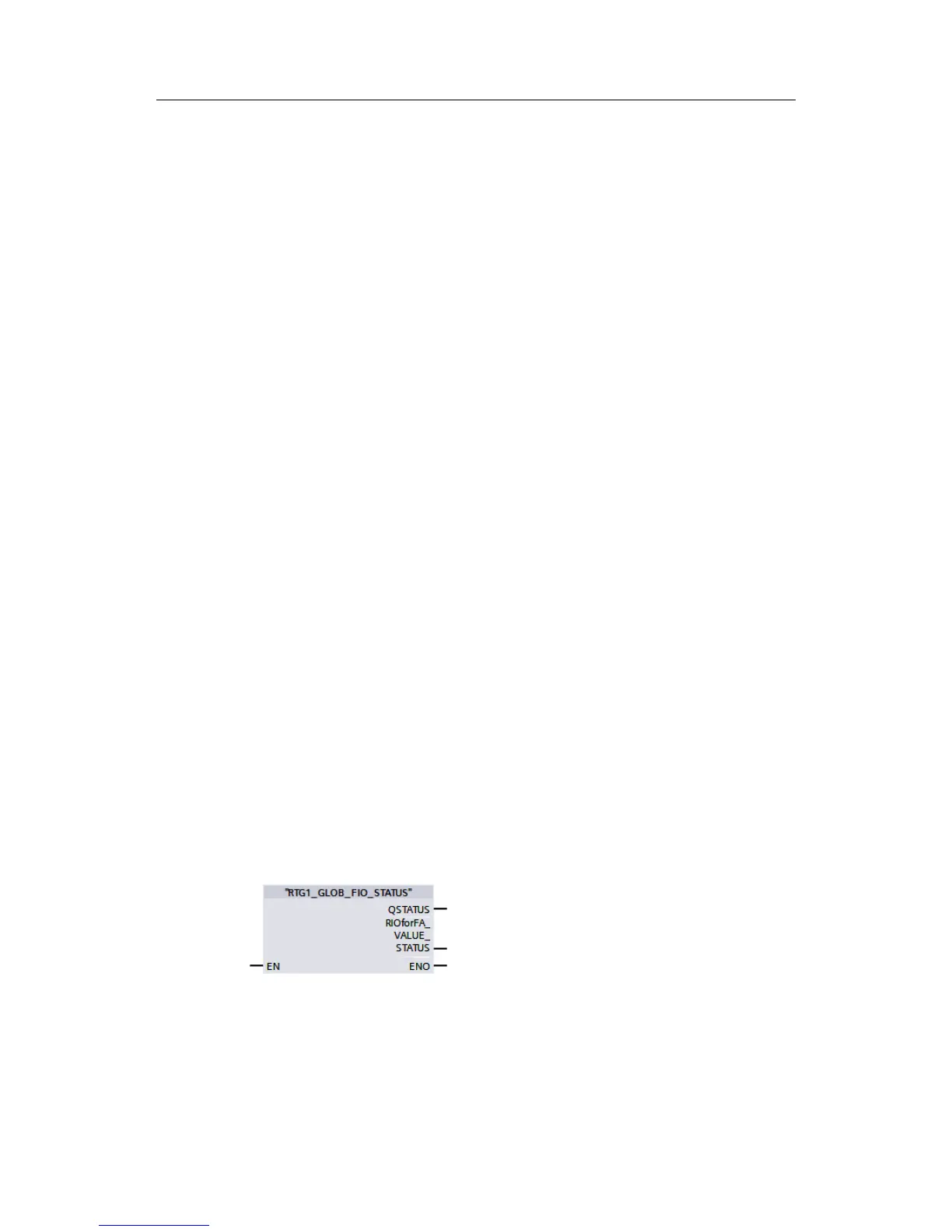3.11 Reintegrating fail-safe I/O modules/channels
If the F-CPU detects an error relevant to safety, it passivates the relevant fail-safe
channel or the entire module. Once the error has been corrected, the passivated
channel must be reintegrated (depassivated).
As long as a channel is passivated, it uses substitute values. An input provides the
process image with the substitute value "0". The substitute value "0" is assigned to
an output, regardless of whether or not the program controls the output.
3.11.1 Evaluating passivated modules/channels
General
Whether a channel is passivated can be evaluated as follows:
The channel's value status is "false"
The "QBAD" tag of the module's F-I/O data block is "true"
LEDs of channel and module light up red
Entry in diagnostic buffer
Reintegration can be either manual or automatic. Define the acknowledgment
behavior depending on the risk assessment.
Once an error has been corrected, 'ready for acknowledgment' is indicated as
follows:
The "ACK_REQ" tag of the module's F-I/O data block is "true"
LEDs of channel and module flash alternately between red and green
Globally evaluating the status of F-I/Os / F-channels
STEP 7 V14 SP1 or higher allows you to have a block generated by the system to
globally evaluate the status of all F-I/Os / F-channels of an F-runtime group.
This block evaluates whether instead of the process values, substitute values are
output for at least one F-I/O or at least one channel of an F-I/O of an F-runtime
group. The "QSTATUS" output shows the result of the evaluation. This process
does not consider F-I/Os you disabled using the DISABLE tag in the F-I/O DB.
Figure 3-16: System-generated block for global evaluation of F-I/Os
