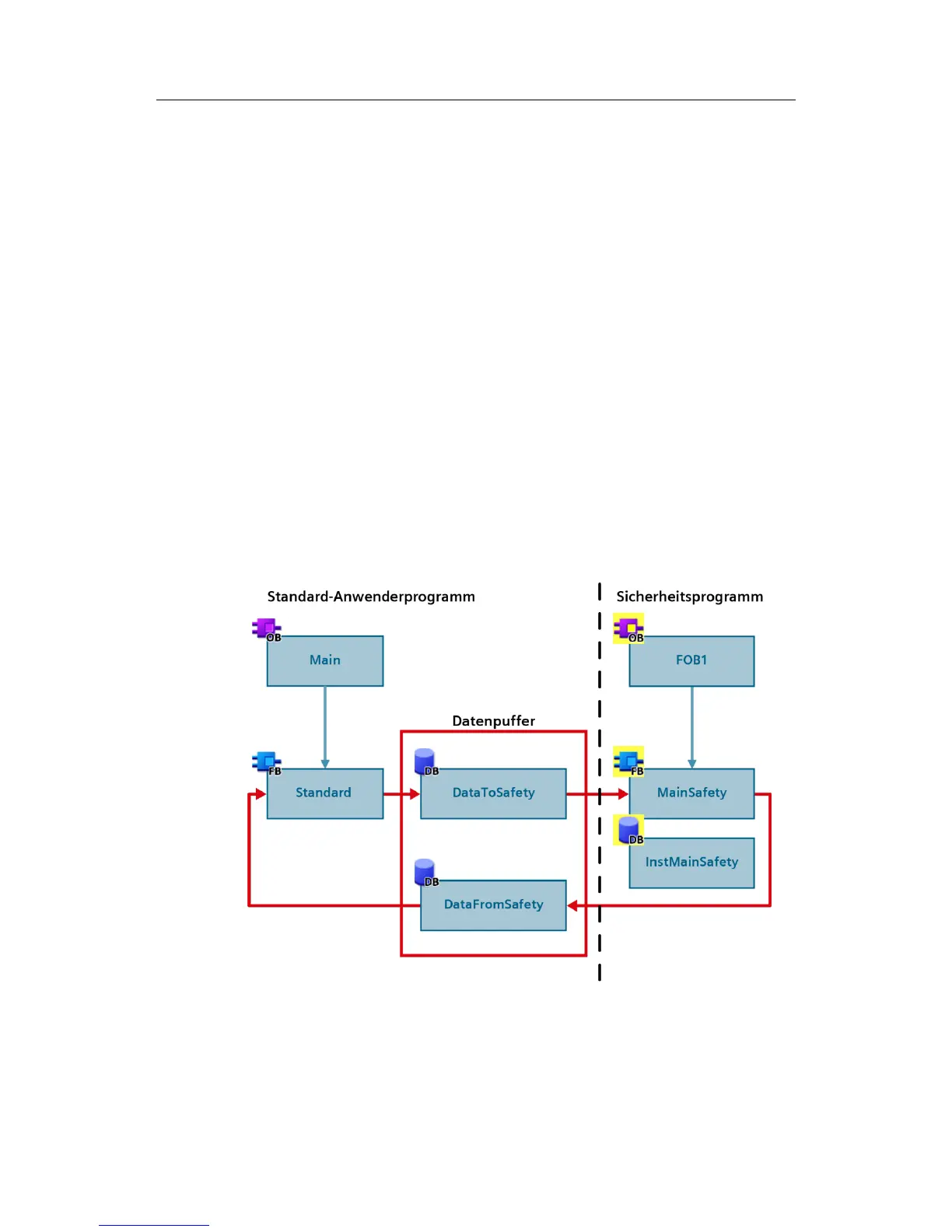Safety Programming Guideline
Entry ID: 109750255, V1.0, 10/2017
3.9 Data exchange between standard user program and
safety program
The safety program's task is to execute all the functions that represent a risk-
reducing action. All other operational functions and functions for operation and
maintenance are part of the standard user program.
In practice, information for the diagnostic and signaling concept is also generated
in the safety program and operational information is also relevant to the safety
program. As a result, it is not possible to completely separate both program parts.
In order to move non-safety-related functions to the standard user program, you
have to define an interface. Global data blocks are best suited for this purpose.
Recommendation
Use global standard data blocks to exchange data between the standard user
program and the safety program.
To ensure a good overview of which program part reads and which one writes, it is
recommended to create two data blocks for the two directions.
You should not store any other information (e.g., diagnostic data from the standard
user program) in the data blocks as each modification of the data block involves a
modification of the safety program.
Figure 3-10: Data exchange between standard user program and safety program
