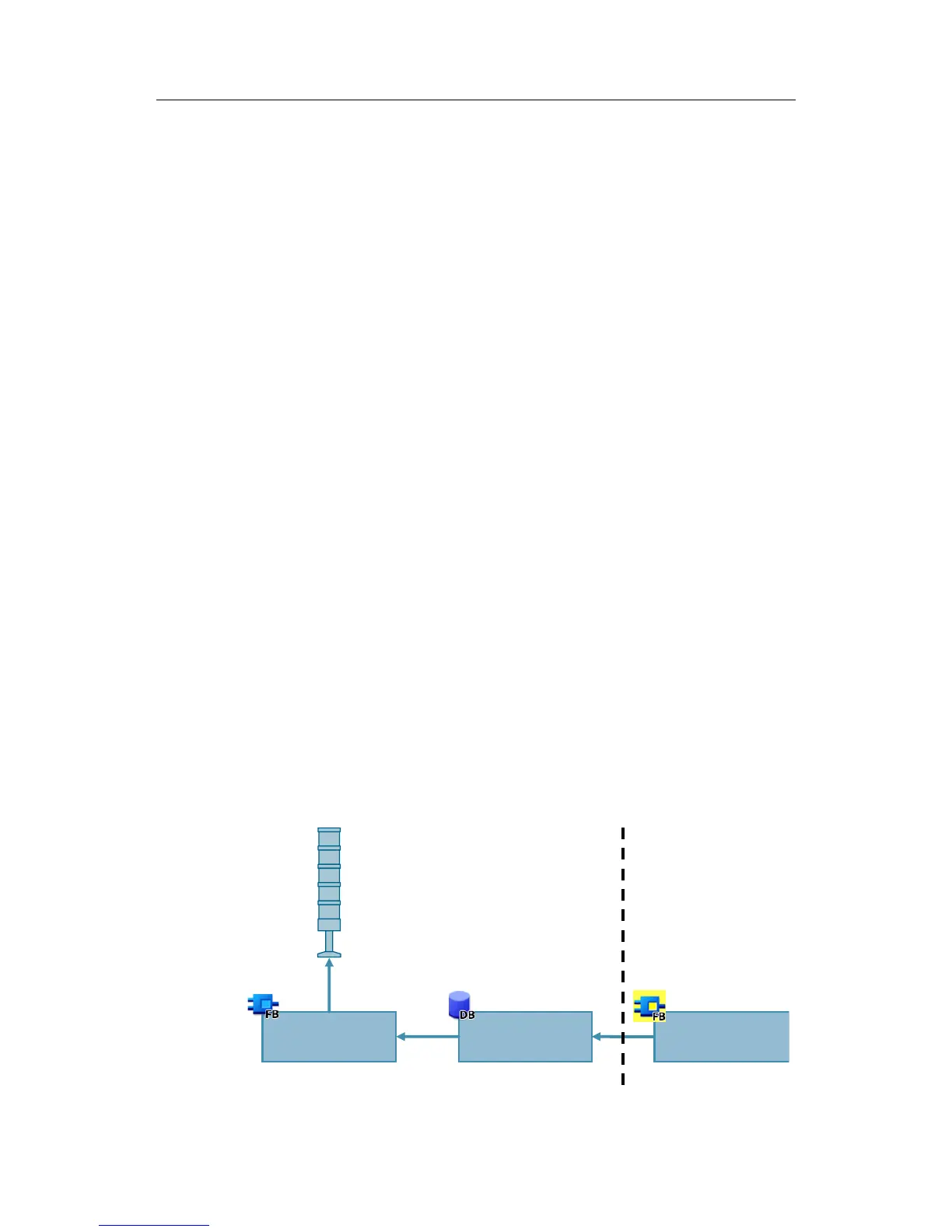Advantages
Lean F-runtime group
Better overview of the exchanged data
Changes of the diagnostic and signaling concept in the standard user
program do not affect the safety program's signature
Minimized risk of downtimes caused by data corruption due to write access
to the safety program
Simplified typing of F-blocks
Changes to the standard user program can be loaded without stopping the
CPU
Standard user program and safety program can be created independently
of each other, provided that interfaces have already been defined
3.9.1 Reading diagnostic and message information from the safety program
A frequent application for data exchange between the standard user program and
the safety program is the visualization of diagnostic and message information such
as:
Acknowledgment requests of errors
Reset requests of safety functions
Error messages
States of safety functions
Transfer the "raw data" from the safety program. The logic operation then takes
place in the standard user program. This has the advantage that the safety
program is kept lean and is independent of changes in the standard user program.
Smaller changes at a later stage (e.g., changes to the control of an indicator light)
are made in the standard user program. This does not change accepted F-blocks.
If you transfer a large amount of diagnostic data from the safety program, create an
F-data type for this purpose. A tag with a self-defined data type keeps the block
interface compact and clear. For data always to be transferred in a similar way, it is
recommended to standardize these F-data types across all F-function blocks.
Figure 3-11: Reading diagnostic and message information from the safety program
