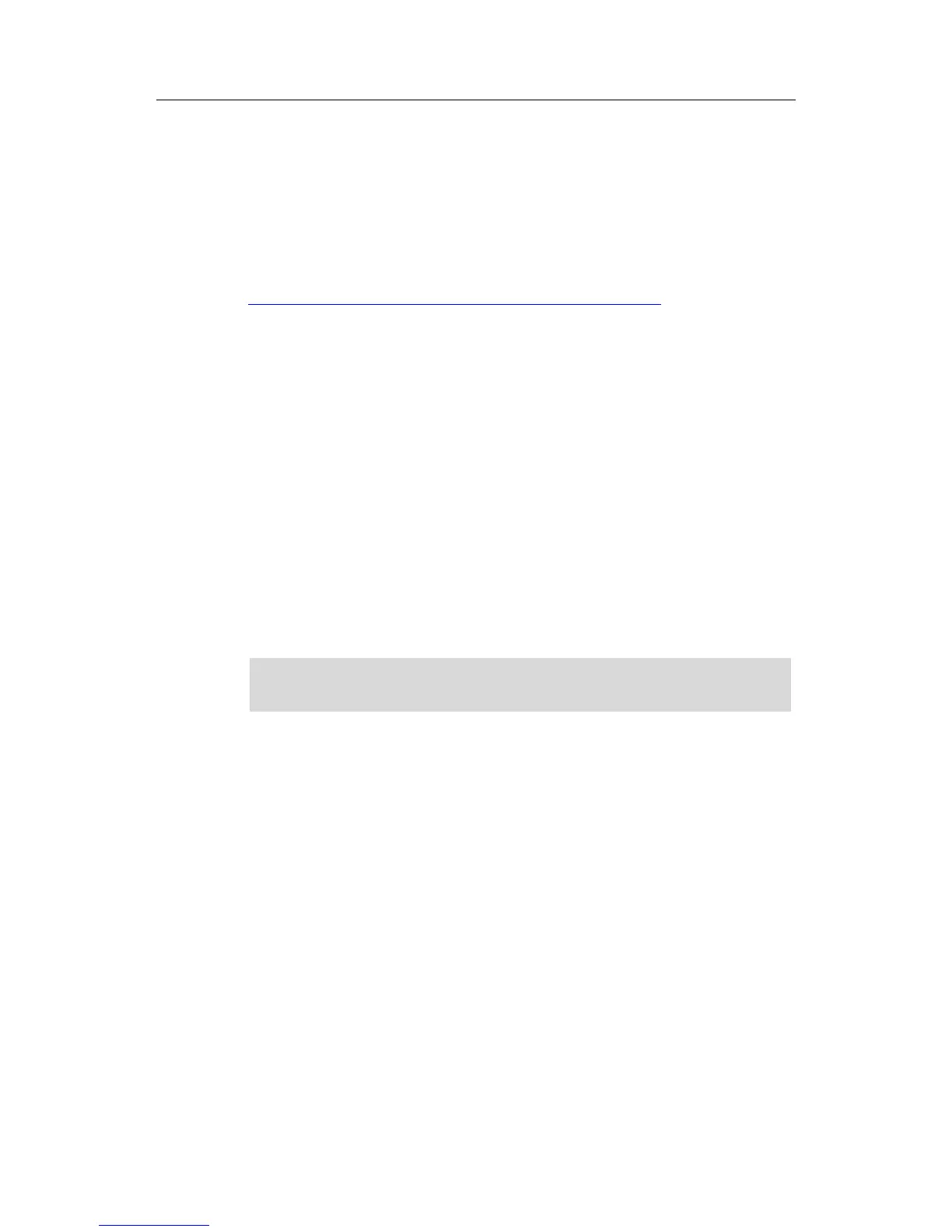Safety Programming Guideline
Entry ID: 109750255, V1.0, 10/2017
3.5 Standardizing blocks
Aside from the actual evaluation of a sensor / control of an actuator, the same
conditioning of input and output parameters is often necessary (e.g., edge
evaluation, time functions, acknowledgment, etc.).
To this end, it is useful to create and reuse modular blocks.
Siemens Industry Online Support provides block libraries you can use in your
project, for example "LDrvSafe":
https://support.industry.siemens.com/cs/ww/en/view/109485794
Recommendation
Create modular blocks you can reuse:
Blocks for typical fail-safe sensors
Blocks for typical fail-safe actuators
Blocks for frequently used functions (e.g., reintegration, operating mode)
Advantages
Reused blocks have to be accepted only once
Quick programming of additional functions and projects
Versioning possible with the TIA Portal library concept
Standardization of formal parameters across projects and programmers,
resulting in easy readability and testability
3.5.1 Standardizing sensor evaluation
Recommendation
Create a separate function block for each sensor type (e.g., emergency stop
command device, safety door, light curtain, etc.) that combines the evaluation of
the sensor and the necessary auxiliary functions. Use this sensor block for other
sensors of the same type.
Create F-data types for complex sensors.
Auxiliary functions for a safe sensor include, for example:
Reset
Restart interlock
Time functions
Edge evaluation
Startup test
Provision of diagnostic information
