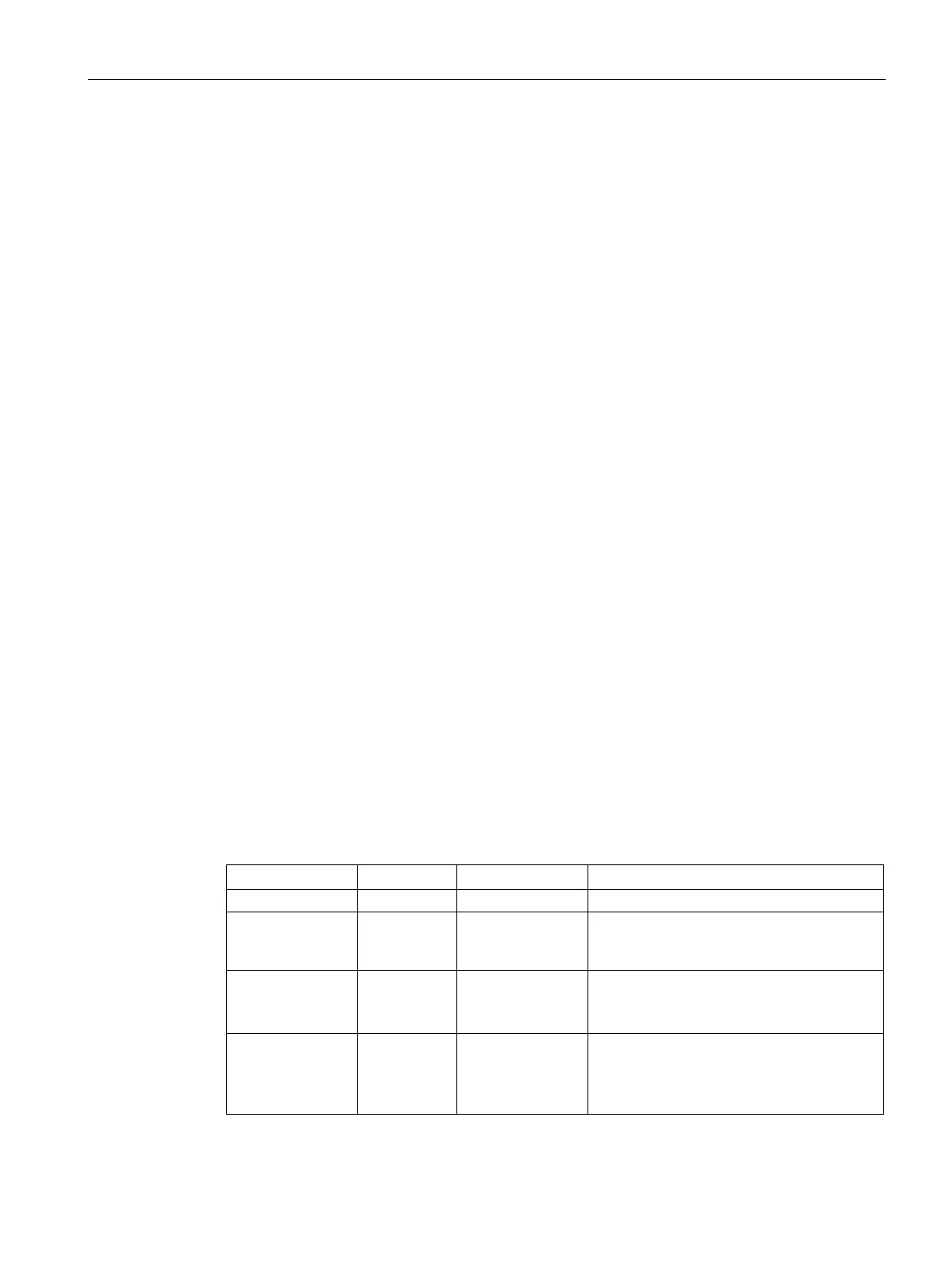Programming the OPC UA client blocks
5.9 FB236 UA_WriteList
CP 443-1 OPC UA
Operating Instructions, 01/2017, C79000-G8976-C427-02
105
If IndexRangeCount = 1 is used, the following rules apply to programming the index range:
● StartinIndex and EndIndex must be assigned.
● For access to more than one element the StartIndex must be lower than the EndIndex.
If this is not the case, this causes an error with the number 80360000.
● If you want to read a single element of an array, enter the same value for the StartIndex
and EndIndex.
● To be able to access all elements of the array, the StartIndex and EndIndex must be
assigned based on the total number of elements of the array.
If values are specified outside the size of the array, this causes an error with the number
80370000.
Example of assigning "StartIndex" and EndIndex" with arrays.
From an array with a size of 10 elements (no. 1 .. 10) the elements 3 to 5 need to be read.
The two indexes are programmed as follows:
● StartIndex = 2 (element no. 3)
● EndIndex = 4 (element no. 5)
UDT757 UAAnyPointer
UAAnyPointer
The UDT "UAAnyPointer" is referenced by the "Variables" parameter of the program block.
The UDT references the memory area of the process data in the CPU. To do this process
data in the operand areas "inputs" or "outputs" must be copied to a data block.
Store the UDT in a data block.
Table 5- 19 Parameters of UDT UAAnyPointer
The value for the syntax ID is always 10.
DataType WORD See “Meaning” Data type of the target node For the range
of values see below, table "Coding of the
data type".
RepetitionFactor WORD 0 .. 65535 Repetition factor
For further information, refer to the STEP 7
DB_Number WORD 0 .. 65535 Number of the data block (DB)
Enter either the number of a DB or a
memory area. If you specify a DB, enter a
