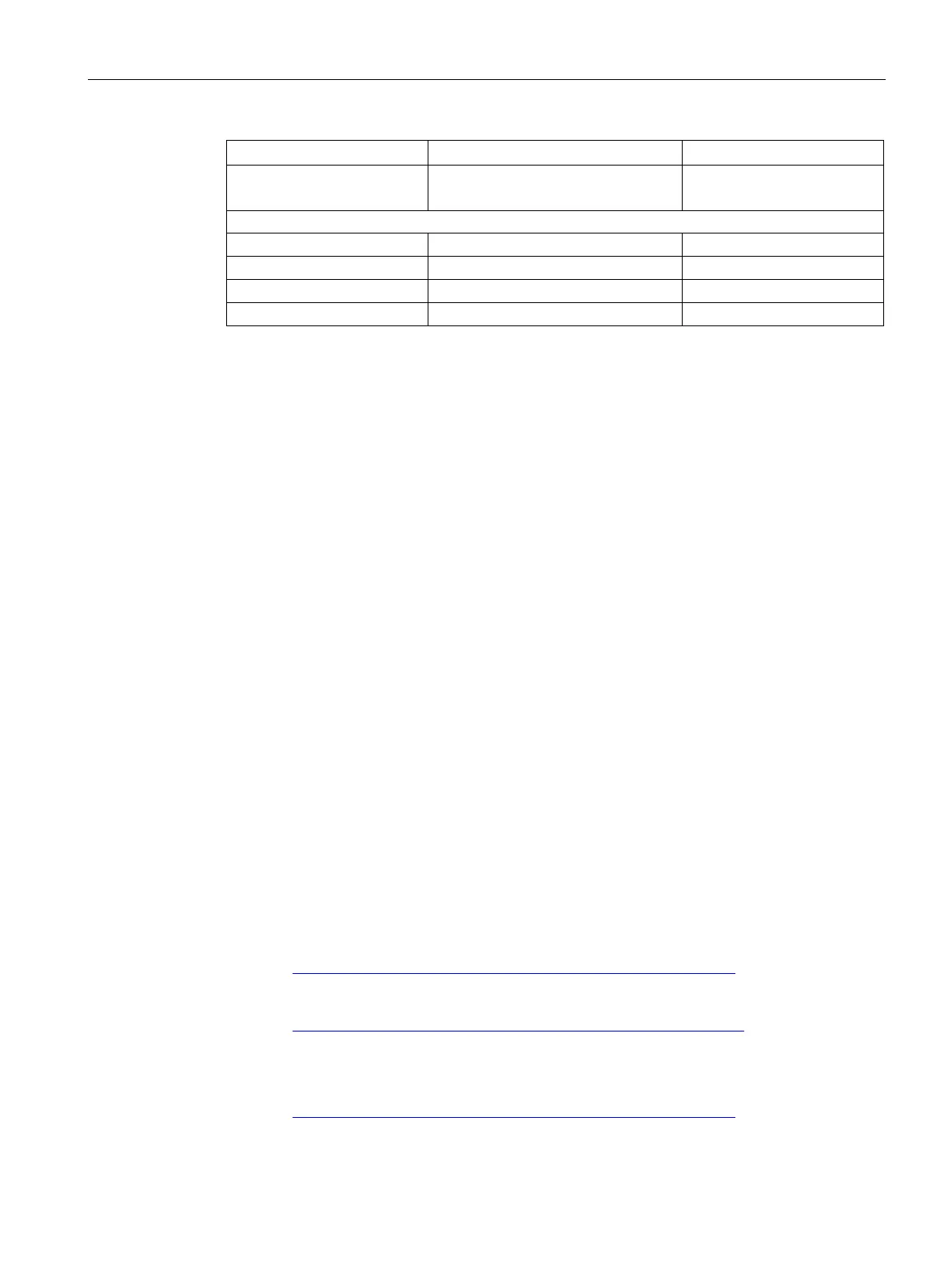Application and functions
1.7 Requirements for use
CP 443-1 OPC UA
Operating Instructions, 01/2017, C79000-G8976-C427-02
19
CPU 417-5H
)
6ES7417-5HT06-0AB0
V6.0.5
)
PCS7 CPU 410 Single 6ES7654-6C...-.... V8.1
)
Fail-safe communication is not supported by the CP.
)
H communication is not supported by the CP.
)
In PCS 7 the CP is only released as an OPC client.
Configuration
STEP 7 configuration software
To configure the CP, you require one of following configuration tools (alternatives).
● STEP 7 V5.5 + Service Pack 4 + ≥ HF10 + HSP 1104
● STEP 7 Professional V14 + Update 2
For information on the OPC UA client function of the CP, see section Programming
(Page 20)
Security Configuration Tool (SCT)
If you use the security functions for the OPC UA server or client, you require the Security
Configuration Tool (SCT) in STEP 7 V5. For the version, see below.
SCT is called in the configuration directly from within STEP 7 V5.
Finding the components to be installed for the CP
You can find the components on the Siemens Industry Online Support website at the
following addresses:
● Service Pack 4 for STEP 7 V5.5
Link: (https://support.industry.siemens.com/cs/ww/en/view/93842624)
● Hotfix 10 for STEP 7 V5.5 SP 4
Link: (https://support.industry.siemens.com/cs/ww/en/view/109738871)
Hot fixes > HF10 can be used where available.
● HSP 1104 for STEP 7 V5.5 + SP 4 + HF10
Link: (https://support.industry.siemens.com/cs/ww/en/view/23183356)
