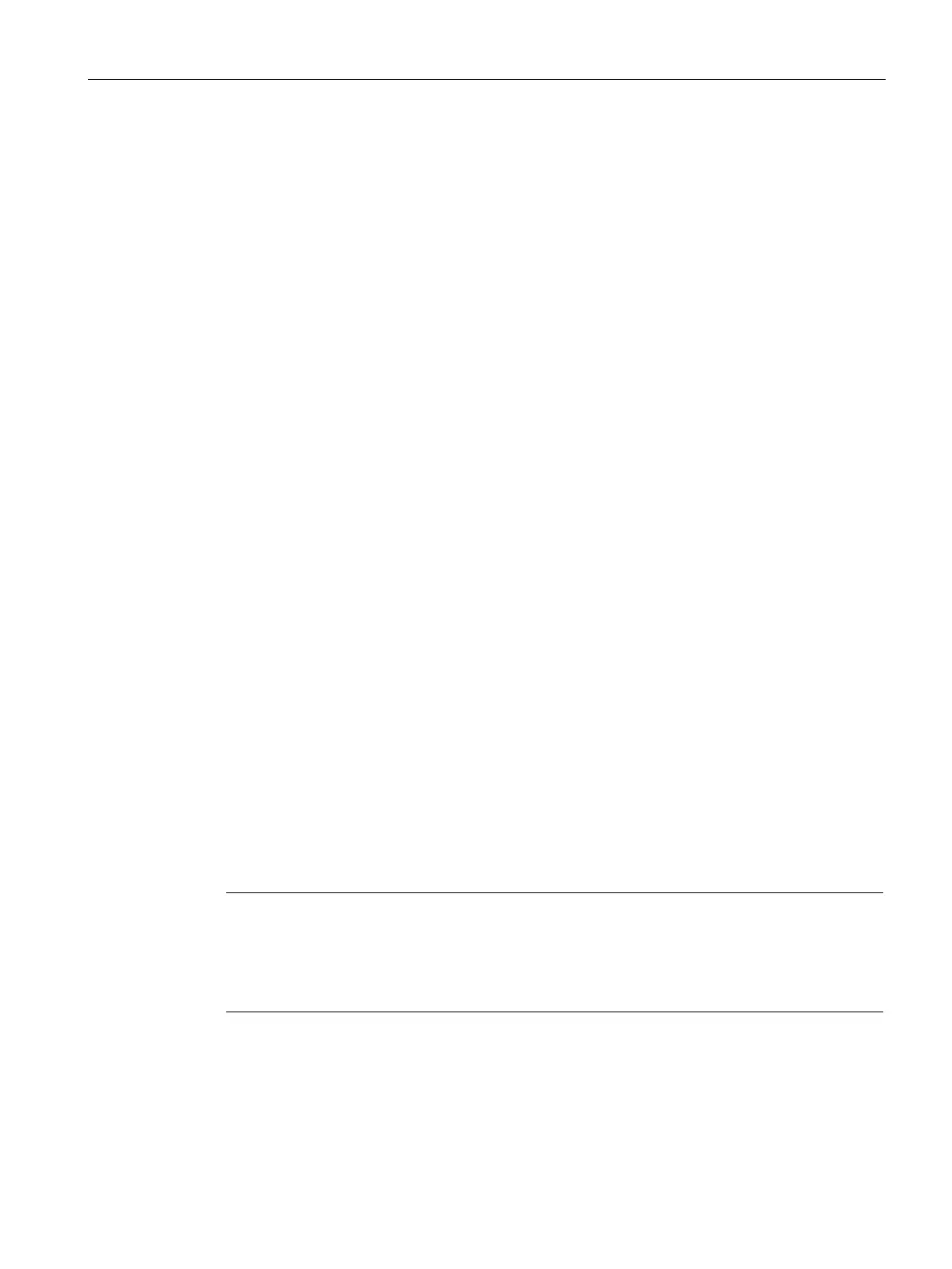Configuration and operation
4.6 Interface configuration
CP 443-1 OPC UA
Operating Instructions, 01/2017, C79000-G8976-C427-02
43
The parameter types "TIMER" and "COUNTER" are only supported for the OPC UA server
of the CP.
Interface configuration
4.6.1
Network settings
Transmission speed
If you want to use transmission speed 1 Gbps, leave the interface set to "Automatic setting".
The connection partner must also be configured with "1 Gbps full duplex" or with "Automatic
setting". If the connection partner does not support gigabit Ethernet, the data will be
transferred at the next lower speed (100 or 10 Mbps).
Automatic setting or individual network settings
The port of the CP supports autosensing.
In normal situations, the basic setting ensures troublefree communication. You should only
change this in exceptional situations.
If you create a manual configuration for the CP and disable the autonegotiation option, the
automatic negotiation of the network settings (autonegotiation) is no longer effective. If, on
the other hand, the communications partner works with autonegotiation, it is not certain that
communication will be established.
With the integrated autocrossing mechanism of the interface, it is possible to use a standard
cable for the connection between the CP and the PC/PG. A crossover cable is not
necessary.
Note
Manual configuration
If you have set the port to manual configuration and select the "Disable autonegotiation"
option, the autocrossing mechanism is also dis
abled for the port. For this reason to connect
an end device that does not have the autocrossing mechanism do not use a crossover cable.
STEP 7 special diagnostics and Web diagnostics display the network setting
Diagnostics of the port settings for the CP described here is possible using the entries in the
diagnostics buffer using SNMP, using special diagnostics, and the LED displays.
