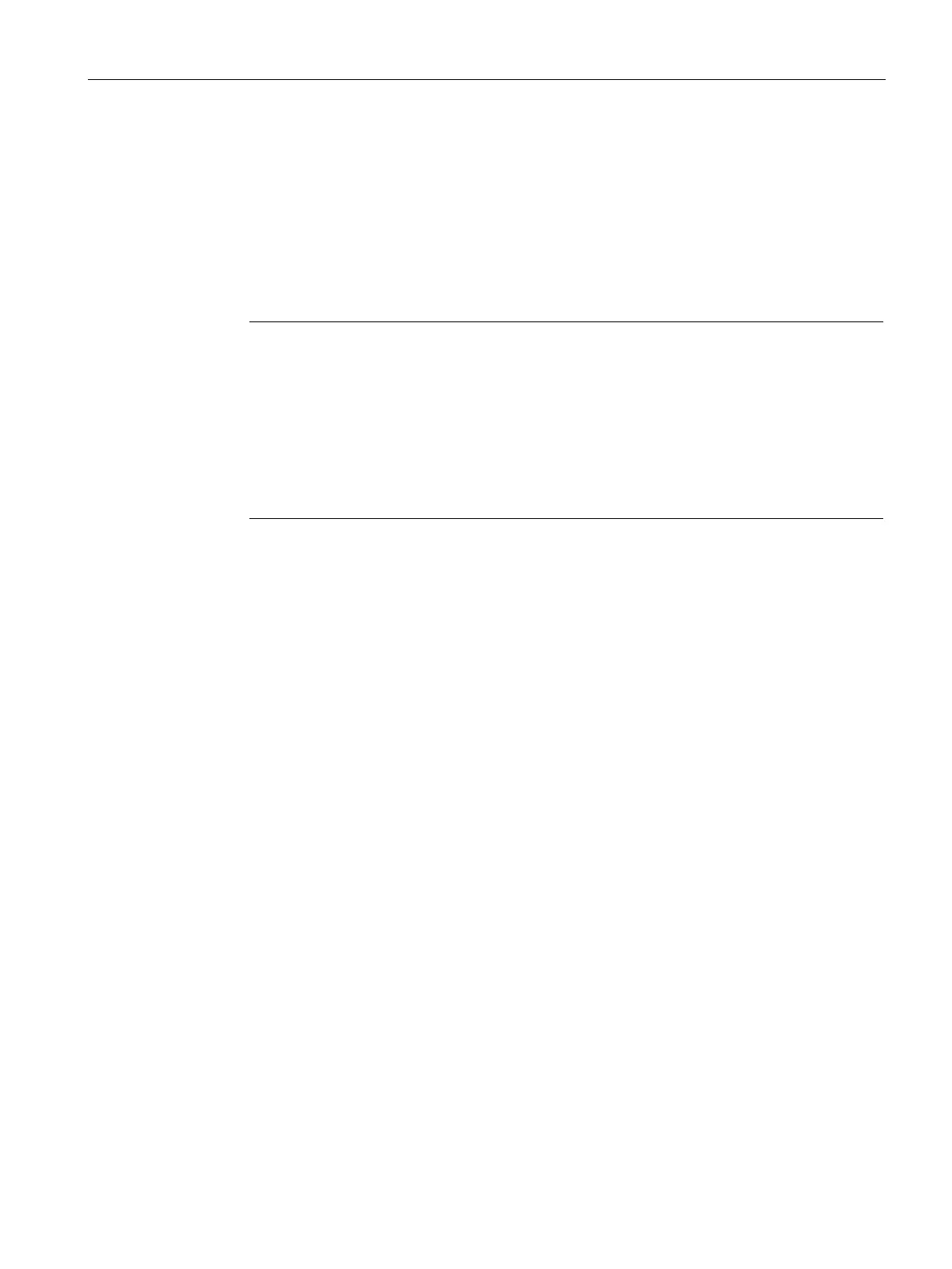Diagnostics and maintenance
6.4 Loading new firmware
CP 443-1 OPC UA
Operating Instructions, 01/2017, C79000-G8976-C427-02
123
●
The firmware loader supplied with STEP 7 V5
Requirement for downloading:
– To download firmware, you require an Industrial Ethernet CP module in the PG/PC
(for example, CP 1613) or a normal Ethernet module with the "Softnet" software
package.
– The S7ONLINE interface must be set to the "ISO - Industrial Ethernet" protocol. It is
not possible to download using TCP/IP (and therefore not to other networks).
Note
Security functions enabled:
If the Security functions are enabled, a protectio
n level is automatically configured that
prevents loading a new firmware file with the firmware loader.
Instead, we recommend that you load the firmware when necessary using the update
center in Web diagnostics.
To load the firmware on the module, however,
using the firmware loader, in addition to
the CP the CPU must be in the STOP mode.
●
"Online & diagnostics > Firmware update"
For the requirements, see above (STEP 7 V5)
A language file (s7wmeldx.edb) loaded earlier for the diagnostics display via the Web server
is not deleted by a new firmware file.
Note the description of firmware downloads in the manual /2/ (Page 133).
How to download new firmware
Follow the steps outlined below:
1. Connect the CP module to the PG/PC via a LAN cable.
2. Start the download on your PG/PC using one of the firmware download functions
described above.
You will find the corresponding LED displays in the section LEDs (Page 25). Downloading
new firmware via the update center does not affect the LED display.
The download involves two stages:
– Section 1: Downloading firmware
– Section 2: Activating firmware
3. Restart the CP after activating the firmware.
If the download using the firmware loader is aborted, the RUN and STOP LEDs flash
alternately.
