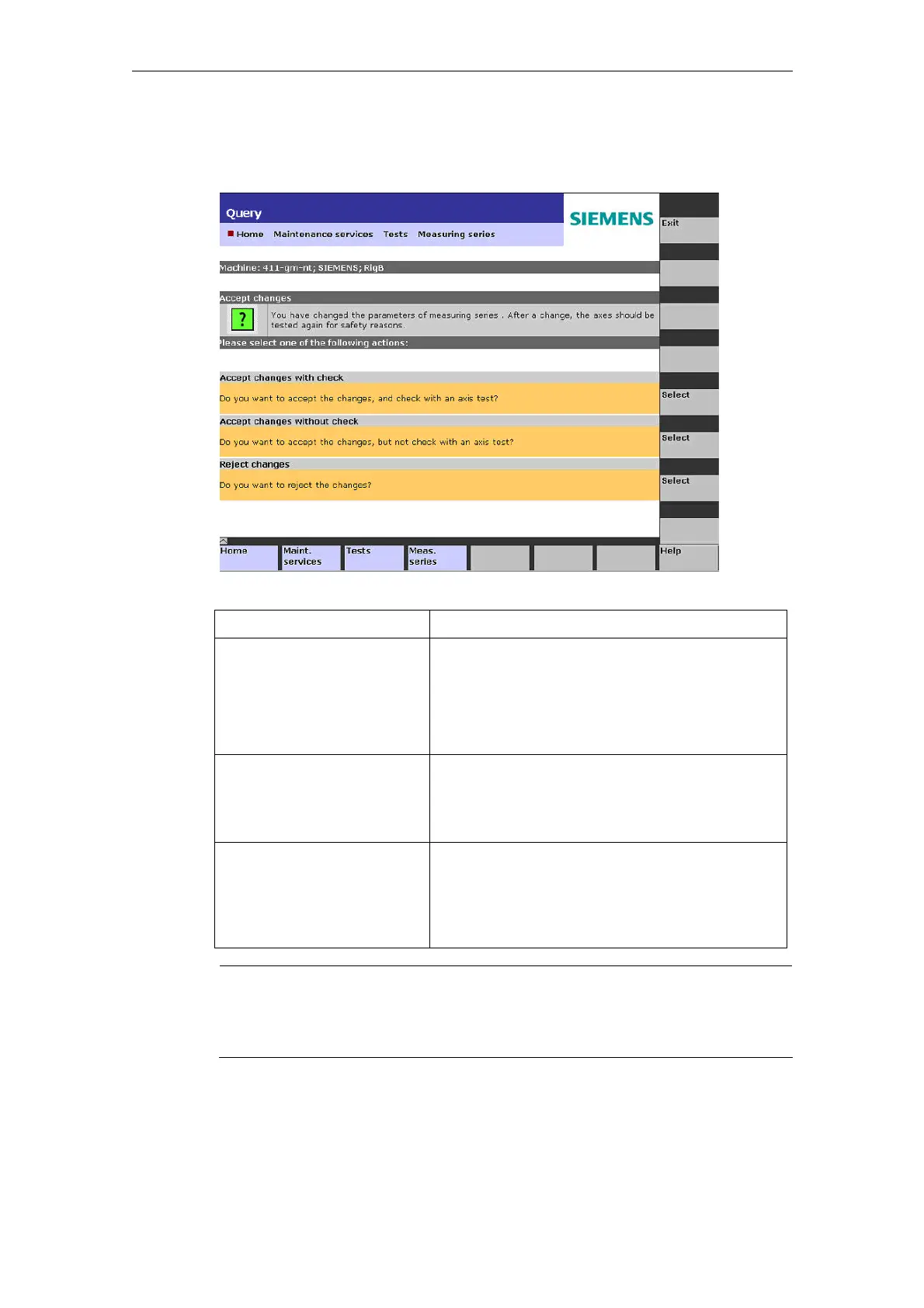3 Setting up functions 03/2013
3.2 Configuring measurements and measurement series
© Siemens AG 2006-2013 All Rights Reserved
3-110 SINUMERIK Integrate AMB, AMC, AMM, Function Manual (FH) - 03/2013
The following prompt is displayed if a manual axis test is not performed after
changing axis-specific parameters:
Fig. 3-18: Prompt after changing axis-specific parameters
Message Meaning
"Do you want to accept the
changes and check with an
axis test?"
If the axis test has already been performed
successfully, it is marked as "Tested".
If you press the "Select" softkey, "Tested" is reset and a
one-time successful execution of the axis test is
required in order to be able to also execute this
automatically (e.g. via maintenance schedules).
"Do you want to accept the
changes and not check with
an axis test?"
If the axis test has already been performed
successfully, it is marked as 'Tested'.
If you press the "Select" softkey, "Tested" is not
reset and a new axis test is not required.
"Do you want to reject the
changes?"
Currently executed changes are rejected. If the
axis test has already been performed
successfully, it is marked as "Tested". If you press
the "Select" softkey, "Tested" is not reset and a
new axis test is not required.
NOTICE
The option not to perform a manual axis test again in order to retain the "Tested"
marking despite changes to data relevant for the axis test, must be enabled in the
organizational data.
