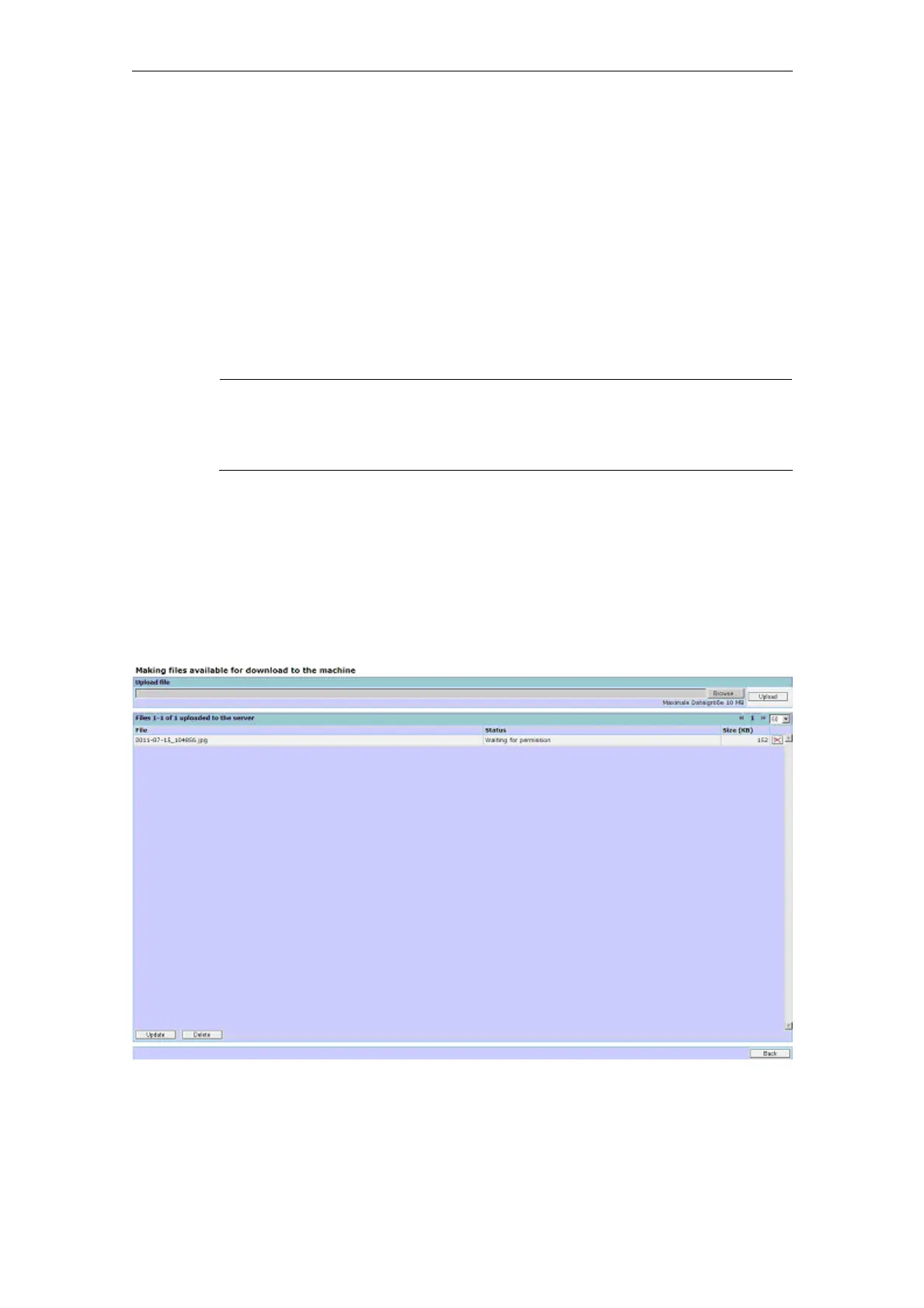03/2013 3 Setting up functions
3.7 Client-server communication
© Siemens AG 2006-2013 All Rights Reserved
SINUMERIK Integrate AMB, AMC, AMM, Function Manual (FH) - 03/2013
3-203
3.7.4 Making files available for download to the machine
Function description
A download can be realized by preparing files to be downloaded to the machine.
Files in the user file system can be selected and uploaded to the server.
Depending on the configuration setting, the user at the machine must confirm
whether he wishes to have the files loaded to the machine - or not.
When confirmed, then the files are loaded to the machine. If no confirmation is
necessary, the files are downloaded at the next synchronization.
Note
The configuration settings apply to all organizations on the server and can only
be made individually for an eP satellite.
The files are subject to a virus check when uploading to the server and before
downloading to the machine. Files where a virus has been identified are not
transferred, and an additional message is entered into the logbook.
The files are deleted on the server once transfer has been completed.
The files loaded onto the machine are located on the level of the "Temp" directory
of the control defined in SINUMERIK Integrate (for example: F:\privatesyncdata).
This cannot be set individually.
Fig. 3-88: Preparing download files
