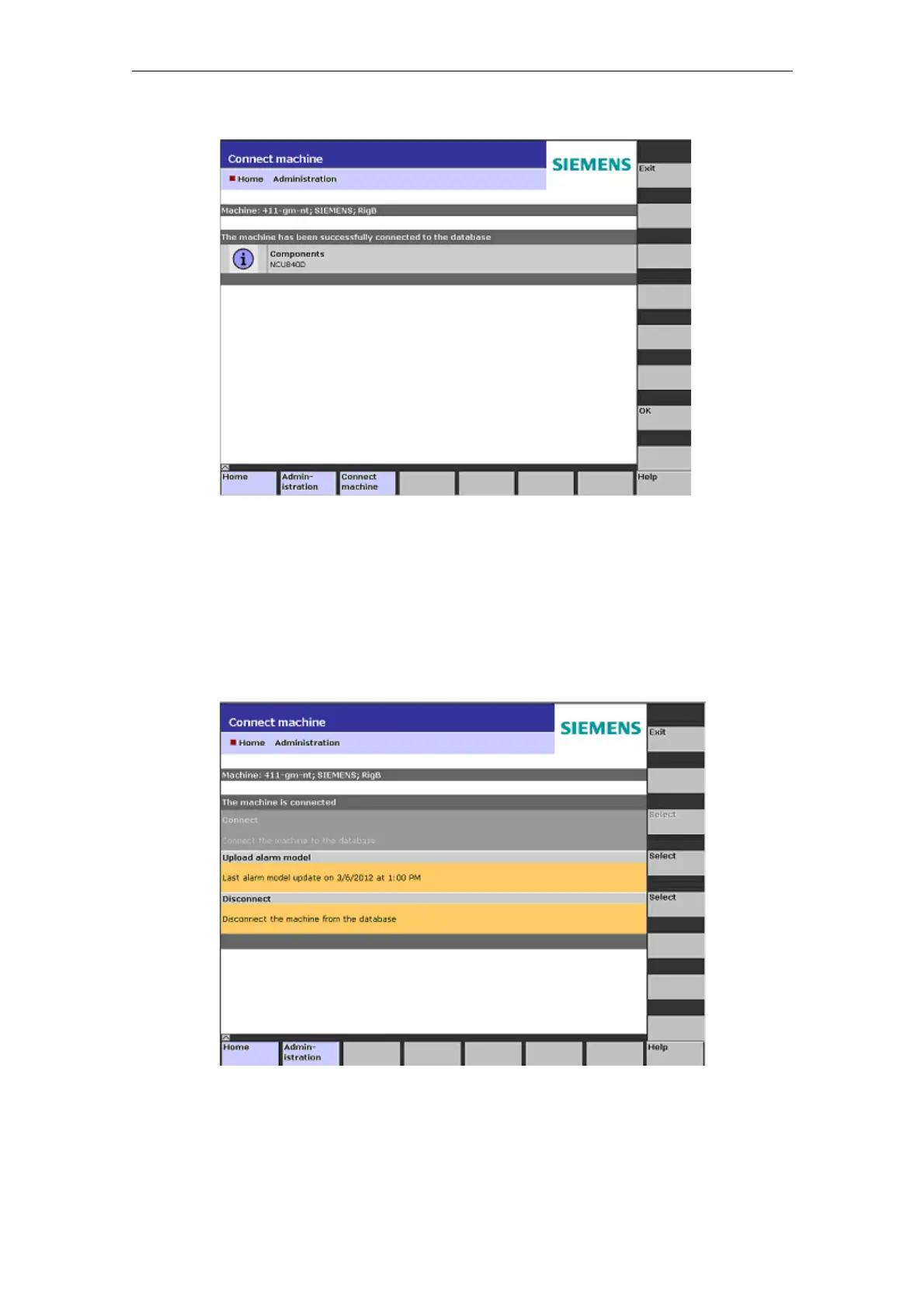7 Establishing a connection and diagnostics 03/2012
7.1 Connecting the machine
© Siemens AG 2006-2013 All Rights Reserved
7-306 SINUMERIK Integrate AMB, AMC, AMM, Function Manual (FH) - 03/2012
Fig. 7-6: Connection to the machine - success message.
7.1.1 Uploading an alarm model
Operating sequence on the machine
Language-specific alarm texts are made available on the server. This allows alarm
messages to be displayed in the currently set browser language.
Fig. 7-7: Upload the alarm model
