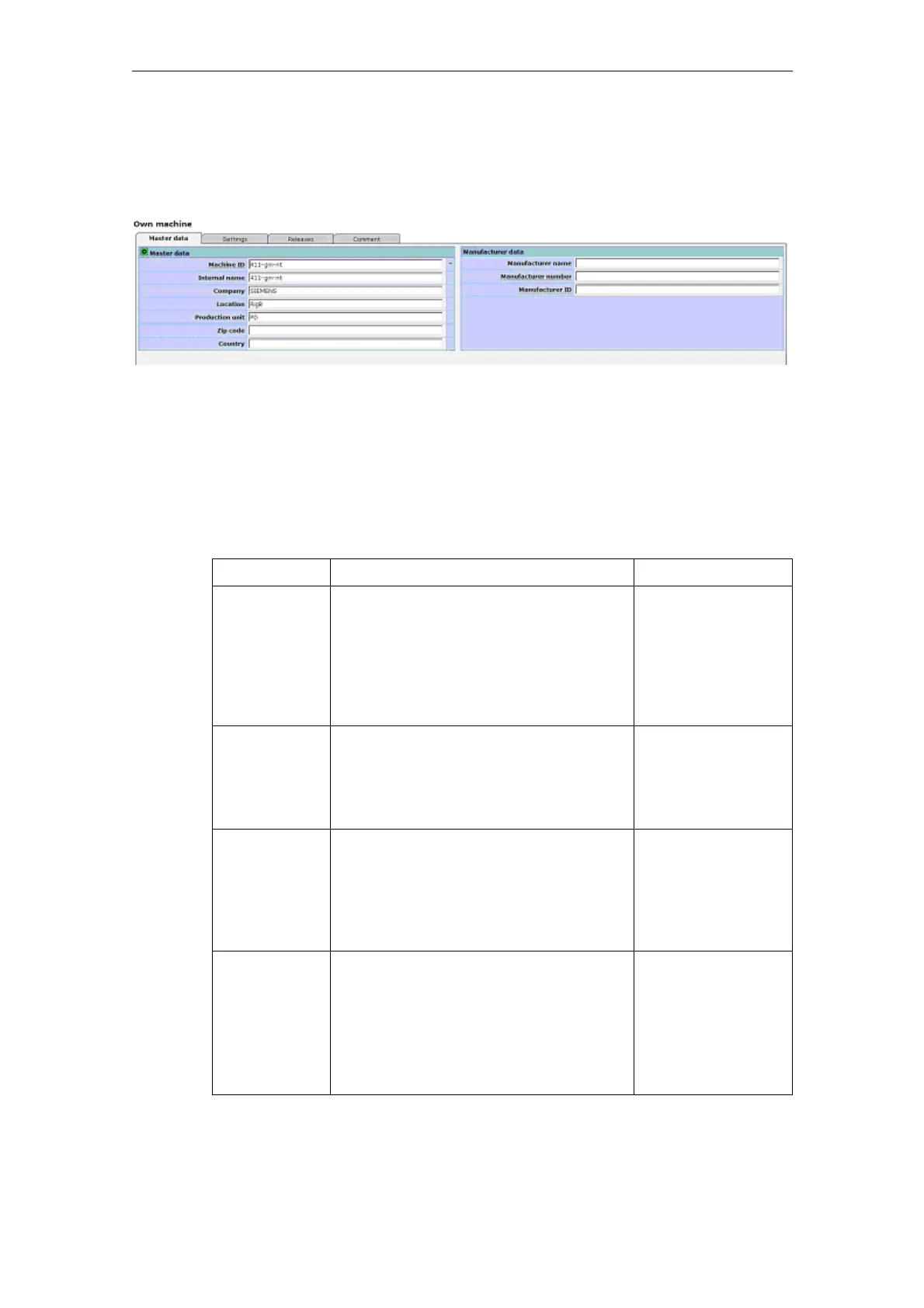03/2013 6 Administration
6.1 Management of the organization
© Siemens AG 2006-2013 All Rights Reserved
SINUMERIK Integrate AMB, AMC, AMM, Function Manual (FH) - 03/2013
6-281
6.1.4 Editing the master data of a machine
"Master data" tab
Fig. 6-6: Editing the master data of a machine
Function description
To make it easier to handle machines that have recently been created, the fields
within the machine's "Master data" menu appear with their most recently entered
contents. This prevents identical or similar entries from being reentered
unnecessarily. Generally speaking, no distinction is made in these entries between
upper- and lower-case letters.
Function Description Type
Machine ID
(mandatory)
Name of the machine in the user's
organization. This machine name must
be unique within an organization.
DISPLAY
INPUT
(Max. 40 characters;
return, backspace,
°, $, §, \, ;, >, <, ß,
ä, ö, ü, Ä, Ö, Ü,´, €
are not permitted)
Internal name Freely selectable, additional name of the
machine can be the name used by the
end user (inventory number) or type
designation.
DISPLAY
INPUT
(max. 40 characters,
all characters are
permissible)
Company Name of the end user: Machines can be
selected in the machine tree according to
the end user.
DISPLAY
INPUT
(Max. 40 characters,
return, backspace,
°, $, \, ;, >, <, are
not permissible.)
Location Specifies the location of the machine:
Machines can be selected in the machine
tree according to their location.
DISPLAY
INPUT
(Max. 40 characters,
return, backspace,
°, $, \, ;, >, <, are
not permissible.)
