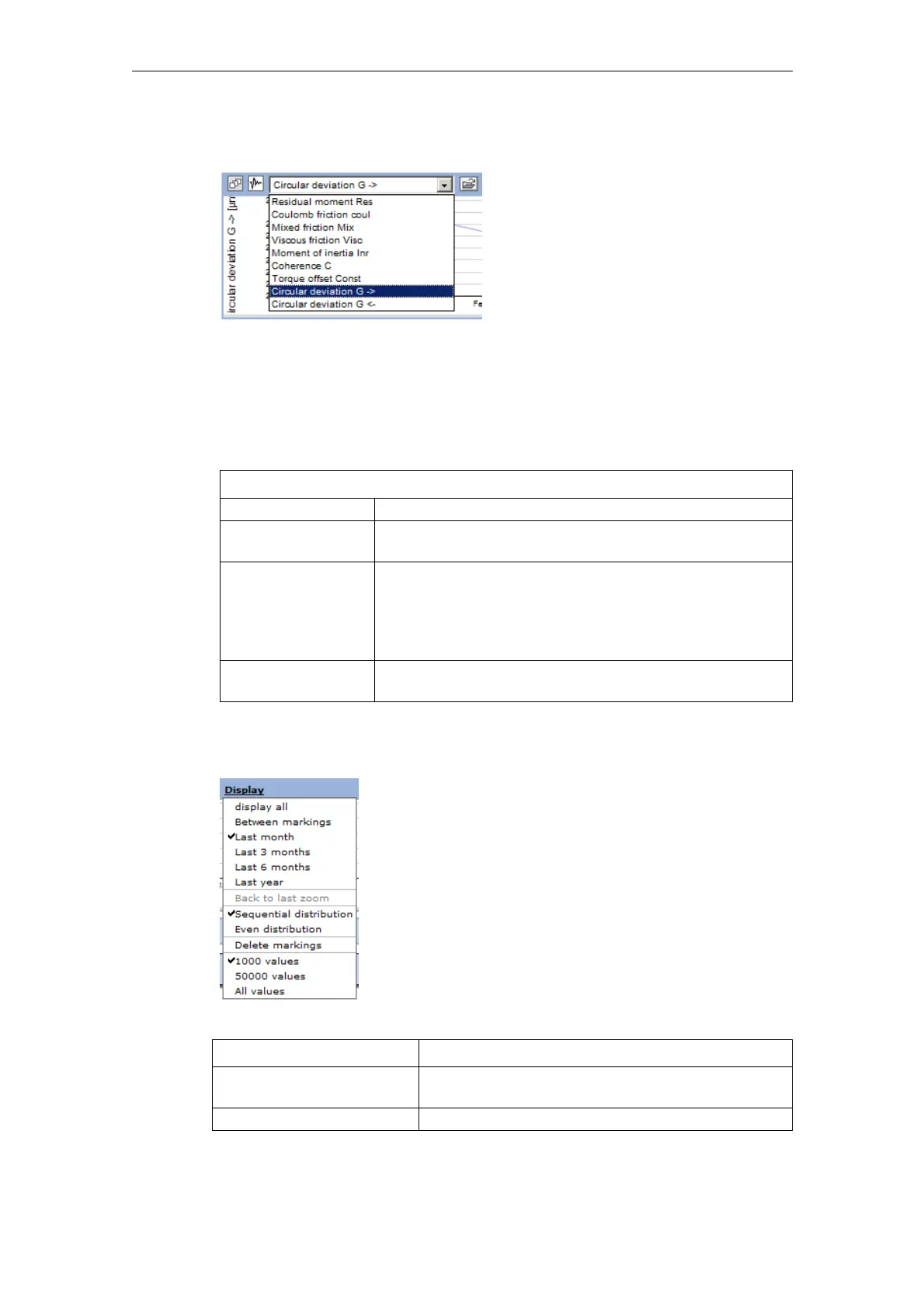2 Machine information 03/2013
2.2 Variable monitors – time Series – measurements and measurement series
© Siemens AG 2006-2013 All Rights Reserved
2-42 SINUMERIK Integrate AMB, AMC, AMM, Function Manual (FH) - 03/2013
Changing the characteristic
Fig. 2-23: Drop-down list box for circularity test characteristics
The drop-down list box contains the list of characteristics for each test type. If you
select a characteristic, the diagram that has been displayed up to this point will be
replaced by the time series diagram for the characteristic selected.
"Actions" menu
Entries menu
Reload Regenerates the diagram.
All parameters A table containing the parameters for all of the
measurement series shown in the diagram is displayed.
Scaling Selection of the diagram scale (only for the equability
test). In the case of the diagrams for the circularity test
and universal axis test, the "Actions" menu does not
contain "Scaling".
See Section:
Equability test
Delete
measurement
Deletes the data points in a specified interval or value
range.
"Display" menu
The display settings of the diagram can be influenced via the "Display" menu.
Fig. 2-24: Display settings
Function Description
Display all Displays the complete progression over time of the
time series.
Between markings Displays the time range between the two markings.
