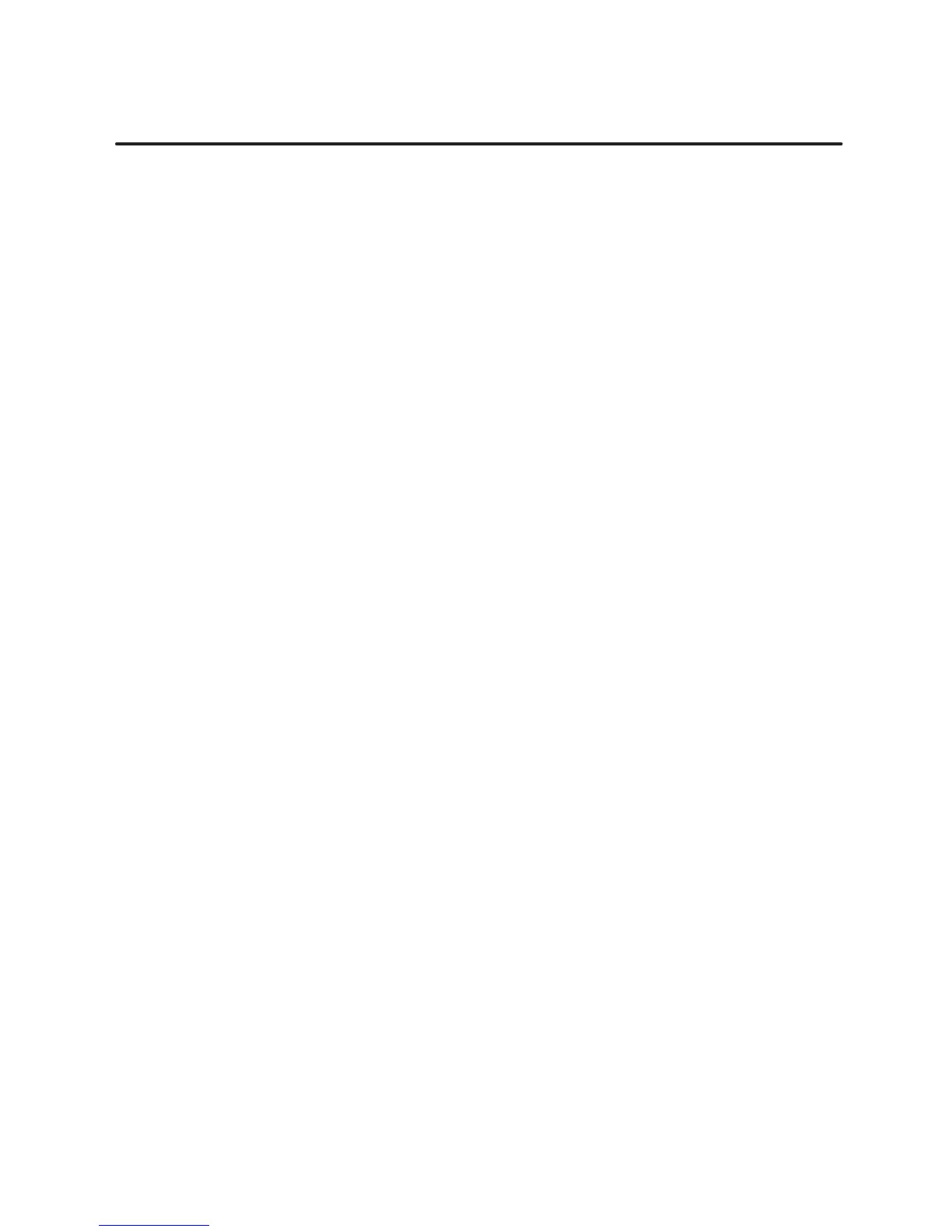vi Contents
List of Figures
1-1 TIWAY
I Gateway as Inter
face Between PLC Network and Host System
1-2.
. . . . . . . . . . . .
1-2 TIWAY
I Gateway
1-3.
. . . . . . . . . . . . . . . . . . . . . . . . . . . . . . . . . . . . . . . . . . . . . . . . . . . . . . . . . . . . . . .
2-1 Basic
Installation and Set-up Steps
2-2.
. . . . . . . . . . . . . . . . . . . . . . . . . . . . . . . . . . . . . . . . . . . . . .
2-2 Number
of Local Line Secondaries vs. Cable Distance
2-5.
. . . . . . . . . . . . . . . . . . . . . . . . . . .
2-3 TIWAY I T
ap Housing
2-6.
. . . . . . . . . . . . . . . . . . . . . . . . . . . . . . . . . . . . . . . . . . . . . . . . . . . . . . . . . . . .
2-4 Terminating
the Local Line
2-7.
. . . . . . . . . . . . . . . . . . . . . . . . . . . . . . . . . . . . . . . . . . . . . . . . . . . . . .
2-5 Basic T
ap Spacing Rules
2-8.
. . . . . . . . . . . . . . . . . . . . . . . . . . . . . . . . . . . . . . . . . . . . . . . . . . . . . . . .
2-6 Additional T
ap Spacing Rules
2-9.
. . . . . . . . . . . . . . . . . . . . . . . . . . . . . . . . . . . . . . . . . . . . . . . . . . .
3-1 Possible
Bracket Locations for Mounting Gateway
3-2.
. . . . . . . . . . . . . . . . . . . . . . . . . . . . . . .
3-2 AC
Power Connections
3-3.
. . . . . . . . . . . . . . . . . . . . . . . . . . . . . . . . . . . . . . . . . . . . . . . . . . . . . . . .
3-3 Dipswitch
Settings for the Network and Host Ports
3-5.
. . . . . . . . . . . . . . . . . . . . . . . . . . . . . . . .
3-4 Dipswitch
Settings for Network Data T
ransmission Rates
3-8.
. . . . . . . . . . . . . . . . . . . . . . . . . .
3-5 Gateway
Operation Switches
3-10.
. . . . . . . . . . . . . . . . . . . . . . . . . . . . . . . . . . . . . . . . . . . . . . . . . .
3-6 Indicator
Lights
3-11.
. . . . . . . . . . . . . . . . . . . . . . . . . . . . . . . . . . . . . . . . . . . . . . . . . . . . . . . . . . . . . . . .
3-7 Indicator
Status
3-14.
. . . . . . . . . . . . . . . . . . . . . . . . . . . . . . . . . . . . . . . . . . . . . . . . . . . . . . . . . . . . . . . .
C-1 RTU T
ransmission Frame
C-2.
. . . . . . . . . . . . . . . . . . . . . . . . . . . . . . . . . . . . . . . . . . . . . . . . . . . . . . . . .
C-2 Bit
Orientation
C-4.
. . . . . . . . . . . . . . . . . . . . . . . . . . . . . . . . . . . . . . . . . . . . . . . . . . . . . . . . . . . . . . . . .
C-3 Read
Coil Status Example — Request
C-6.
. . . . . . . . . . . . . . . . . . . . . . . . . . . . . . . . . . . . . . . . . . .
C-4 Read
Coil Status Example — Response
C-7.
. . . . . . . . . . . . . . . . . . . . . . . . . . . . . . . . . . . . . . . . . .
C-5 Read
Coil Status Example — Data Field
C-7.
. . . . . . . . . . . . . . . . . . . . . . . . . . . . . . . . . . . . . . . . .
C-6 Read
Input Status Example — Request
C-8.
. . . . . . . . . . . . . . . . . . . . . . . . . . . . . . . . . . . . . . . . . .
C-7 Read
Input Status Example — Response
C-8.
. . . . . . . . . . . . . . . . . . . . . . . . . . . . . . . . . . . . . . . . .
C-8 Read
Input Status Example — Data Field
C-9.
. . . . . . . . . . . . . . . . . . . . . . . . . . . . . . . . . . . . . . . .
C-9 Read
Output Register Example — Request
C-10.
. . . . . . . . . . . . . . . . . . . . . . . . . . . . . . . . . . . . . .
C-10 Read
Output Register Example — Response
C-10.
. . . . . . . . . . . . . . . . . . . . . . . . . . . . . . . . . . . . .
C-11 Read
Input Register Example — Request
C-11.
. . . . . . . . . . . . . . . . . . . . . . . . . . . . . . . . . . . . . . . .
C-12 Read
Input Register Example — Response
C-11.
. . . . . . . . . . . . . . . . . . . . . . . . . . . . . . . . . . . . . . .
C-13 Write
a Single Coil Example — Request
C-12.
. . . . . . . . . . . . . . . . . . . . . . . . . . . . . . . . . . . . . . . . . .
C-14 Read
Input Register Example — Response
C-13.
. . . . . . . . . . . . . . . . . . . . . . . . . . . . . . . . . . . . . . .
C-15 Write
a Single Register Example — Request
C-14.
. . . . . . . . . . . . . . . . . . . . . . . . . . . . . . . . . . . . . .
C-16 Write
a Single Register Example — Response
C-14.
. . . . . . . . . . . . . . . . . . . . . . . . . . . . . . . . . . . .
C-17 Read
Exception Status Example — Request
C-15.
. . . . . . . . . . . . . . . . . . . . . . . . . . . . . . . . . . . . .
C-18 Read
Exception Status Example — Response
C-15.
. . . . . . . . . . . . . . . . . . . . . . . . . . . . . . . . . . . .
C-19 Exception
Status Bits
C-16.
. . . . . . . . . . . . . . . . . . . . . . . . . . . . . . . . . . . . . . . . . . . . . . . . . . . . . . . . . . .
C-20 Execute
Diagnostics Example — Request
C-17.
. . . . . . . . . . . . . . . . . . . . . . . . . . . . . . . . . . . . . . . .
C-21 Execute
Diagnostics Example — Response
C-17.
. . . . . . . . . . . . . . . . . . . . . . . . . . . . . . . . . . . . . .
C-22 Get
Comms Event Counter Example — Request
C-20.
. . . . . . . . . . . . . . . . . . . . . . . . . . . . . . . . .
C-23 Get
Comms Event Counter Example — Response
C-20.
. . . . . . . . . . . . . . . . . . . . . . . . . . . . . . .
C-24 Get
Comms Event Log Example — Request
C-21.
. . . . . . . . . . . . . . . . . . . . . . . . . . . . . . . . . . . . .
C-25 Get
Comms Event Log Example — Response
C-21.
. . . . . . . . . . . . . . . . . . . . . . . . . . . . . . . . . . . .
