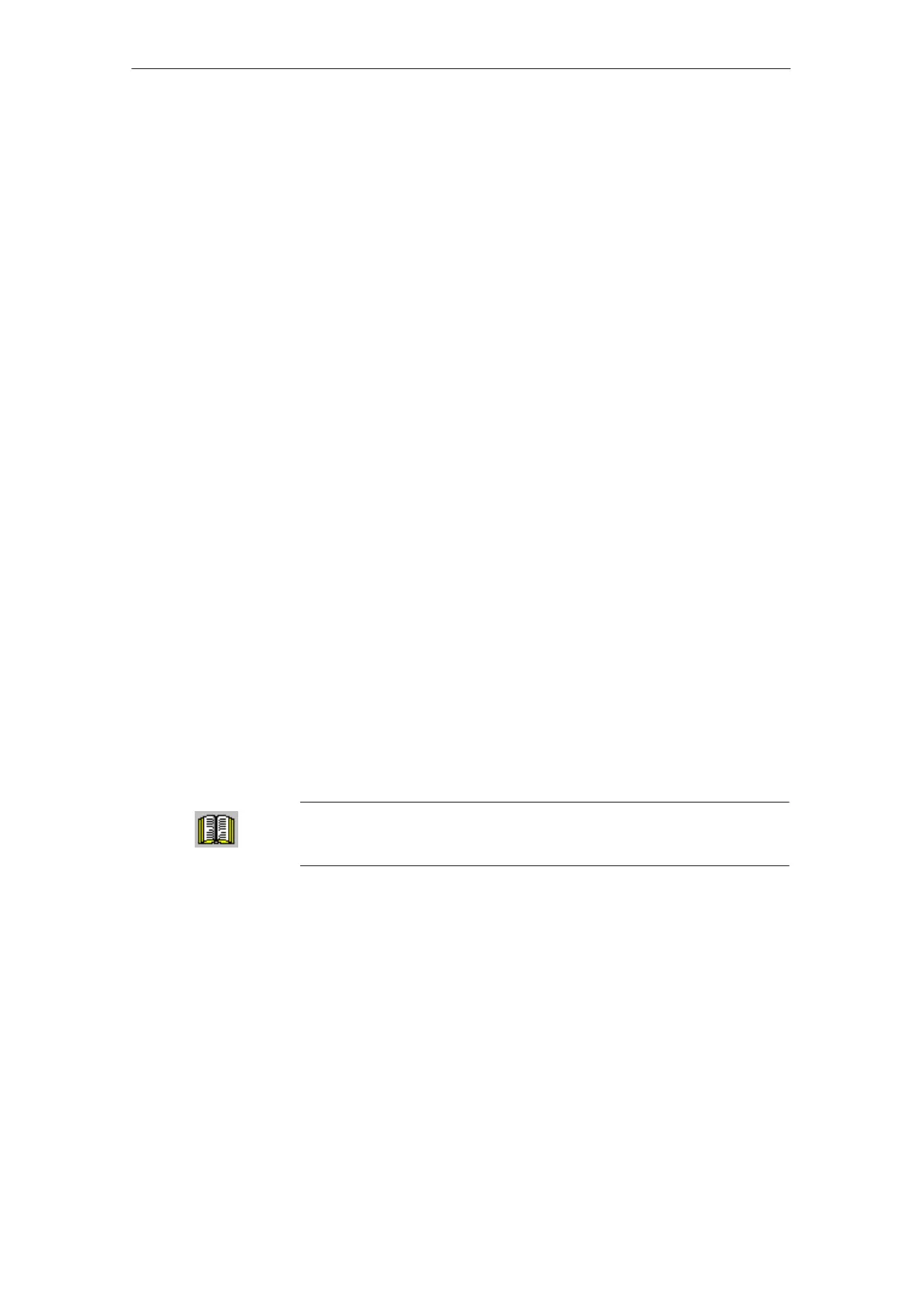5
5.5 SIMODRIVE POSMO A functions
5-158
Siemens AG 2013 All Rights Reserved
SIMODRIVE POSMO A User Manual (POS1) – 08/2013 Edition
The ”travel to fixed stop” function can be used as follows for referencing:
Set the current to a permissible value for the fixed endstop.
– P28 (max. current) = ”required current”
– P16 (max. overcurrent) = ”required overcurrent”
Suppress the ”speed controller at the endstop ” fault.
– P30.0 = ”1” ”speed controller at the endstop” fault
––> is redefined to become a warning
Traverse to the fixed endstop by jogging
When the endstop is reached, it is displayed as follows:
– ZSW.7 = ”1” ––> means ”warning present”
and
– P953.7 = ”1” ––> means ”speed controller at the endstop”
Cancel jogging
Set a valid position actual value for the fixed endstop position
– Write a valid position actual value into P40
P40 = ”requested actual value” Position actual value
or
– Assign a valid position actual value from P5
The position of the last zero mark is set to the value in P5 (refer-
ence point coordinate) by ”start referencing” and ”stop referenc-
ing” (STW.11).
The actual position to be written is corrected by the distance
which was traveled since the last zero mark.
Set the ”stop referencing” depending on ”reference point set”
(ZSW.11).
Reader’s note
”Travel to fixed stop” function refer to Chapter 5.5.3
Reference
approach with
”traverse to
fixed endstop”
5 Description of the Functions
02.99