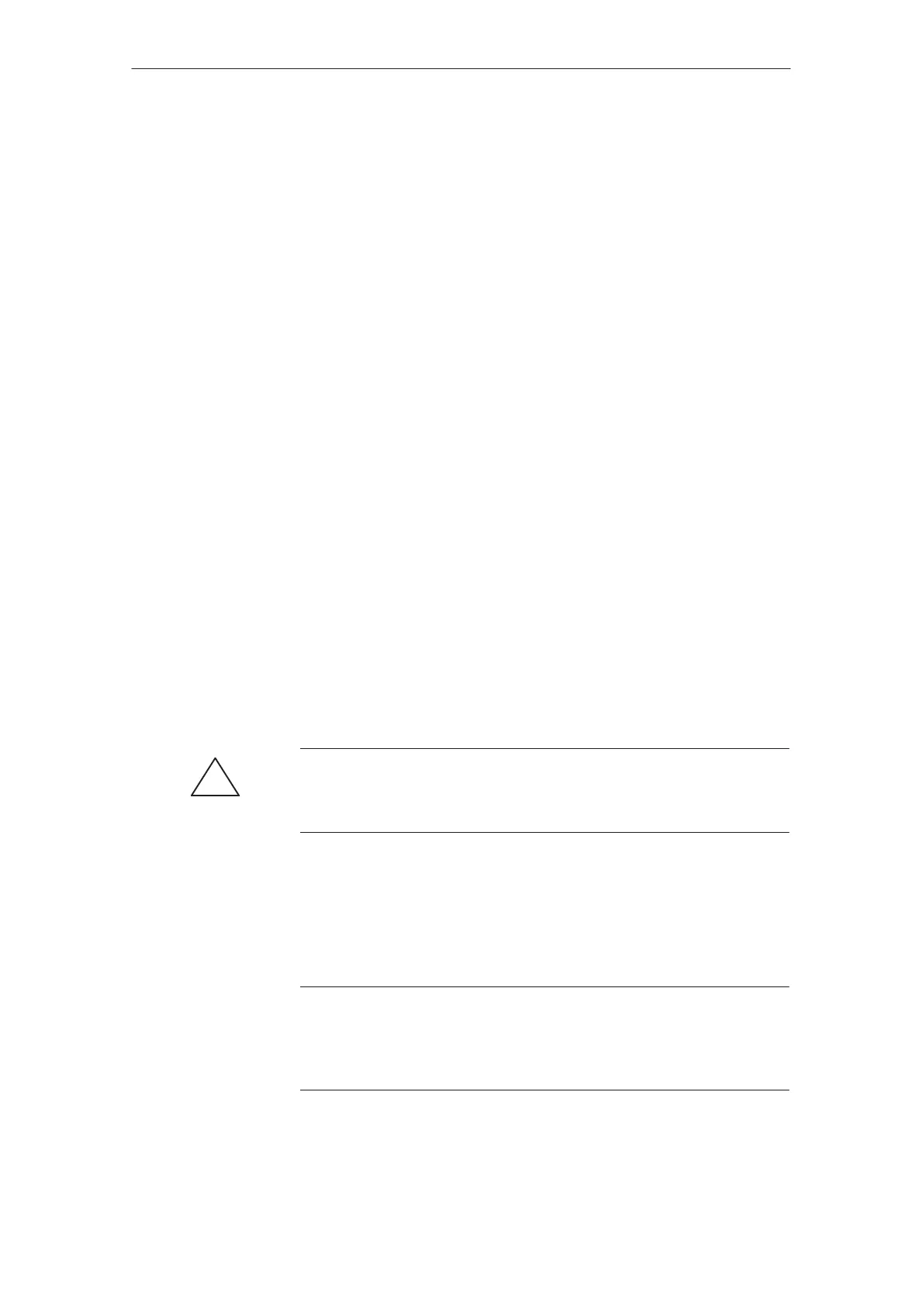5
5.5 SIMODRIVE POSMO A functions
5-184
Siemens AG 2013 All Rights Reserved
SIMODRIVE POSMO A User Manual (POS1) – 08/2013 Edition
5.5.11 Jogging without PROFIBUS and parameterization (from SW 1.4)
The positioning motor can be immediately traversed in the jog mode
using this function PROFIBUS communication and traversing immedi-
ately over the input terminals in jog mode without additional parameter-
izing.
If PROFIBUS node address 0 or 127 is detected when the positioning
motor is powered–up (all address switches are either OFF or ON), then
the following is executed:
The factory default setting for the parameters is downloaded.
Parameters which were possibly changed beforehand are ignored.
Jogging is selected with the following data:
– P100 = 17471
dec
––> simulation of the control word
– P31 = 4 function, terminal 1 <––> jogging –
– P32 = 5 function, terminal 2 <––> jogging +
These changes are not saved.
The following has to be done to be able to use the positioning motor in
the jogging mode without parameterization and PROFIBUS:
1. Connect the load power supply and both digital inputs
––> refer to Chapter 2.3 and 2.4
2. Set the PROFIBUS node address to 0 or 127
––> refer to Chapter 2.3.1 and Table 2-2
!
Caution
For reliable operation, it is absolutely necessary that the motor is
correctly mounted and connected up (refer to Chapter 2).
3. Switch on the load power supply
4. Operate the positioning motor in the jogging mode
24 V/0 V at X5, I/Q1 ––> jogging 1 ON/OFF (jogging –)
24 V/0 V at X5, I/Q2 ––> jogging 2 ON/OFF (jogging +)
Note
Jogging operation refer to Chapter 5.4.1
Stand–alone mode is possible as usual after configuration of a
PROFIBUS node address 0 0 or 0 127 (refer to Chapter 5.5.12).
Description
What should be
done?
5 Description of the Functions
02.9904.01
