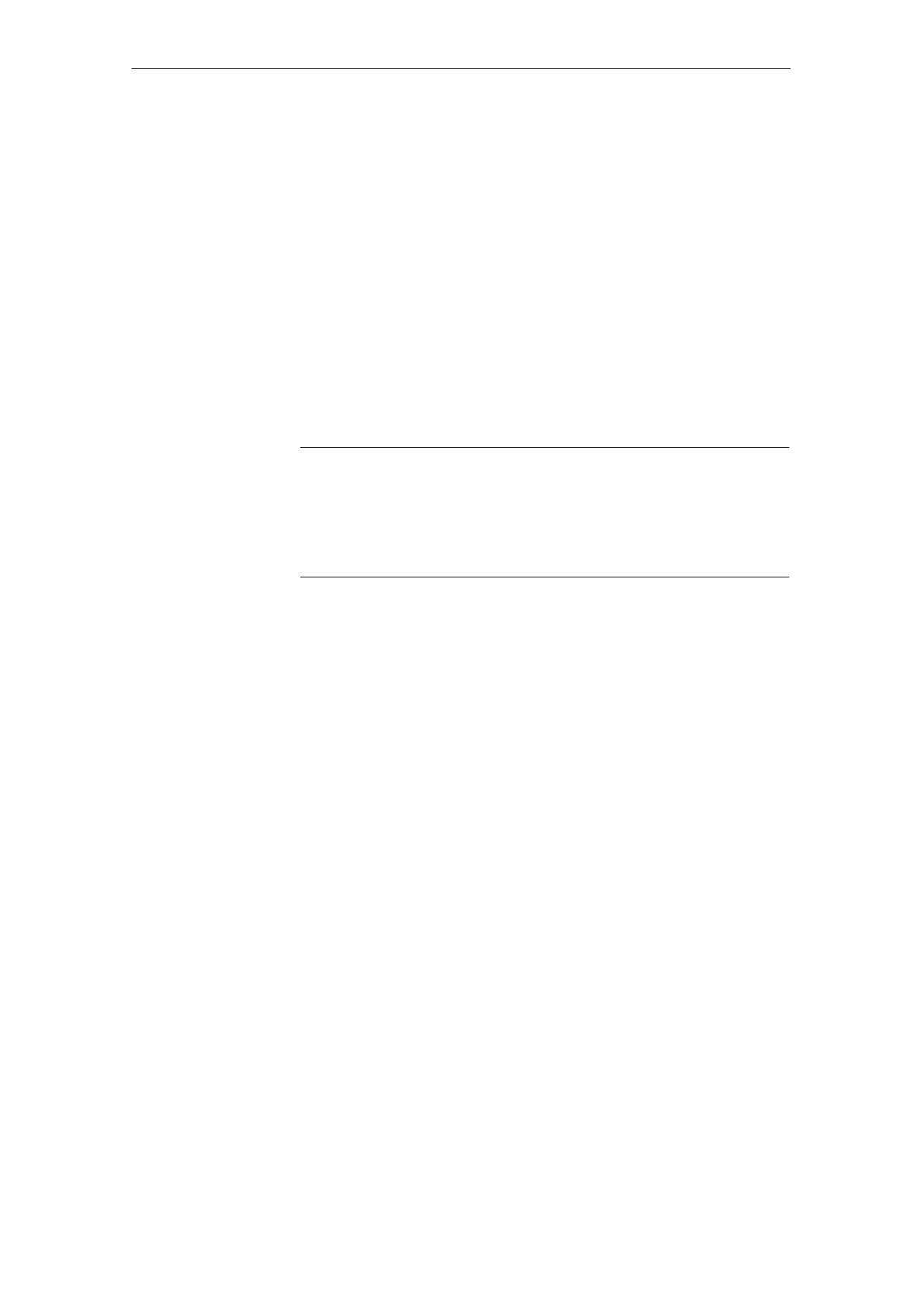7
7.2 Mounting or replacing a gearbox (only relevant for 300 W motors)
7-256
E Siemens AG 2013 All Rights Reserved
SIMODRIVE POSMO A User Manual (POS1) – 08/2013 Edition
When mounting a gearbox, proceed as follows:
1. Carefully locate the gearbox on the motor by applying gentle pres-
sure until there is no longer a gap between the motor and gearbox.
2. Tighten the clamping hub coupling
– Tool: Allen key SW 4
– Torque: max. 6 Nm
3. Establish the connection between the motor and gearbox
– Tool: Allen key SW 5
– Tighten the screws diagonally
– Torque: max. 5 Nm $10 %
4. Secure the screws (Loctite)
Notice
If another gearbox has been mounted, the gearbox–dependent
parameters no longer match the gearbox being used and these
parameters must be appropriately changed.
––> Refer to Chapter 5.6.3
What are the steps
when mounting a
gearbox?
7 Installation and Service
04.01