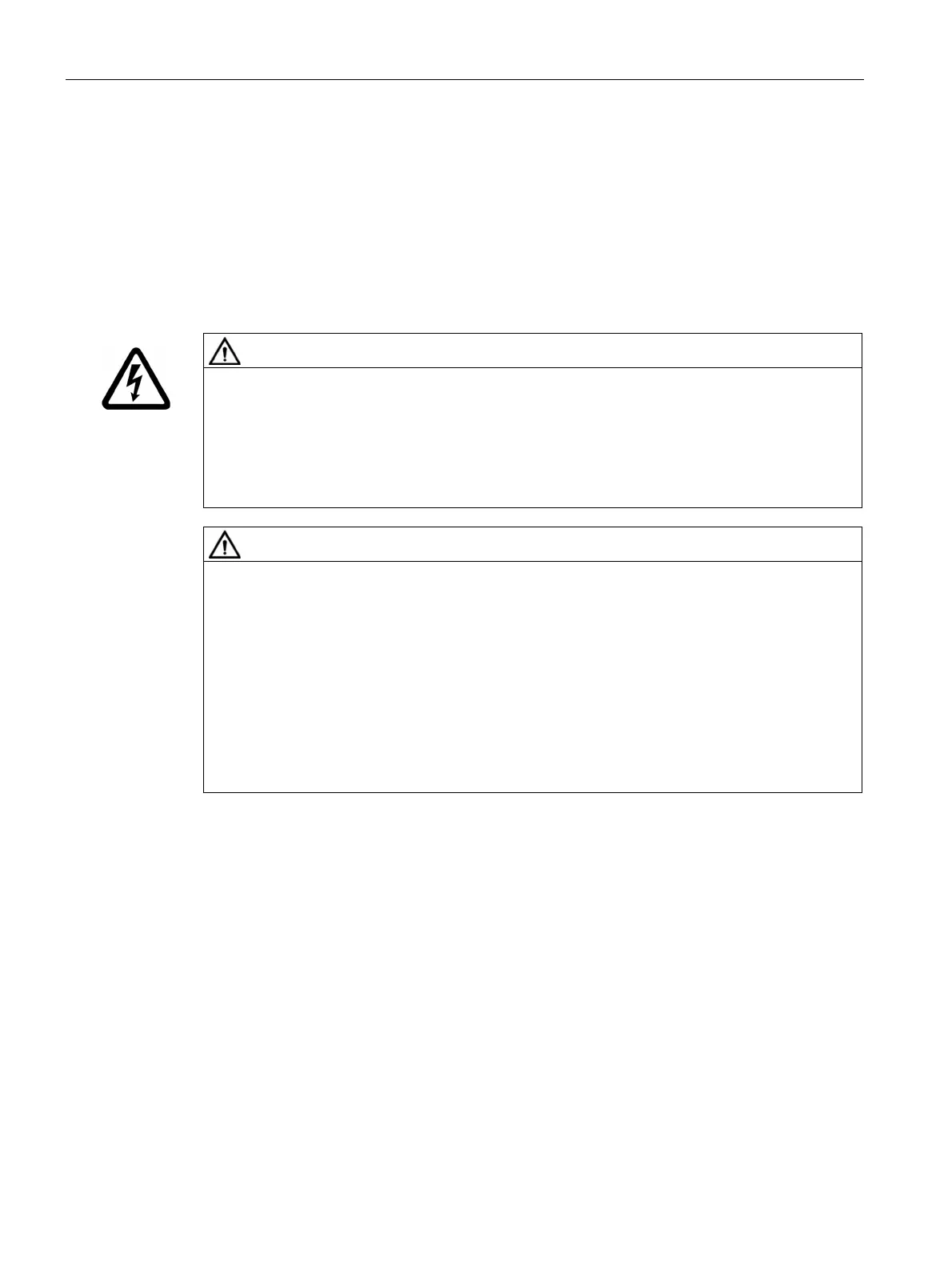Electrical connection
6.3 Connecting the grounding conductor
1MB..5/6 shaft height 71 ... 355
74 Operating Instructions, 07/2020, A5E41926185A
Internal ground terminal
When making connections, ensure the following:
• Ensure that the connecting surface is bare and is protected against corrosion using a
suitable substance, e.g. acid-free Vaseline.
• Arrange the flat washer and spring washer under the bolt head.
• Locate the cable lug under the clamping bracket.
• Use the terminals designated for the grounding conductor in the terminal box.
• Observe the tightening torque for the locking screw.
External ground terminal
When making connections, ensure the following:
• Ensure that the connecting surface is bare and is protected against corrosion using a
suitable substance, e.g. acid-free Vaseline.
• Position the cable lug between the contact bracket and the grounding bracket; do not
remove the contact bracket pressed into the enclosure!
• Arrange the flat washer and spring washer under the bolt head.
• Use the marked connection location for the grounding conductor on the stator housing.
• Observe the tightening torque for the locking screw.
Table 6- 4 Screw size of the grounding cable, external grounding
Thread size for the grounding conductor
The additional threaded hole on the grounding socket is optionally available for additional
equipotential bonding of high-frequency voltages and currents in converter operation.
See also
Tightening torques for screw and bolt connections (Page 143)
