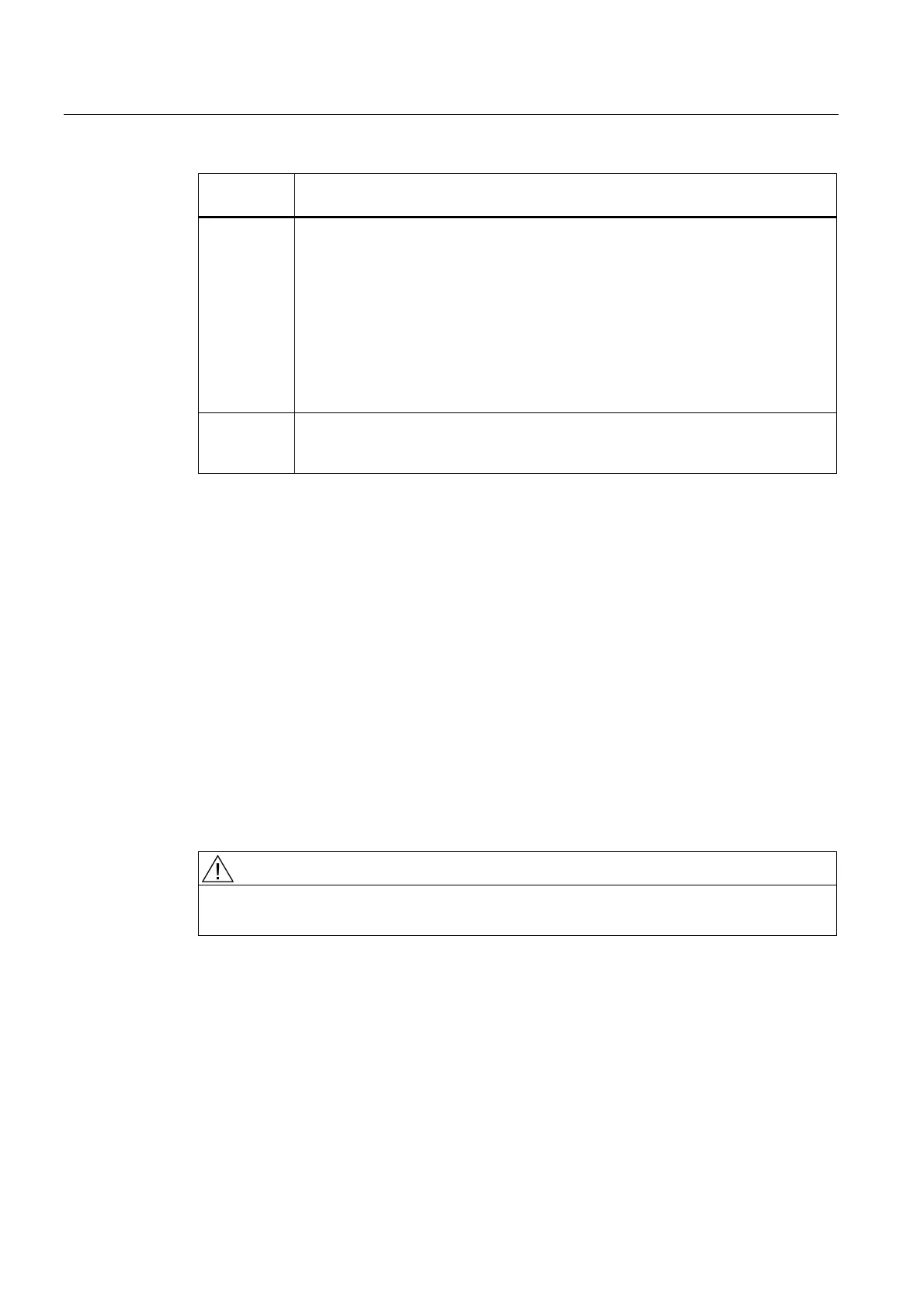Operator control (hardware)
2.1 Control Elements
SIMOTION C
32 Operating Instructions, 02/2012
Operating
mode
Explanations
STOP SIMOTION C does not execute a user program.
It is possible to load a complete user program.
All system services (communications, etc.) are active.
The I/O modules (SMs) are in a safe state.
The technology packages are inactive, i.e. all enables are deleted. No axis
motions can be executed.
Note:
With the C230-2, the key can be removed in this position so that no unauthorized
person can change the operating modes.
MRES
(memory
reset)
Pushbutton position for memory reset on the SIMOTION C.
A memory reset by means of a mode selector requires a specific sequence of
operation, see chapter SIMOTION C memory reset (Page 154).
2.1.2 Micro Memory Card (MMC)
SIMOTION C230-2 micro memory card
The following micro memory card is available:
Order no.: 6AU1 700-0AA02-0AA0
The micro memory card for SIMOTION C230-2 can be used to save the SIMOTION Kernel
in order to run an update. See chapter SIMOTION kernel update (Page 159).
The SIMOTION Kernel sh
ould always be stored on the micro memory card.
As of SIMOTION V2.1, the SIMOTION Kernel is automatically copied to the micro memory
card during power-up if it does not already contain one.
The micro memory card is also needed to save the technology packages and user data
(programs, configuration data, parameterizations).
CAUTION
The micro memory card may only be inserted or removed when the control unit is
disconnected from the power supply.