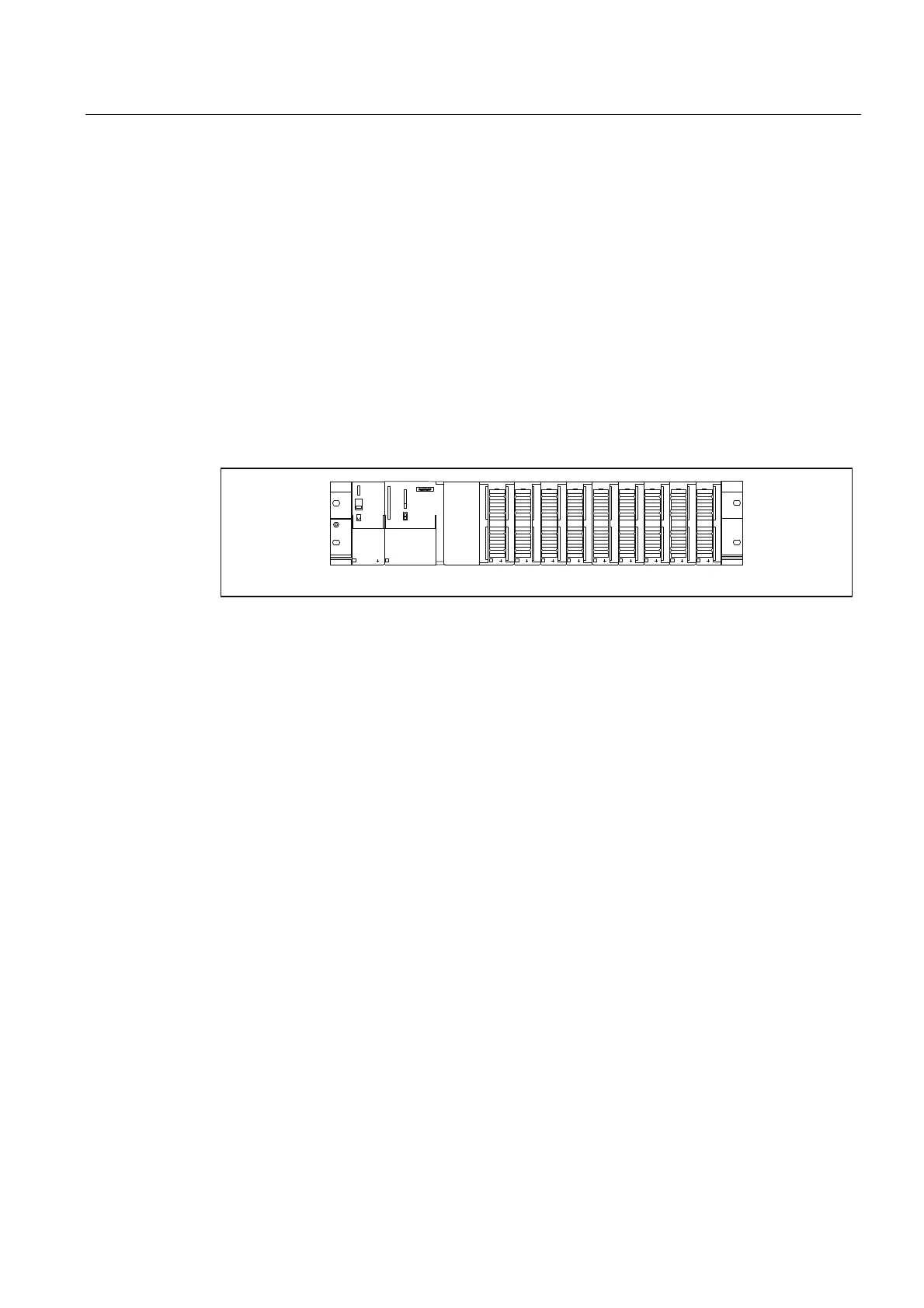Configuring and installing
4.2 Configuring an installation using SIMOTION C modules
SIMOTION C
Operating Instructions, 02/2012
81
4.2.4 Layout of modules on a rack
Rules
The following rules apply with respect to the layout of the modules on a rack:
● Up to eight modules can be inserted to the right of the SIMOTION C.
● The number of plug-in modules is also limited by their power consumption from the
backplane bus (see Technical data table for the individual modules in the
S7-300
Automation Systems, M7-300 Module Data
Manual).
The total power consumption from the backplane bus of all modules that are mounted on
a rack must not exceed 1.2 A.
This figure shows the order of the modules in an installation with eight I/O modules.
,2PRGXOHV
36 6,027,21&
Figure 4-3 Layout of modules on a rack
Installation of FM STEPDRIVE
The FM STEPDRIVE modules can be installed, in addition to the eight SMs. They have no
connection to the backplane bus and must therefore only be taken into consideration with
regard to the module width. In order to prevent the backplane bus from being interrupted, the
FM STEPDRIVE modules must always be configured as the last modules on the module
rack.