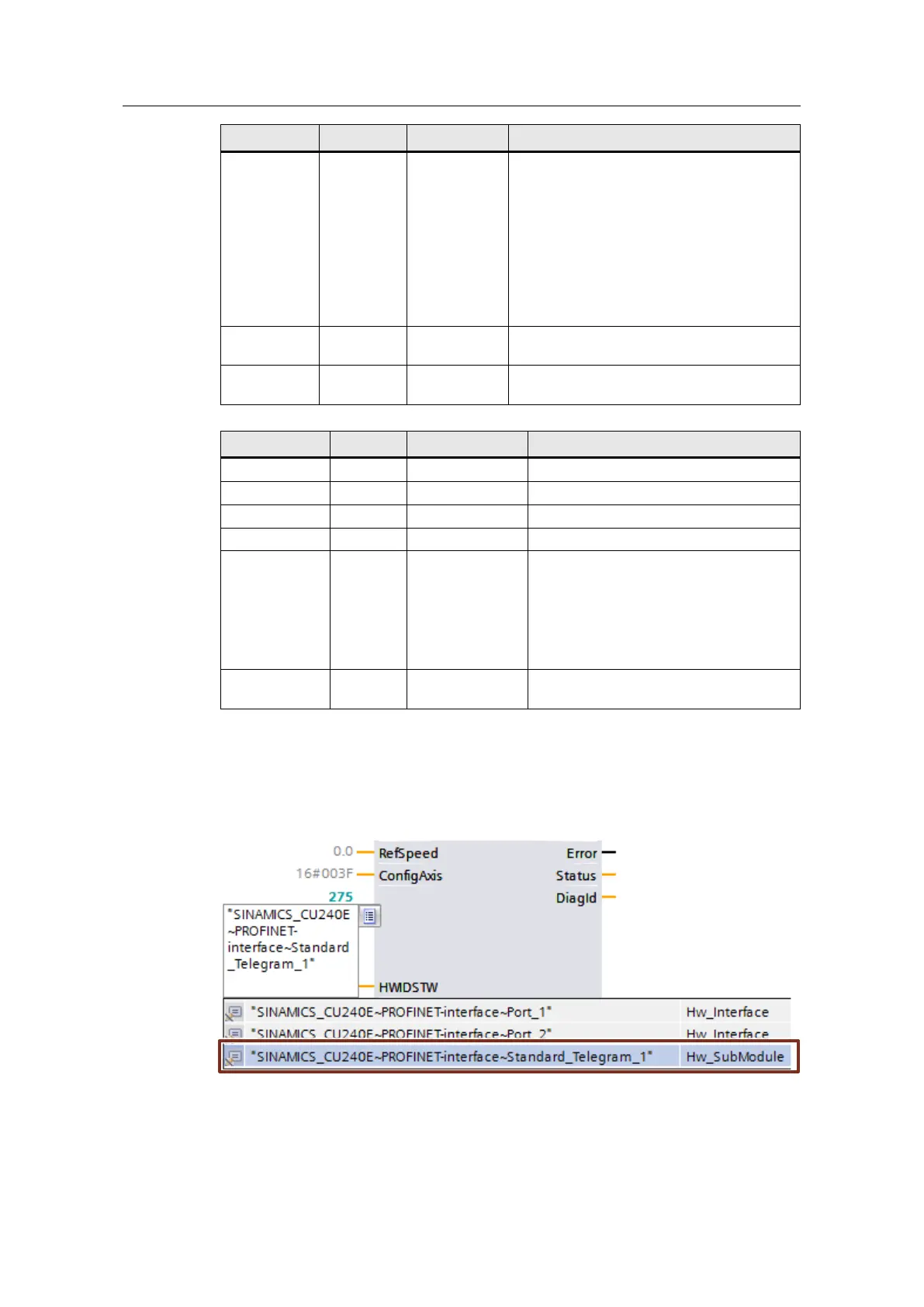3 Function Principle of the Application Example
Drehzahlachse mit SINA_SPEED
Entry-ID: 109485727, V1.0, 06/2017
Siemens AG 2017 All rights reserved
Assignment of the drive control word (drive
parameter r2090).
The start value 16#003F sets bits 1 to 6 to
TRUE:
Bit 1: OFF2
Bit 2: OFF3
Bit 3: Enable operation
Bit 4: Enable ramp-function generator
Bit 5: Continue ramp-function generator
Bit 6: Enable speed setpoint
Hardware ID setpoint value (see section
Telegram slot)
Hardware ID actual value (see section
Telegram slot)
Table 3-6: “SINA_SPEED” output parameter
Drive operation is enabled
On-inhibit of the drive is active
Actual speed of the drive
Display of status values:
16#7002: No fault
16#8401: Drive fault active
16#8402: On-inhibit active
16#8600: DPRD_DAT error
16#8601: DPWR_DAT error
Expanded communication fault (error
when calling up a command)
Telegram slot
The block inputs HWIDSTW and HWIDZSW must reference to the hardware ID of
the standard telegram.
Figure 3-3: Supply of the telegram slot
When using a PROFINET connection between the SIMATIC controller and the
SINAMICS G120 drive, the same hardware ID must be configured for block inputs
HWIDSTW and HWIDZSW.
