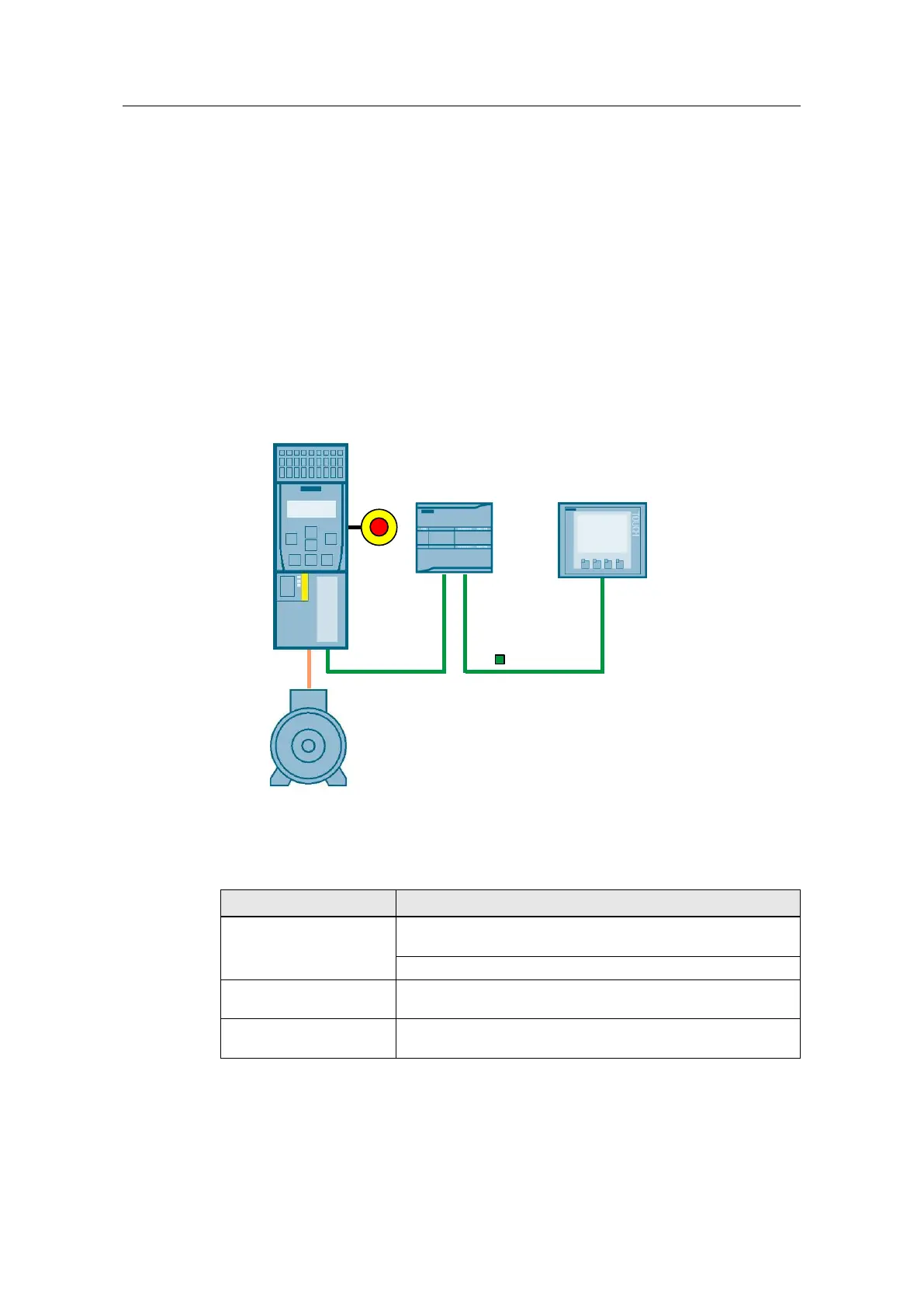Drehzahlachse mit SINA_SPEED
Entry-ID: 109485727, V1.0, 06/2017
Siemens AG 2017 All rights reserved
1 Introduction
1.1 Overview
The SIMATIC S7-1200 can be operated as a PROFINET controller. For this, the
PROFINET-capable SINAMICS G120 drive can be used as PROFINET device and
be controlled by SIMATIC S7-1200.
This application example specifies a setpoint speed for a SINAMICS G120 drive.
The drive is controlled using the control word.
Overview of the application example
The following figure provides an overview of the application example.
Figure 1-1: Overview
SIMATIC S7-1200
SINAMICS G120
SIMATIC HMI
PROFINET IE
1.2 Requirements of the application example
Table 1-1: Requirements of the application example
The control word switches the SINAMICS G120 drive on or off
and specifies the setpoint speed value.
Pending faults at the drive are displayed and acknowledged.
Monitoring the
communication
The communication connection between the controller and the
drive are monitored for interruptions.
Safety function of the
SINAMICS G120
The SINAMICS G120 will have the option of performing a fail-
safe shutdown (STO).
