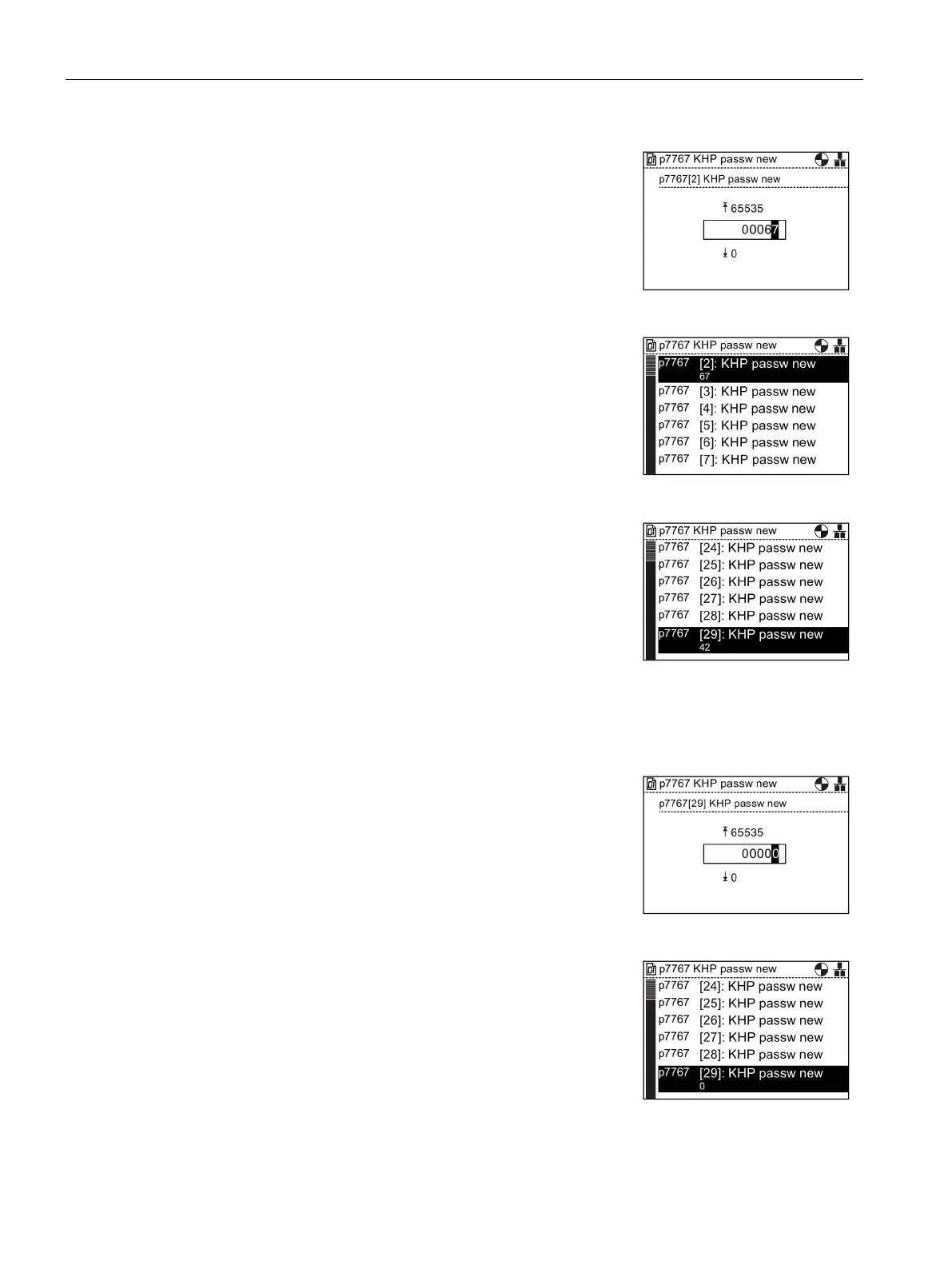Menu
6.9 Know-how Protection
Intelligent Operator Panel (IOP)
100 Operating Instructions, 08/2015, FW V1.6.1, A5E00110011B AF
r the ASCII code for "C" (67), then press "OK"
The screen will return to p7767 index 2 and shows the
value previously set.
Scroll down to p7767 index 29 and then press "OK"
Because the password is less than 30 characters,
p7767 index 29 must contain the value 0.
Ensure that all the digits are zero (0), then press "OK"
The screen will return to p7767 index 29 and shows the
value previously set.
