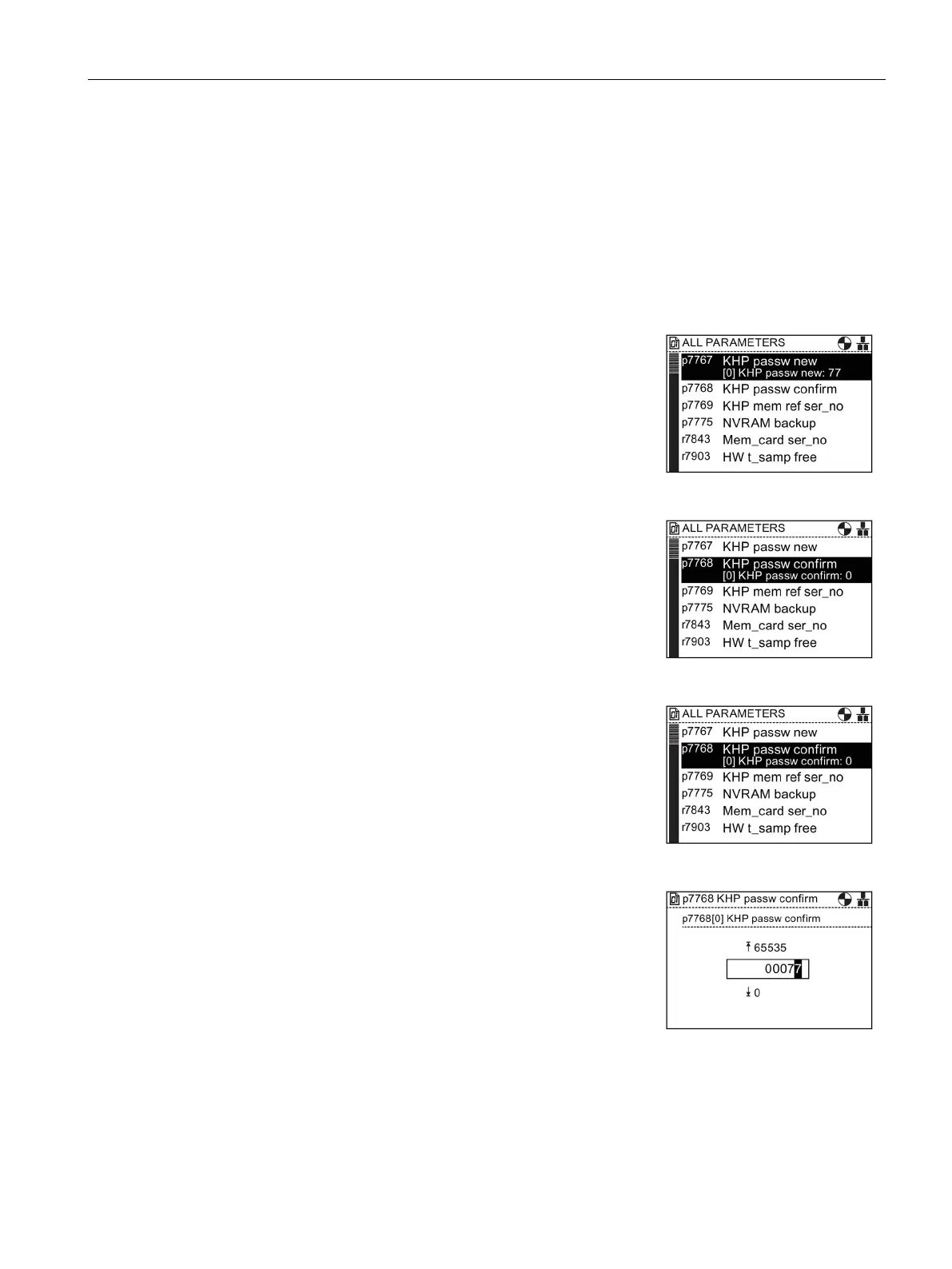Menu
6.9 Know-how Protection
Intelligent Operator Panel (IOP)
Operating Instructions, 08/2015, FW V1.6.1, A5E00110011B AF
101
The password has now been set.
Press "ESC" to return to the "ALL PARAMETERS" list in preparation to confirm the
new password.
Once the new password has been entered as shown above, the password needs to be
confirmed using parameter p7768. To confirm the password, the following procedure should
be performed:
From the final screen of setting the password press
"ESC" once to return to the "ALL PARAMETERS"
screen.
Scroll to parameter p7768.
Press "OK" to access the parameter index 0.
Enter the ASCII code for "M" (77), then press "OK"
