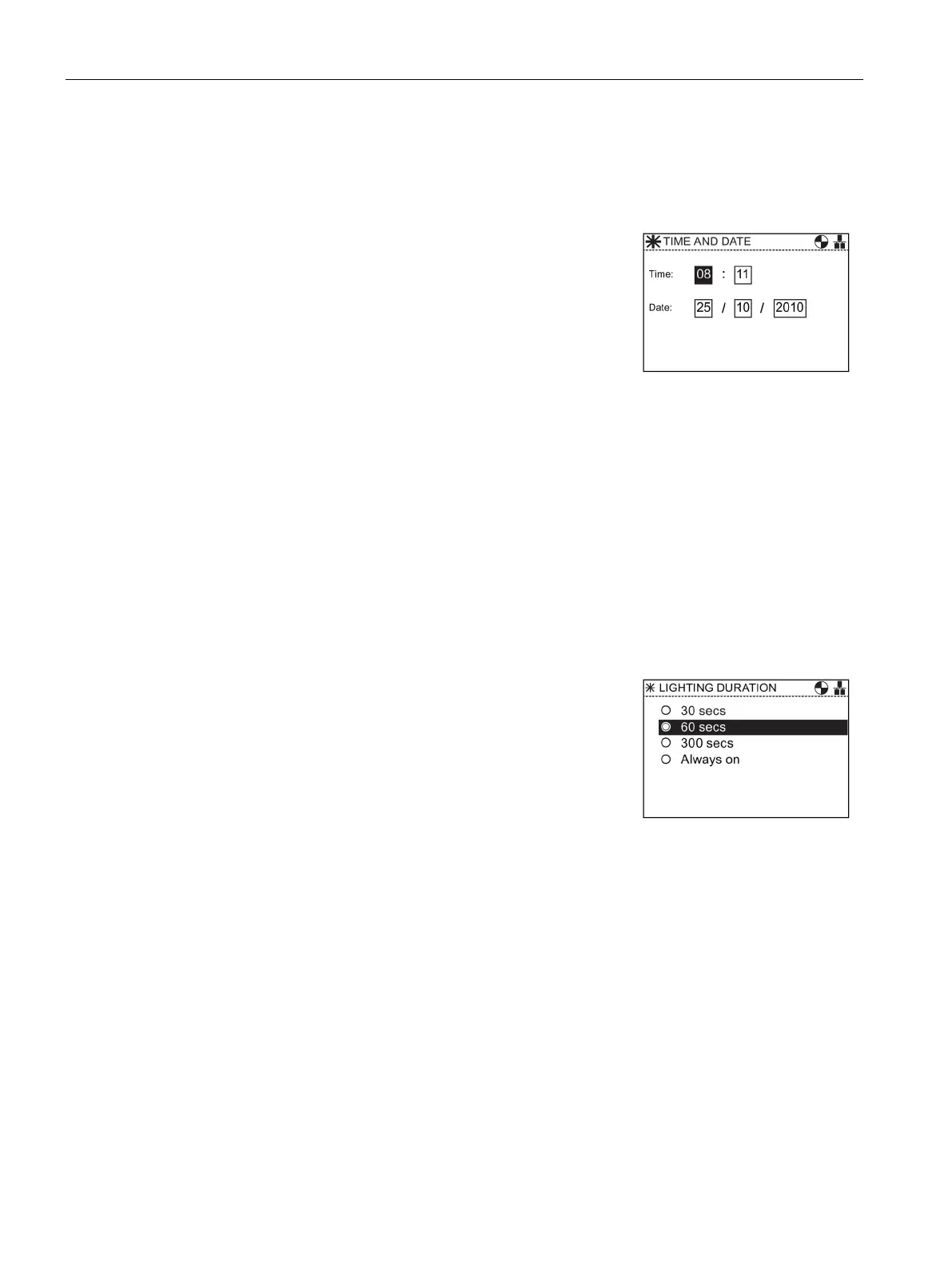Installation
3.2 Initial Set-up
Intelligent Operator Panel (IOP)
20 Operating Instructions, 08/2015, FW V1.6.1, A5E00110011B AF
When the IOP is first fitted to a Control Unit, which has a real-time clock, it will automatically
display the time and date screen, the following actions should be performed:
The "
" screen is displayed.
Rotate the
to change the value.
Press the
to confirm the value and move to the
next field.
Rotate the
to change the value.
Press the
to confirm value and move to the next
field.
Continue the process for the date fields.
When the last field of the date is completed, the screen
will return to the "
" menu.
Press "
" for more than 3 seconds to return to the
"
" screen.
The settings for time are normally done on the Control Unit if it has a Real-time Clock (RTC).
If the Inverter has an RTC the IOP will take its settings from the Control Unit.
To set the length of time that the display remains lit, the following actions should be
performed:
Rotate the
to select "
".
Press the
to confirm selection.
The "
" screen is displayed.
Rotate the
to select "
".
Press the
to confirm selection.
The "
" screen is displayed.
Rotate the
to select "
"
Press the
to confirm selection.
Rotate the
to selected "
".
Press the
to confirm selection.
The "
" screen is displayed.
Rotate the
to select the required lighting duration.
Press the
to confirm selection.
The display returns to the "
" menu.
Press "
" for more than 3 seconds to return to the
"
" screen.
