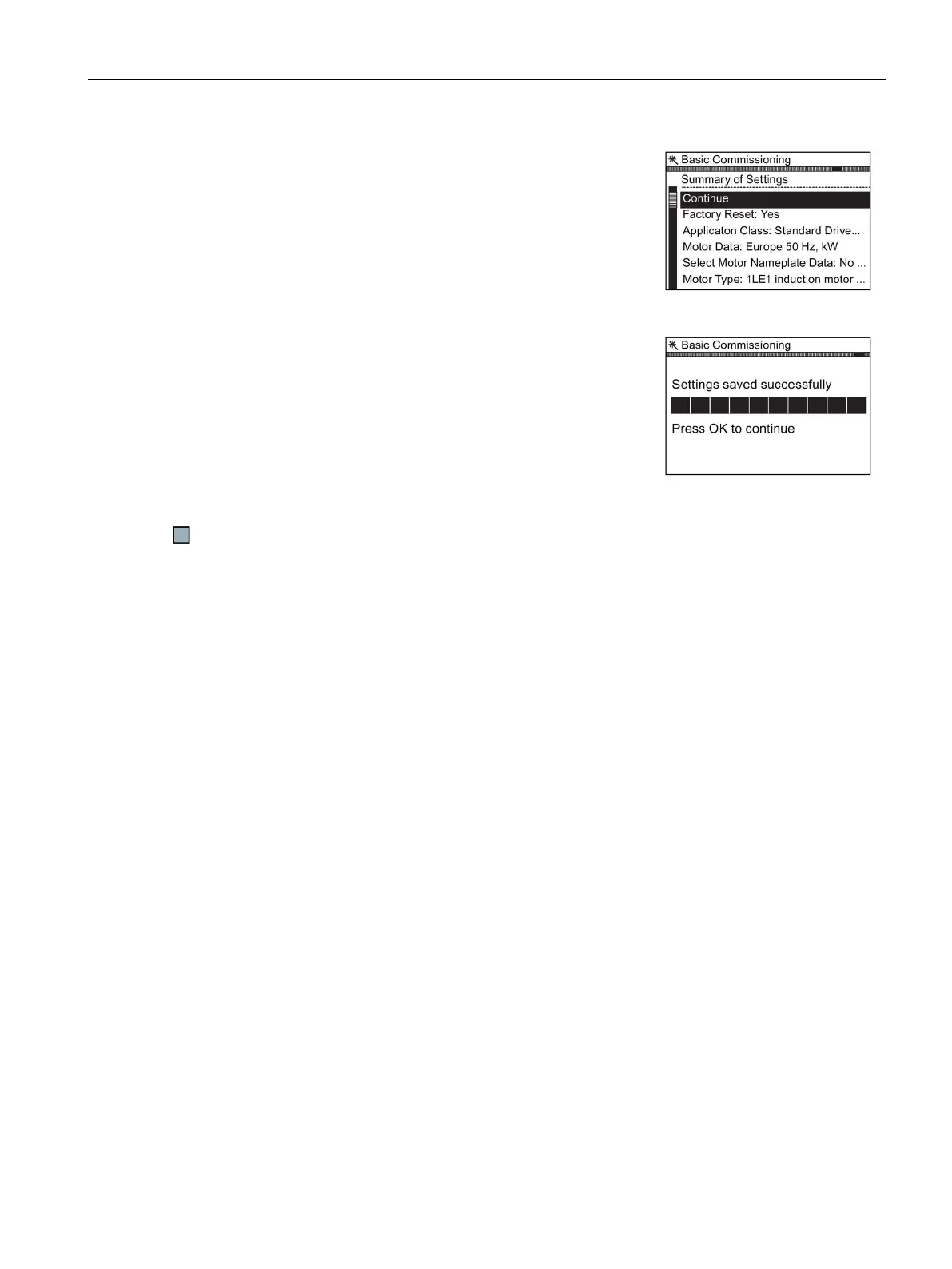Wizards
4.1 Example wizard
Intelligent Operator Panel (IOP)
Operating Instructions, 08/2015, FW V1.6.1, A5E00110011B AF
35
y of all the settings are displayed.
If the settings are correct, select continue.
The final screens gives two options:
Save settings
Cancel Wizard
If the save option is selected, the settings are saved to
the converter memory. The location of the saved data
is
assigned using the "Parameter
Mode" function in
"Parameter
" in "
".
Examples of macro (P0015) IO pre-assigments
The following example shows the pre-assigned inputs and outputs that are setup
automatically depending upon the macro that is selected during basic commissioning.
The input and output assignments are specific for each individual type of Control Unit and
therefore, the information given below is only as an example.
It is important that the user refers to the Operating Instructions for their specific Control Unit
where detailed information is given regarding the pre-assignment of inputs and outputs.
It is possible to manually configure the inputs and outputs if a suitable macro cannot be
found for the users application; detailed information on manually configuring the input and
outputs is also given in the Operating Instructions for each specific Control Unit.
