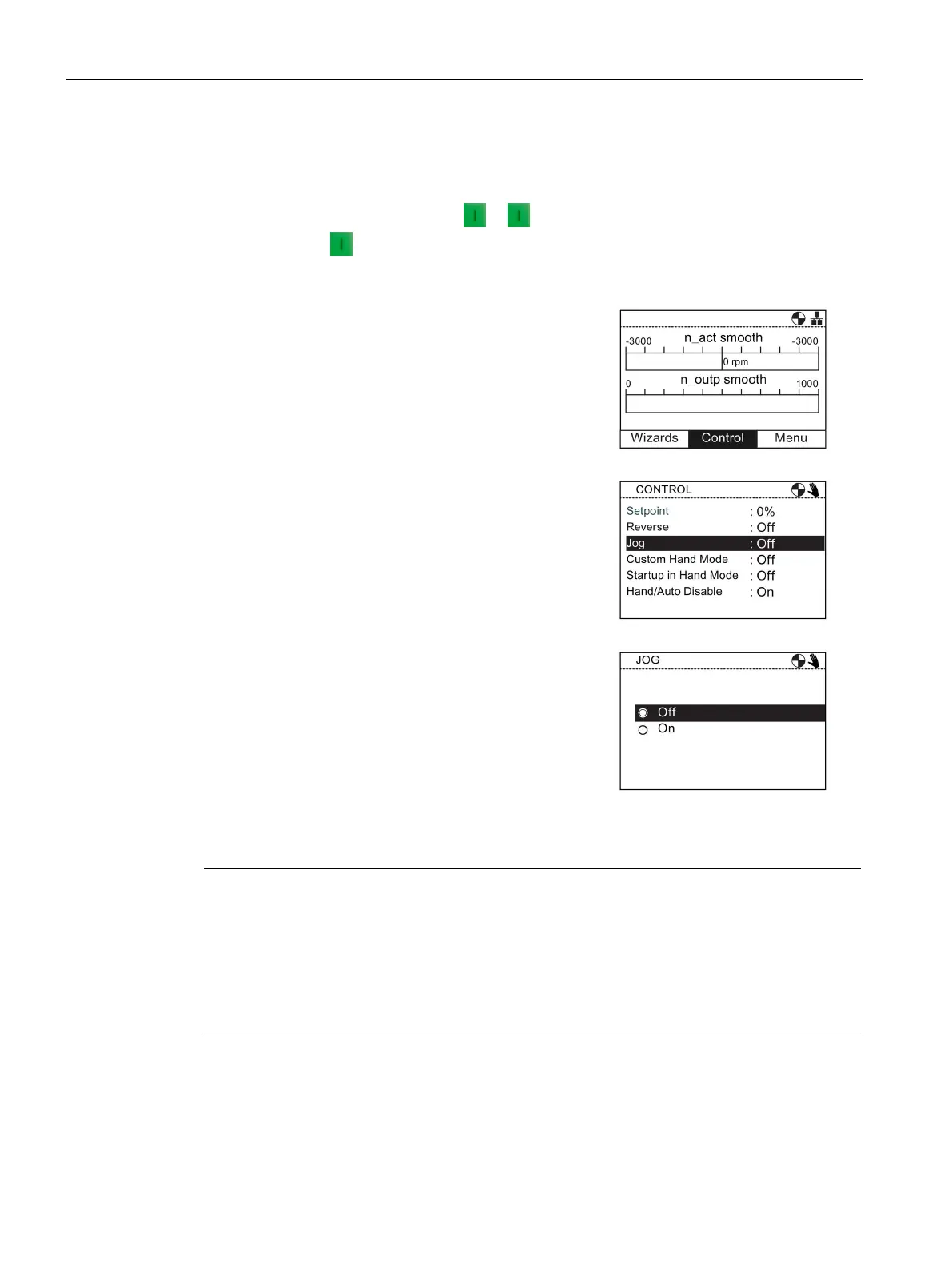Control
Intelligent Operator Panel (IOP)
48 Operating Instructions, 08/2015, FW V1.6.1, A5E00110011B AF
The Jog function, when selected will allow the motor to be manually rotated by a pre-
determined value with each press of
. If is pressed continuously, the motor will rotate
continuously until
is released.
To enable or disable the Jog function, the following actions should be performed:
Rotate the
to select "
".
Press the
to confirm selection.
The "
" screen is displayed.
Rotate the
to select the "
" option.
Press the
to confirm selection.
The "
" screen is displayed.
Rotate the
to select "
" or "
".
Press the
to confirm selection.
The display returns to the "
" screen
Press "
" to return to the "
" screen.
Note
Selection of Jog frequencies
It is important that the Jog parameters P1058 (Jog right) and P1059 (Jog left) are set to the
required frequencies for the users application. The default jogging setpoint for both
parameters is 5
Hz (150 rpm).
When the Jog left and Jog right (Jog1 and Jog 2) have been set; it is necessary to do a long
press of the "INFO" key to select the other jog mode.
