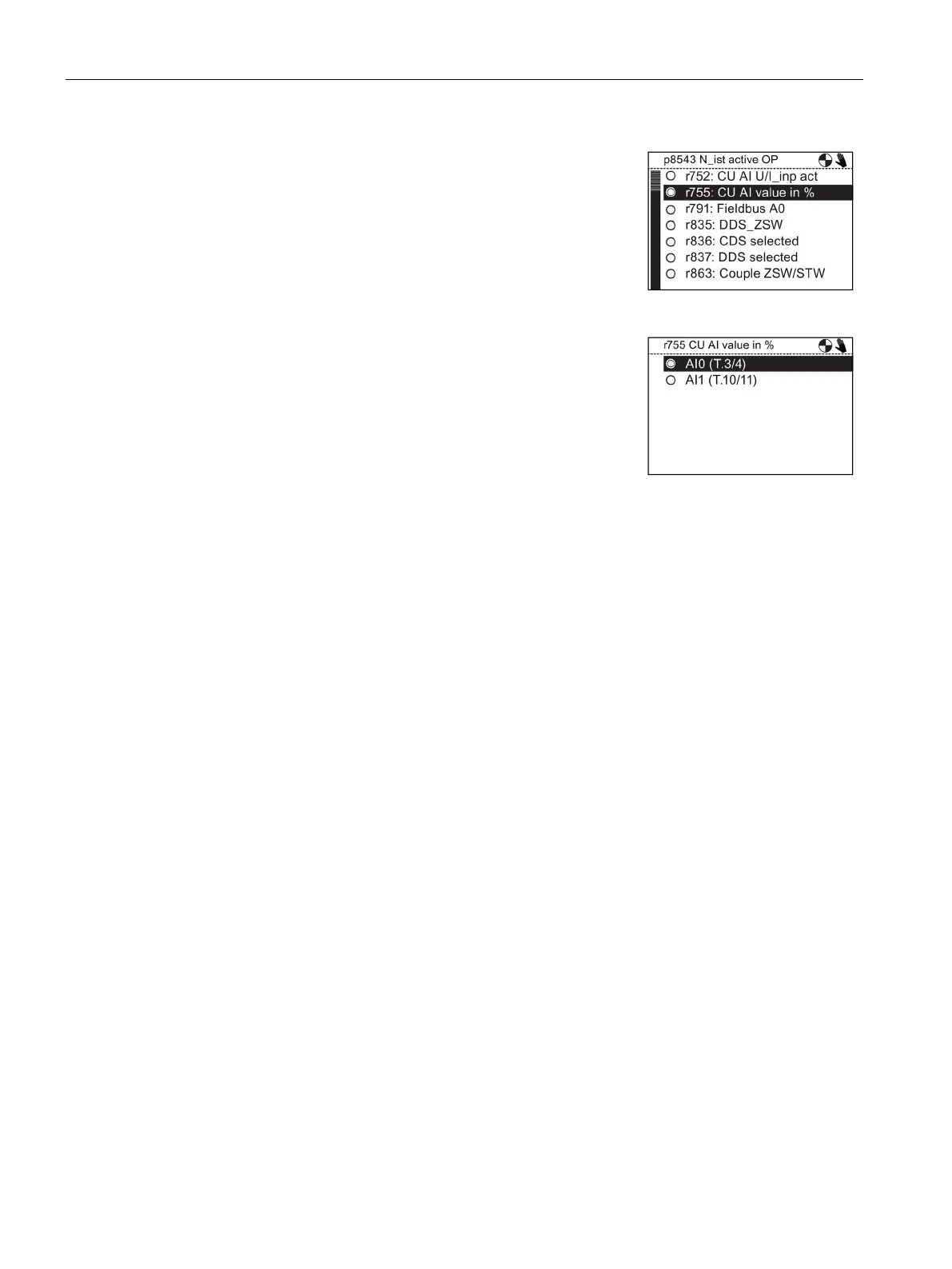Control
5.1 Custom Hand mode
Intelligent Operator Panel (IOP)
52 Operating Instructions, 08/2015, FW V1.6.1, A5E00110011B AF
Select the setpoint signal source. In this example, it is an
analog input with a percentage value scale.
ual analog input that will receive the setpoint
gnal. In this example, it is Analog Input 0 (AI0).
Once the setpoint signal input has been selected, the IOP
will r
eturn to the Setpoint selection screen then press
ESC
for >3 secs, to return to the status screen.
The converter is now setup to receive the ON/OFF1
co
m
mand from Digital Input 0 (DI0) and the speed setpoint
from Analog Input 0 (AI0), from the controlling PLC.
