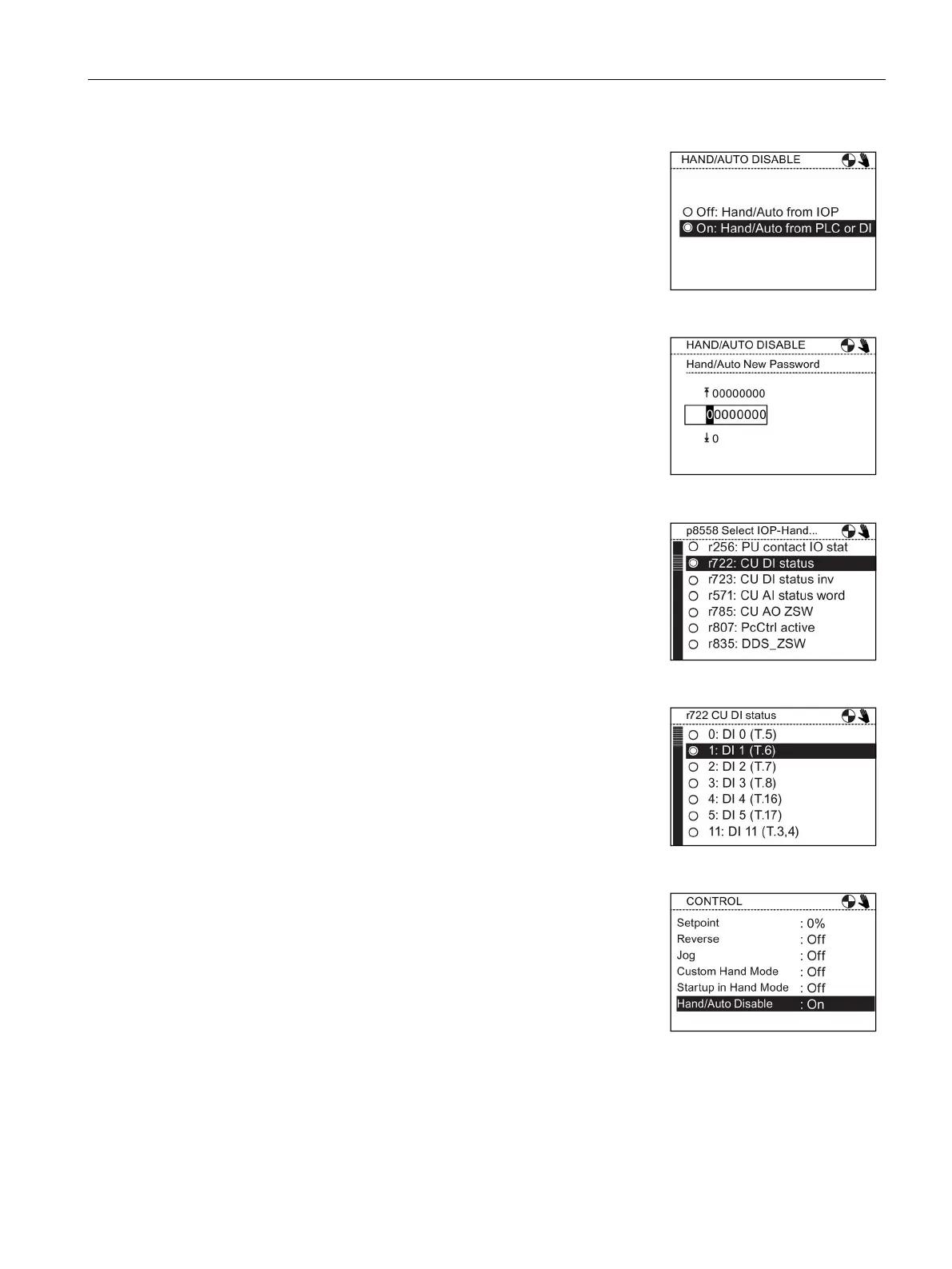Control
5.3 Hand/Auto disable
Intelligent Operator Panel (IOP)
Operating Instructions, 08/2015, FW V1.6.1, A5E00110011B AF
55
Select "On: Hand/Auto from PLC or DI
".
ord again, or use this screen to create a
Select the signal source. In this example, parameter r722
CU DI Status, is used.
Select the actual digital input that will receive the control
signal. In this example, digital input 1 (DI1) is used.
once, to return to the "
"
The HAND/AUTO button is now disabled and local control
of the IOP cannot be activated by the HAND/AUTO button.
