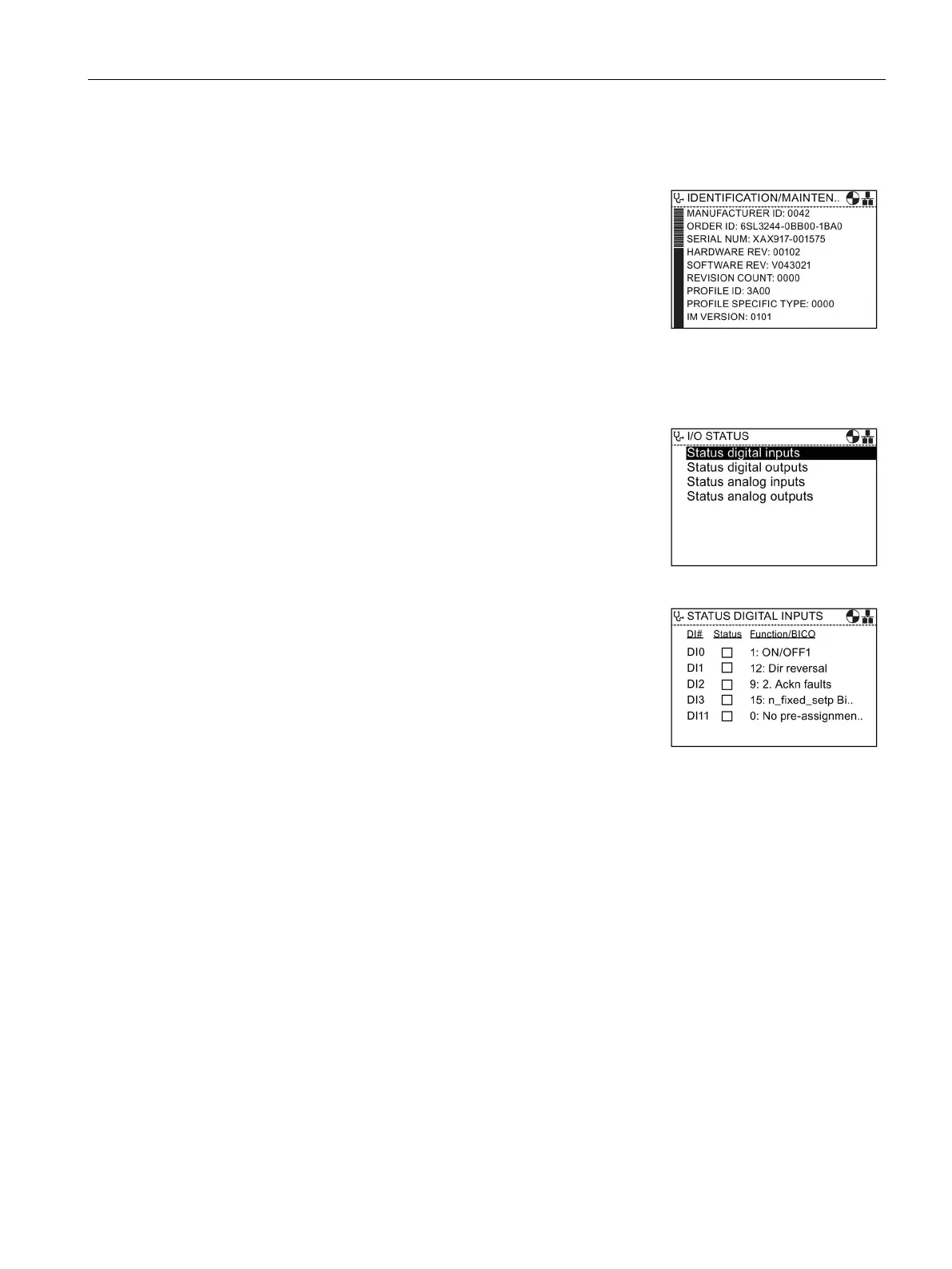Menu
6.2 Diagnostics
Intelligent Operator Panel (IOP)
Operating Instructions, 08/2015, FW V1.6.1, A5E00110011B AF
59
Identification/Maintenance
Displays specific technical information regarding the Control
Unit and Power Module to which th
e IOP is attached will be
displayed. The actual information displayed depends on the
type of Control Unit and Power Module to which the IOP is
connected.
This option displays a list of the digital and analog inputs and
outputs of the Inverter and their current status.
This is an information screen and cannot be changed.
will return the display to the previous menu.
wn opposite, the status of the digital inputs
