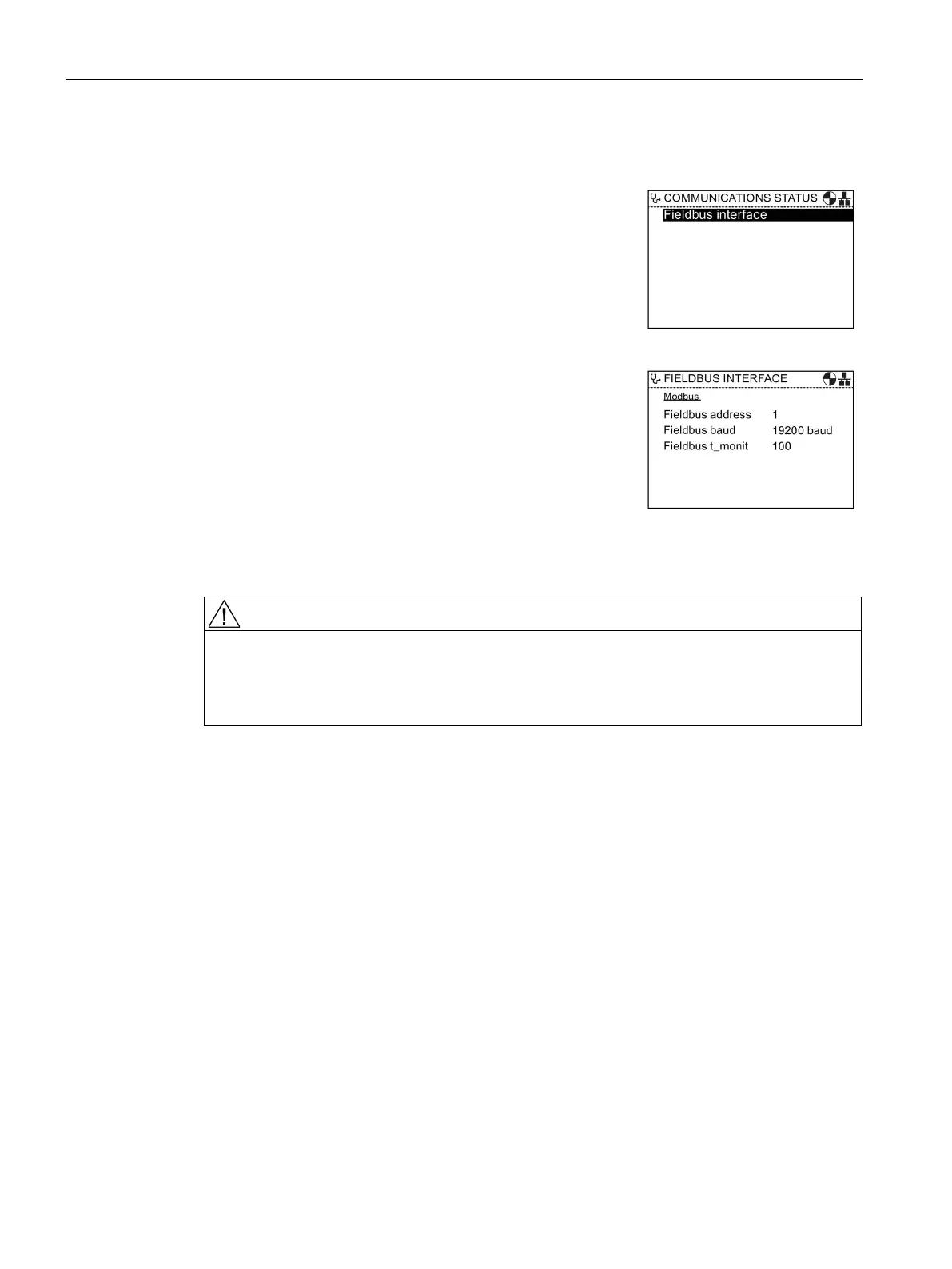Menu
6.2 Diagnostics
Intelligent Operator Panel (IOP)
60 Operating Instructions, 08/2015, FW V1.6.1, A5E00110011B AF
The option displays the status of the fieldbus interface and the
details
of the settings for the data exchange, for example sta-
tus words and control word lengths.
In the example shown opposite, the status of the fieldbus
communications is shown.
Loss of control of the Inverter
If the Inverter is started using the I/O simulation and the IOP is removed from the Inverter it
will not be possible to stop the Inverter running the motor. If the I/O simulation is activated,
then only the I/O simulation can be used to stop the Inverter.
