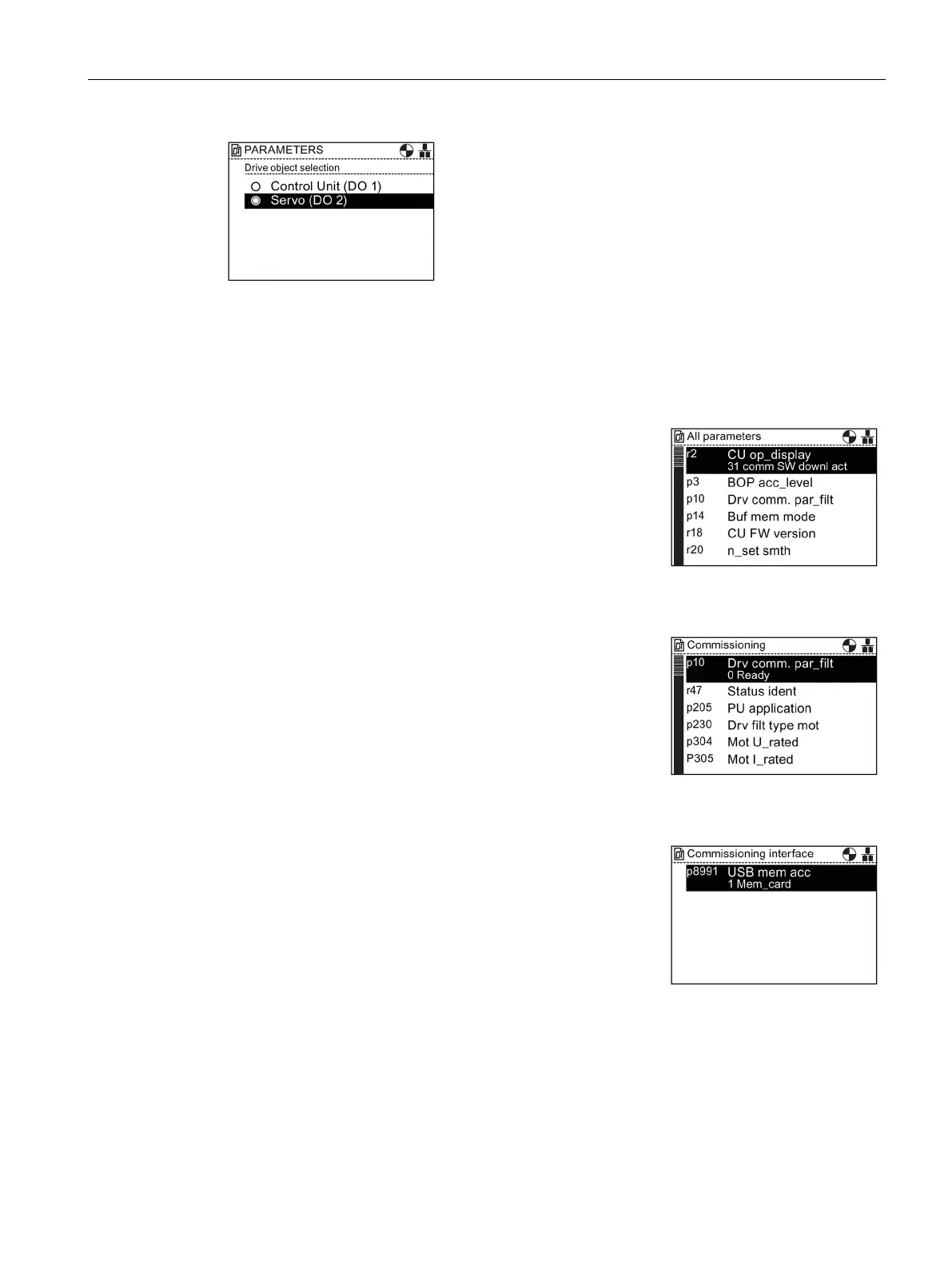Menu
6.3 Parameters
Intelligent Operator Panel (IOP)
Operating Instructions, 08/2015, FW V1.6.1, A5E00110011B AF
63
Figure 6-1 Parameters - Drive Object Selection
All parameters
the user access to the individual
eters of the Inverter. The default filter is "Standard"
llows the user access to the most frequently used
parameters. The default filter settings can be changed by
selecting "P
arameter filter" from the "Parameter settings"
xtras Menu".
Commissioning
This screen displays a complete listing of all the parameters
required for quick commissioning. The parameters are listed in
numerical order and can be accessed to either confirm the set
values or modified should there be a need to fine tune the
applicatio
n or correct any errors in the parameter values.
Commissioning interface
Selects the storage medium for access via the USB mass
storage.
