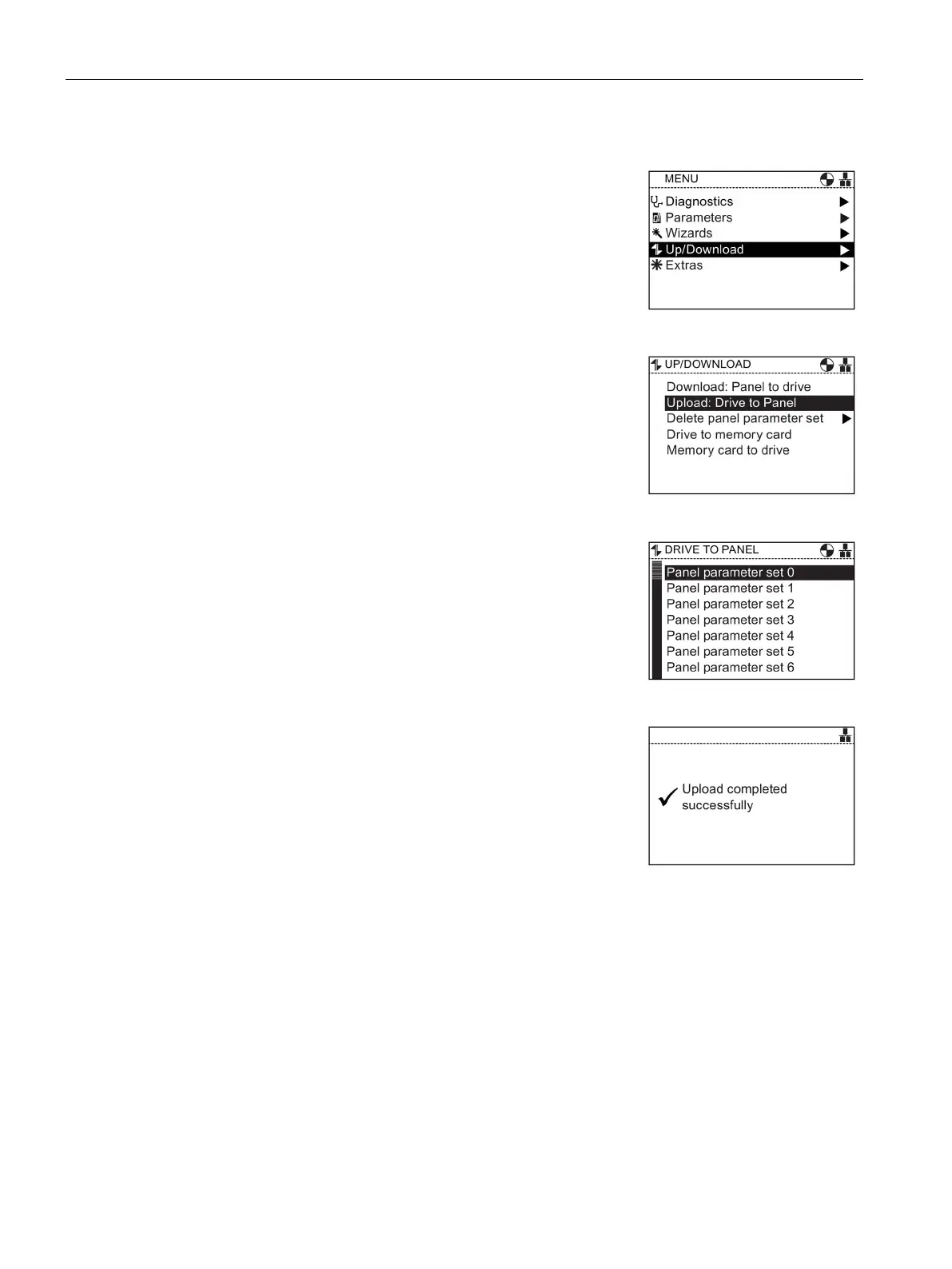Menu
6.5 Custom parameter sets
Intelligent Operator Panel (IOP)
70 Operating Instructions, 08/2015, FW V1.6.1, A5E00110011B AF
Navigate through the "Menu
" and selected "
"
Select "Upload: Drive to Panel
"
Select the parameter set to upload to the IOP.
In this example, Panel parameter set 0 is used.
Once selected the parameter set is uploaded to the IOP.
When the save is completed successfully, the screen will
display a notification that the save has succeeded.
Disconnected the IOP from the Control Unit.
Connect the IOP to the PC using the appropriate USB
ca
ble.
The IOP will entered the "Mass Storage" device mode.
Open Windows File Explorer and select the "Removable
Disk", in this example it is (G:).
