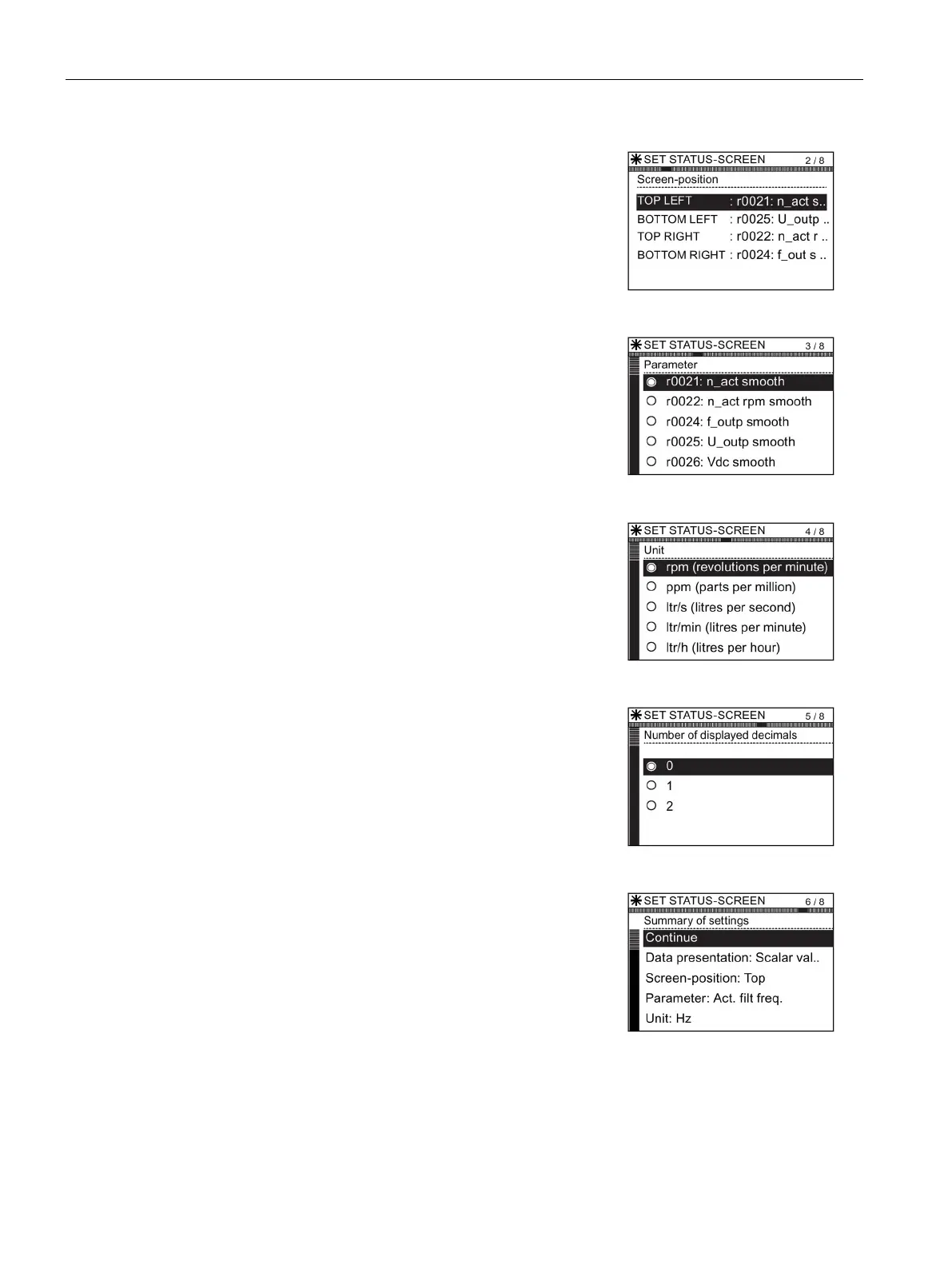Menu
6.6 Extras
Intelligent Operator Panel (IOP)
74 Operating Instructions, 08/2015, FW V1.6.1, A5E00110011B AF
Select the screen position of the displayed values
Select the parameter values that should be displayed
on the status screen.
Select the required units of measure
to be displayed
Select the required number of decimal places to be
displayed for the choosen units of measure.
On completion of the user selections, a summary of
the settings is displayed.
ngs are correct, then select "Continue" to
