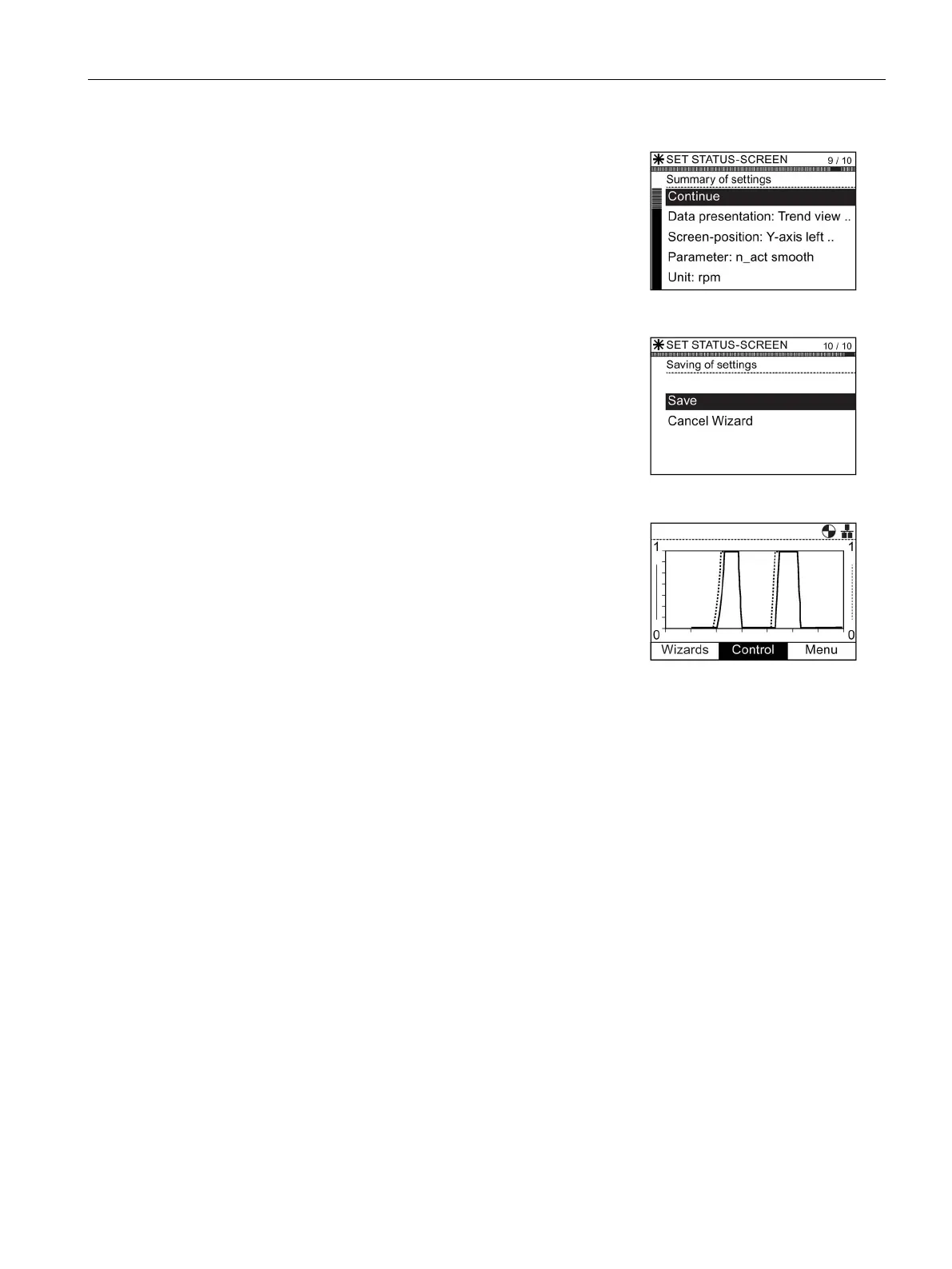Menu
6.6 Extras
Intelligent Operator Panel (IOP)
Operating Instructions, 08/2015, FW V1.6.1, A5E00110011B AF
77
A summary of settings is displayed. If they are correct
then select "Continue".
Select "Save" to save the settings, or select "Can
cel
Wizard" to exit the Wizard.
If "Cancel Wizard" is selected, all changes will be
cancelled and the Status Screen will return to the last
set Status Screen settings.
When the save has completed successfully, the
screen will automatically return to the Status Screen
and d
isplay the new Status Screen as configured in
With a long press of the
button, the graph data is written to a Trend information file on
the IOP. An example of the Trend information file and its location is given in the figure below.
