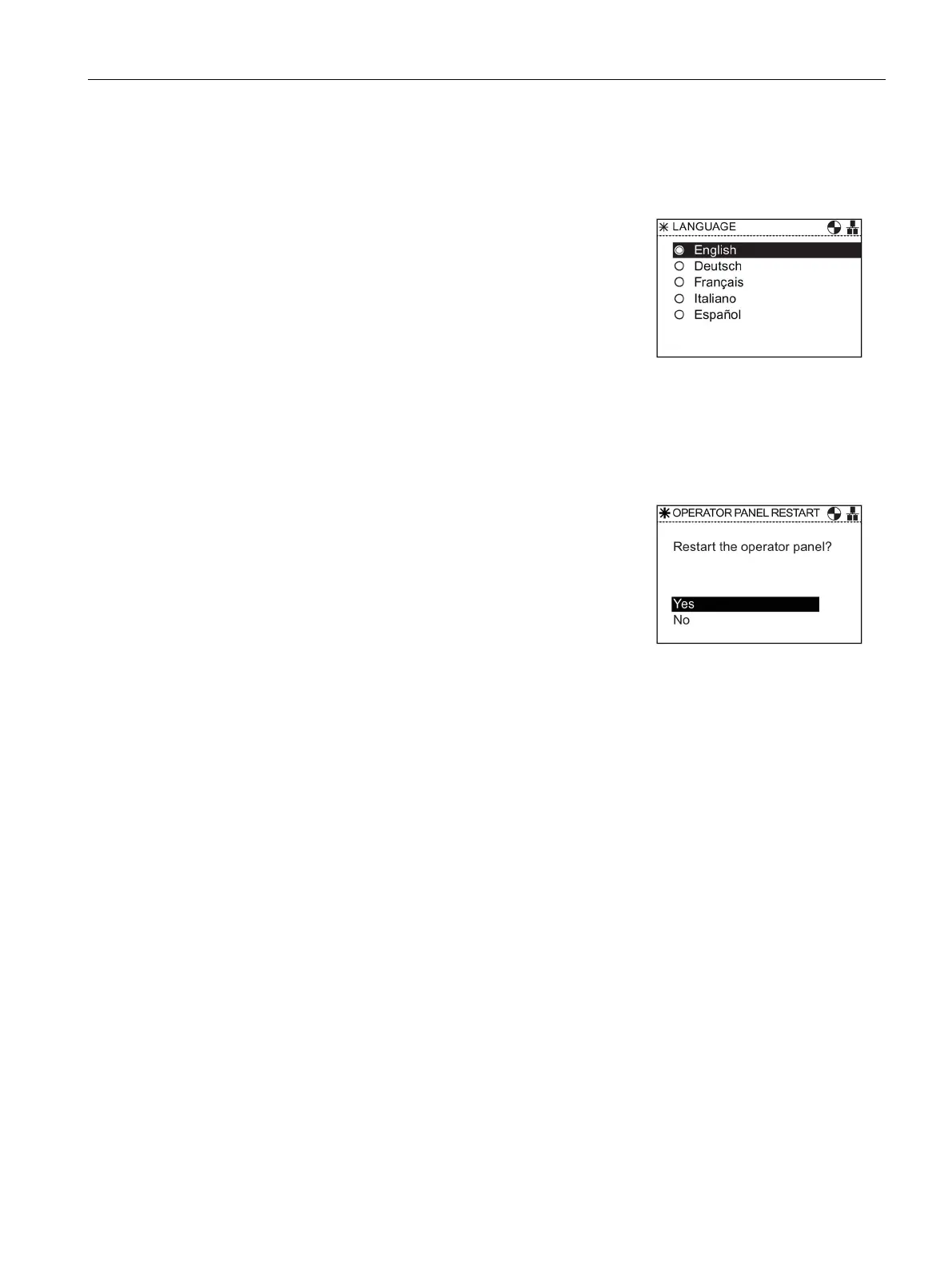Menu
6.6 Extras
Intelligent Operator Panel (IOP)
Operating Instructions, 08/2015, FW V1.6.1, A5E00110011B AF
81
This option allows the user to select the language that is
used to display information and text on the IOP. This options
has been previously described in the initial set
-up section of
this manual. Languages can be added or deleted using the
USB connection on the IOP and a PC.
For details of selecting this function see
Initial Set-up
18)
The languages on the IOP can be managed using the IOP
Updater software. For more information
see Firmware and language upgrade (Page 23).
Should the user wish to restart the operator panel, this o
p-
tion allows the IOP to be restart without the loss of any se
t-
