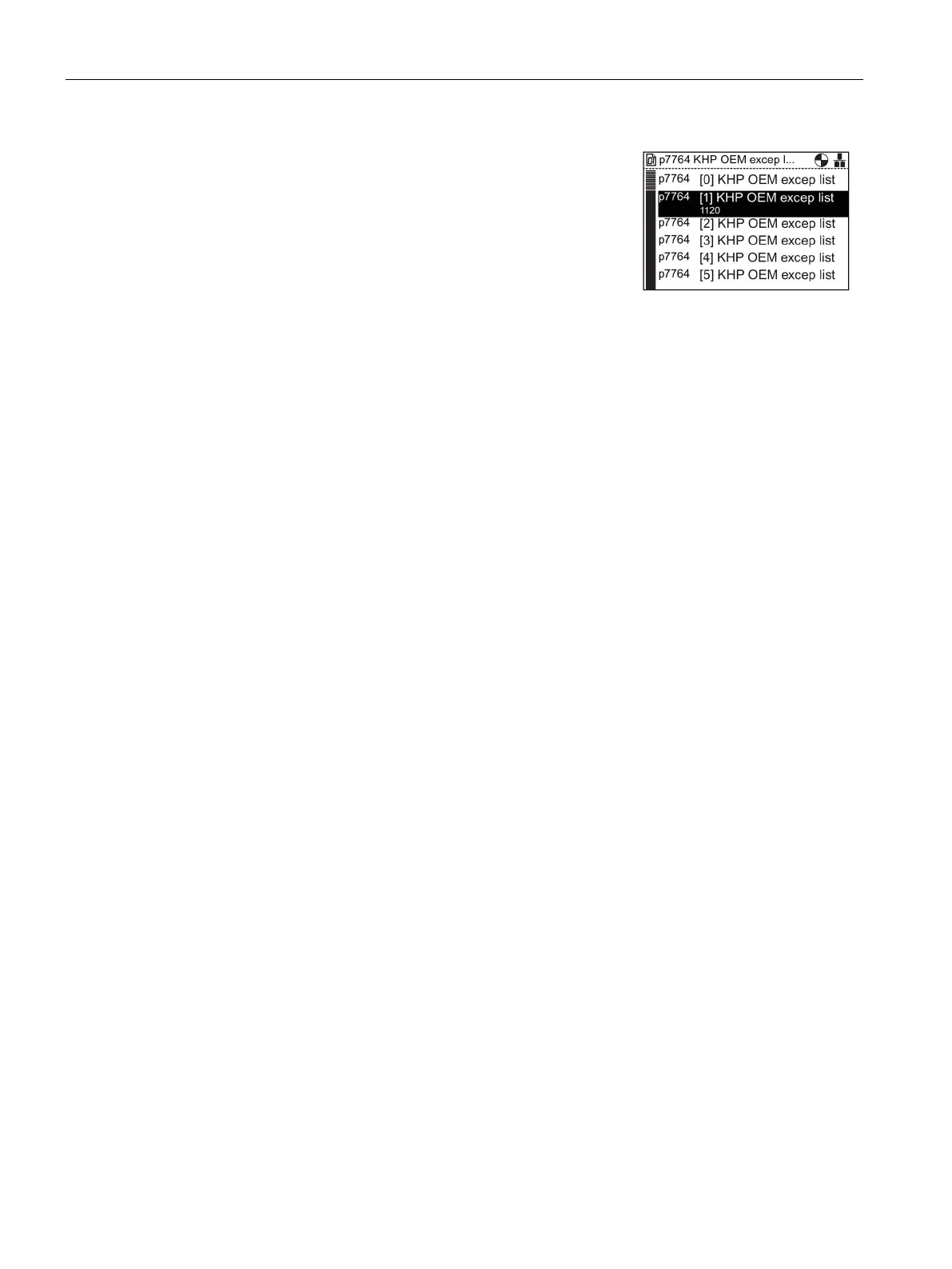Menu
6.9 Know-how Protection
Intelligent Operator Panel (IOP)
96 Operating Instructions, 08/2015, FW V1.6.1, A5E00110011B AF
The screen will return to the indices list of p7764 and
show the new value for the indi
ces. In this example
p7764 [1] has a value of 1120.
Repeat steps 7 and 8 until all the excluded parameters
have been entered.
When the exception list is completed, use a long press
of the "ESC" key will return the IOP to the status screen.
When setting the password for the KHP function the user should take note of the following
guidlelines:
● The password can be up to thirty characters in length.
● Password entry must start with p7766 [0].
● No gaps are permissible in the password.
● Entering a password is completed when writing to p7766 [29]. Where the password is
less than 30 characters in length, then p7766 [29] = 0 should be used to complete the
password entry.
When entering the individual characters of the password in p7766 [0...29], each indices will
contain only one character and it will be entered as a decimal code from the standard ASCII
table.
For example, the password "MaC" would be entered as ASCII code in each individual
indices of parameter p7766:
It is recommend that only ASCII decimal codes between 32 and 126 are used for the
password characters. An ASCII table is given in the figure below.
