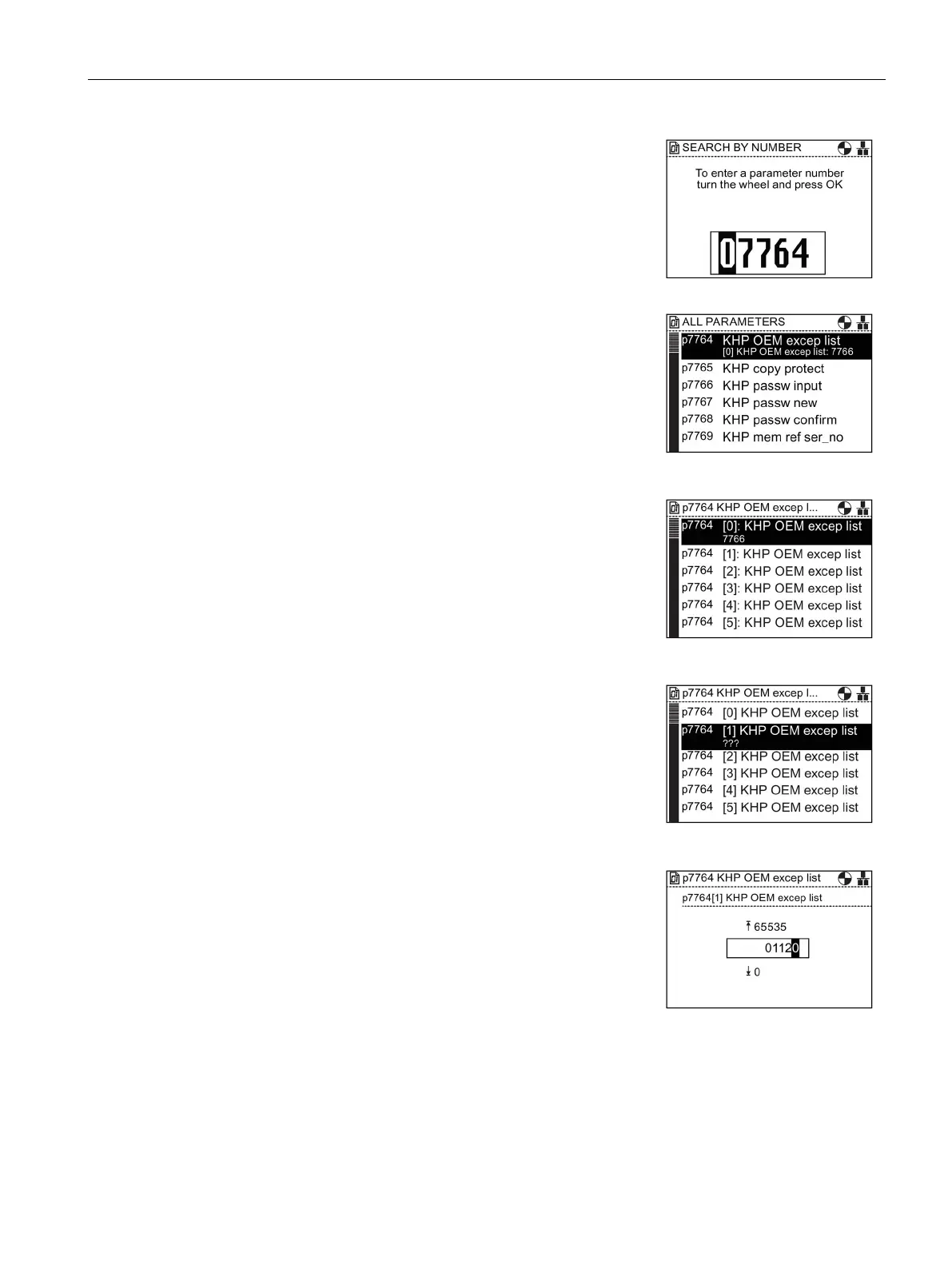Menu
6.9 Know-how Protection
Intelligent Operator Panel (IOP)
Operating Instructions, 08/2015, FW V1.6.1, A5E00110011B AF
95
Input "07764" then press "OK"
Parameter p7764 is displayed. Press "OK" to edit the
parameter.
Indices "0" of P7764 is highlighted and shows that it
already has the value 7766, which is the password entry
parameter. This parameter must not be removed from
the exception list.
ext Indices and press "OK"
Input the parameter number to be added to the
exce
ption list. For example, 1120 for the ramp-up time
arameter.
Press "OK" after the final digit has been set.
