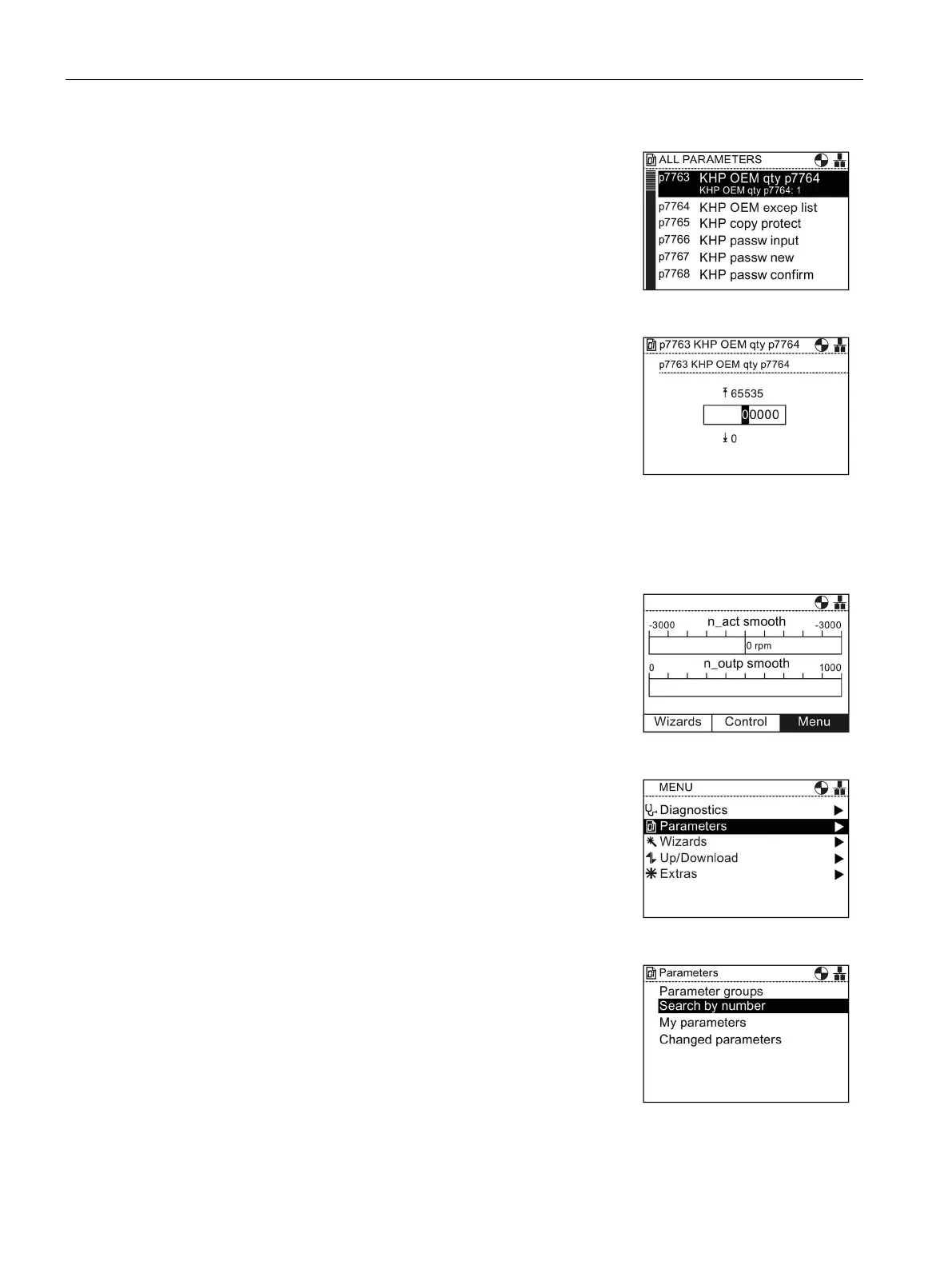Menu
6.9 Know-how Protection
Intelligent Operator Panel (IOP)
94 Operating Instructions, 08/2015, FW V1.6.1, A5E00110011B AF
Parameter p7763 is displayed. Press "OK" to edit the
parameter.
Input the number of parameters to be included in the
exception list.
: Although the maximum range shown on
the screen is 65535, the maximum number of
param
eters in the exception list must not exceed 500.
Creating the exception list
To create the list of parameters that will be included in the exception list, the following
procedure should be performed:
Select "Menu" from the main screen.
Select "Parameters" from the menu.
Select "Search by number" from the Parameters menu.
