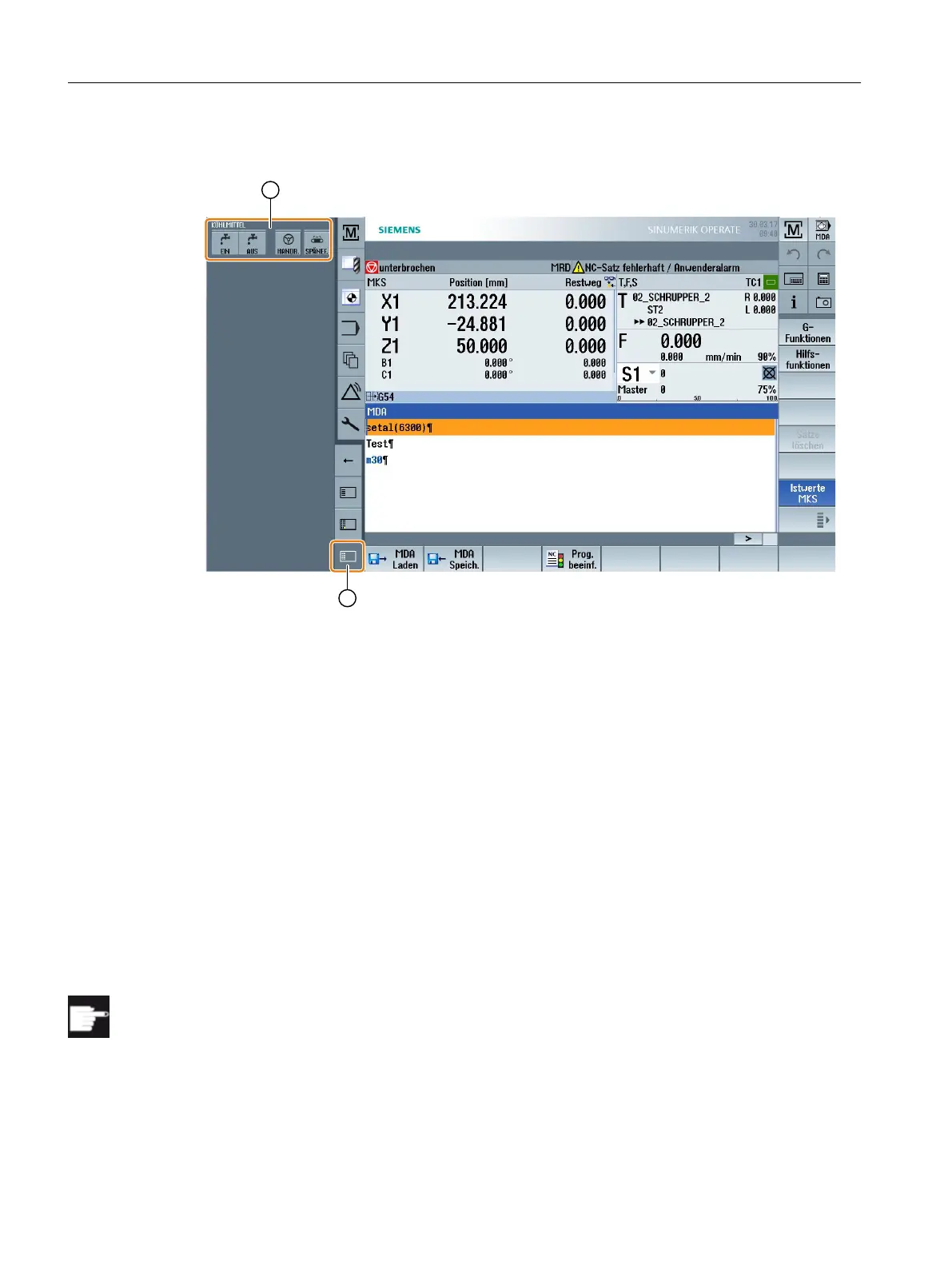4.7 Example 2: Machine control panel in the sidescreen
① Machine control panel
② Key to display the machine control panel
4.8 SINUMERIK Operate Display Manager
4.8.1 Overview
With a panel with full HD resolution (1920x1080), you have the possibility to work with the
Display Manager.
The Display Manager permits you to see a lot of information at a glance.
With the Display Manager, the screen area is divided into several display areas.
In addition to SINUMERIK Operate, widgets, keyboards, a machine control panel and various
applications are provided in the various areas.
Software option
The option "P81 - SINUMERIK Operate Display Manager" (6FC5800-0AP81-0YB0) is required
for the "SINUMERIK Operate Display Manager" function.
SINUMERIK Operate expansion using a sidescreen
4.8 SINUMERIK Operate Display Manager
Smart machine tool operation
26 System Manual, 12/2017, 6FC5397-7FP40-0BA0
